Join Together v7.5.0
Join Together will create and export a single AAC or ALAC audio file from the audio data of tracks dragged from iTunes or files dragged from the Finder.
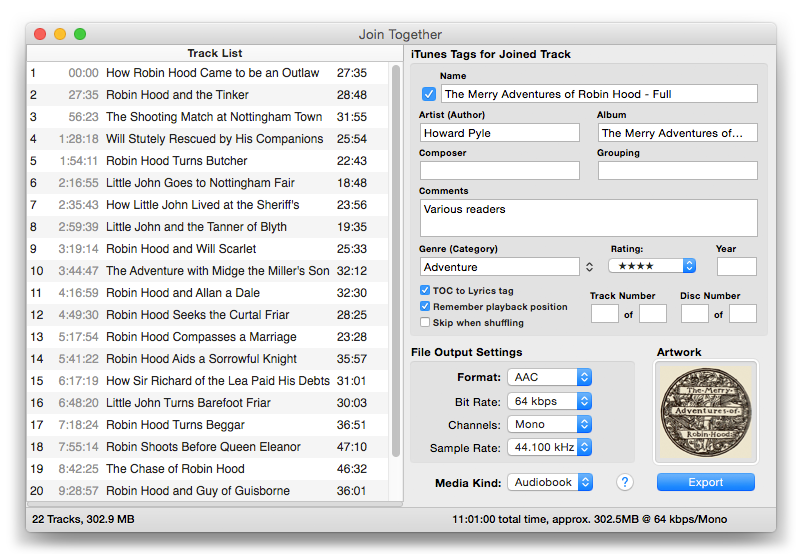
Join Together features:
- Create a single audio file from two or more files drag-and-dropped from iTunes or the Finder
- Export final file as AAC or ALAC (Apple Lossless) and automatically add to iTunes as a Music or Audiobook track
- Join Together handles all audio processing; QuickTime or other third-party apps aren't required
- Non-destructive—source files are left intact
- Flexible export options
- Easily supply tags, artwork and playback options for the final file
- Arrange, Get Info and audition tracks in the Track List
- Save names and timing of source tracks as table-of-contents to Lyrics tag of final file
- Built-in and online help
This latest version provides a button to reset the AAC export settings to 128kbps stereo @ 44.100 mHz for convenience; provides UI compatibility fixes between older and newer OS X operating systems; additional compatibility support for iTunes 12.2 and later; maintenance fixes and performance enhancements.
Join Together is free to try in Demo Mode during which all of its features are available. However, in Demo Mode the volume-level of the exported file will be sharply reduced after a few minutes and through the duration of the file. A registration code which will unlock the volume restriction is $5.00. This is a free update for registered users.
