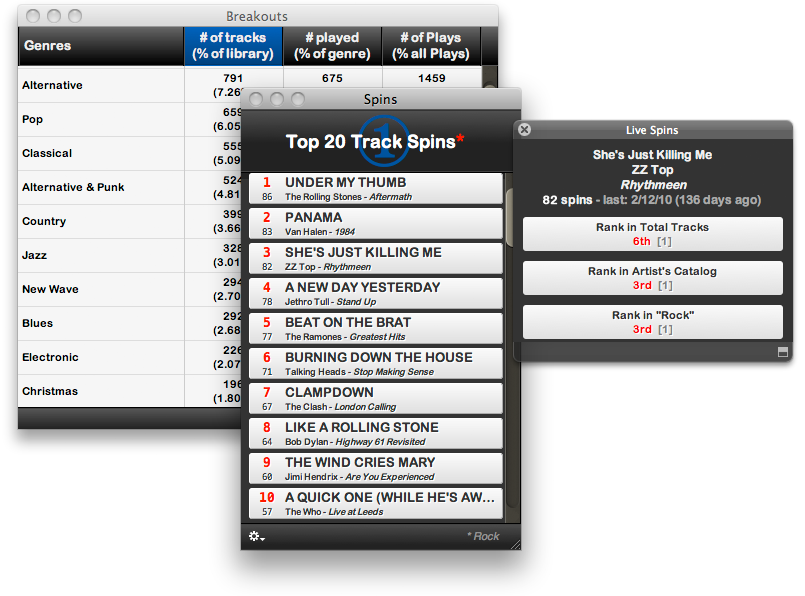iTunes
Doug's Check For All Updates v1.0
In case it isn't crystal clear: scripts written for iTunes will not work on macOS 10.15 and later. Since the iTunes application isn't available on the new OS, scripts that target it will fail. So, almost every script on the site will need to be re-written to work with the macOS Music and/or Apple TV apps that replace iTunes in macOS 10.15.
Oh, I'm keeping busy, all right. I would like to be posting updates for use with the Catalina betas. But there are currently some issues in the betas that have precluded me posting any Catalina-compatible scripts yet. I have no doubt that Apple will fix these minor glitches well before Catalina's offical release; I just don't know how soon. And even then, there will be a gradual rolling-out of script updates through the summer and fall.
To help users keep track of what scripts for which operating system have been updated and when, I've posted Doug's Check For All Updates. It's an applet that will survey your computer for all the scripts you have installed from dougscripts.com and generate a report listing which have been updated. This is unlike the "Doug's Check For Update" script, which can only check one script at a time.
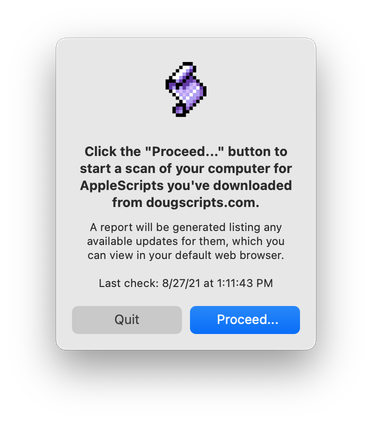
Doug's Check For All Updates will work right now on any version of macOS 10.10 and later, including the macOS 10.15 betas.
May I suggest that it may be helpful to get some work done on your iTunes library with the latest tools now, before you update to Catalina and the new media apps. Your favorite script(s) may not be Catalina-ready by then.
A security aside: This is the first download I am posting that has been notarized by Apple, a requirement for third-party software if it is to be distributed outside the Mac App Store. As such, it is also the first download to be packaged as a .dmg (disk image file) without the .zip wrapper. The code-signing and notarization process in my workflow make it easier to process a disk image without the additional ZIP compression. All future new and updated scripts will be likewise packaged as DMGs.
Apple Releases iTunes 12.6.1
Apple has released iTunes 12.6.1 with "minor app and performance improvements". Updates for each operating system were also released today. More as it develops.
Fifteen Years On
Happy birthday, iTunes!
iTunes v1.0 was announced and released on January 9, 2001. I don't think a day has gone by since that date that I haven't used iTunes. Seriously. It's probably the most regularly used app on any of my machines. Love it or hate it, for better or worse, you have to acknowledge that iTunes has had a huge impact on how music is consumed. Amazing. (Kirk McElhearn has written a fifteenth anniversary tribute that covers the milestones.)
And, lest they be forgot, here's a shout out to the developers of SoundJam MP, the jukebox app that Apple bought and re-christened as iTunes: Bill Kincaid, Jeff Robbin and—most especially as far as I'm concened—Dave Heller, who incorporated AppleScript into SoundJam and then iTunes.
iTunes 11.3 Is Now Available
Apple has released iTunes 11.3 featuring the all-new iTunes Extras for HD movies, which will also be available for Apple TV.
Search for Scripts from the Help Menu
I may have known this. But I guess I forgot about it. So I was pleasantly surprised when I found you can type the first few letters of a script you want to use (that is installed in ~/Library/iTunes/Scripts/ so that it appears in the iTunes Script menu) in the Search box in iTunes Help menu. These scripts are seen as menu items, so any script containing the entered text will show in the "Menu-Items" result. Then, if you hover the mouse over the script's name, the actual Script menu pops up with the script highlighted and that hovering blue arrow pointing at it:
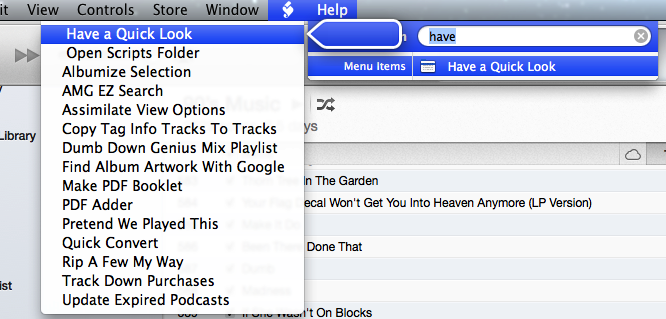
Installing AppleScripts Under OS X Lion
AppleScripts need to be installed in your [username]/Library/iTunes/Scripts/ folder. But, in case you hadn't noticed, the [username]/Library/ folder is hidden in OS X Lion. The theory is that since the ~/Library folder contains a lot of important configuration files Apple doesn't want to give users the opportunity to inadvertently screw anything up. For the most part, I suppose this is a good idea. Whatever. However, AppleScripts for iTunes--among other sorts of plug-ins--have to be installed in the ~/Library folder by the user*.
To access the ~/Library folder, you can do a couple of things:
- The easiest method: Hold the Option key while clicking the Finder's "Go" menu and "Library" will appear in the drop down menu. Select it to bring the ~/Library/ folder frontmost. Then navigate to ~/Library/iTunes/Scripts/ and copy your iTunes scripts to this folder. (As usual: if no "Scripts" folder is there then create one.)
- Geekier: Type "chflags nohidden Library" in Terminal while the prompt is at your home directory. This will make the ~/Library/ folder visible at all times.
- *Alternative: Install scripts in the [startup disk]/Library/iTunes/Scripts/ folder (which will make scripts available to all users on your machine) rather than the user's [username]/Library/iTunes/Scripts/ folder. That Library folder is always visible and accessible in Lion.
If you need regular access, once the ~/Library/ folder is visible, drag it to the Finder sidebar or put an alias to it in the Finder's toolbar.
Update: You can download this AppleScript applet that will make your ~/Library visible, using the command mentioned above. It takes less than a second to run it.
iTunes Keyboard Shortcuts
How many items on Kirk's list of Essential iTunes Keyboard Shortcuts have you committed to memory?
UPDATED: AMG EZ Search v2.0
AMG EZ Search v2.0 will use the tags of the selected or playing iTunes track as the basis for a Song/Artist/Album search at the allmusic website. This version accounts for changes in the AMG site's search mechanism, can parse the stream title of a radio stream for tags if available.
Spins v1.0.2 Released
Spins analyzes your iTunes library and displays your most played tracks arranged and ranked by a variety of "breakout" configurations, not just the number of track spins...show rankers and breakouts based on plays by Song, Artist, Album; rankings can be filtered by Rating, Genre, and Year; see rankings for the entire library or a single playlist. Spins can give you a live-updated snaphot of plays and simple play percentages...give you instant play data on the currently playing or selected track...
With the registered version of Spins you can:
- Quickly generate most-played track rankings from your iTunes library
- Easily configure up to four panels each displaying various track plays and ranking information
- Rank most played tracks, Artists, or Albums
- Rank track plays in the total library or in selected playlists
- Count unique track plays or pooled-from-the-artist's-albums track plays
- Sort and filter track plays by Artist, Genre, Rating, and Year
- Display plays data for the current playing track or a selected iTunes track
- Display breakouts by Artists, Composers, Genres, Ratings, and Years
Updated in version 1.0.2 (current):
- fixes issues when switching between multiple libraries
- fixes bug displaying panels when selected playlist no longer exists in current library
- fixes issue whereby initial scan of library cannot complete
- will ignore radio stream play counts
- fixes bug with "No Limit" setting (registered version)
- added preference toggle to re-set panel options to defaults on each launch (registered version)
- added Sparkle framework to provide update notifications and installations
This version is a free upgrade for registered users of v1.x.x.
Give Spins a spin...and see what you've been spinning.
UPDATED: Change Hidden iTunes Preferences v2.4
In the back of my mind I had a notion that something wasn't quite right when I posted this on Sunday. Change Hidden iTunes Preferences, which now includes the ability to hide the new "Ping" buttons, had a problem hiding the old-style arrow links under certain conditions. It is fixed.