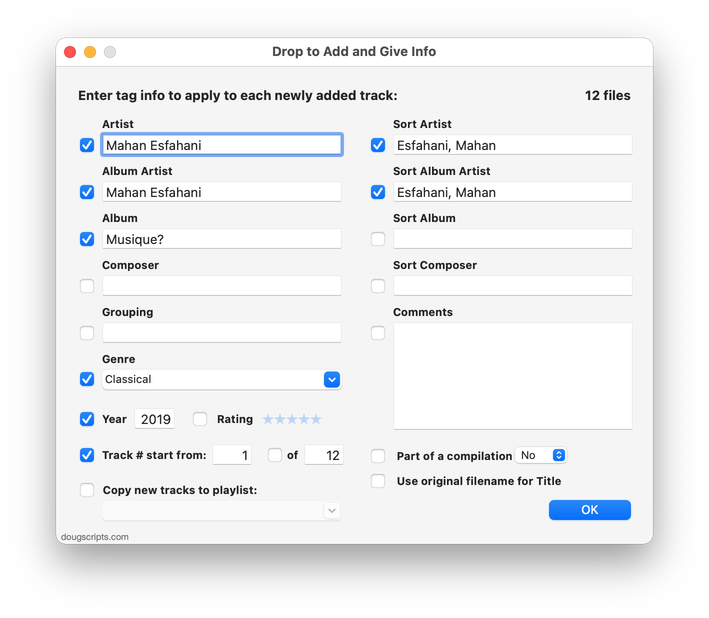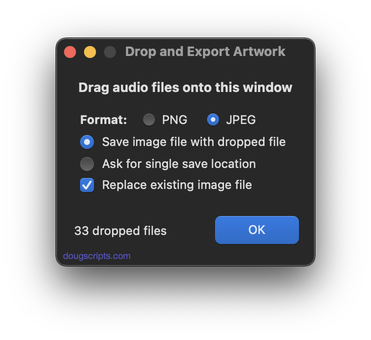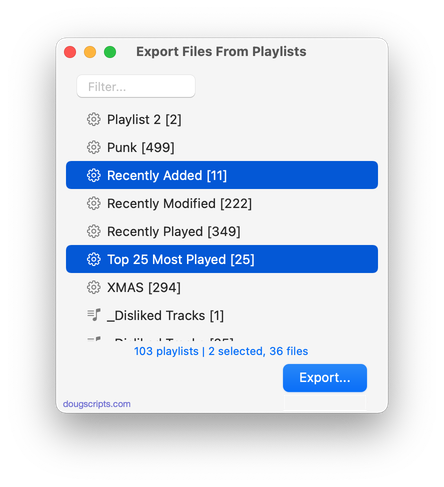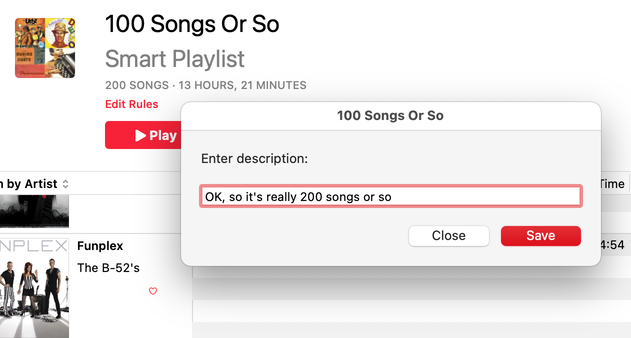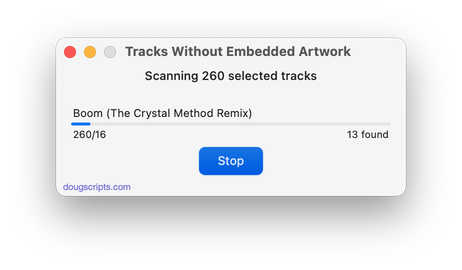AppleScript Applet for iTunes
Append to Selected Tag v4.8
For macOS 10.12 and later. Append the same user-entered text to the beginning or ending of the existing text in the chosen tag--Song Name, Artist, Album Artist, Album, Composer, Comments, Genre, Grouping, Show Name (or their Sort siblings), Work or Movement--in each selected track.
Also see This Tag, That Tag and Multi-Item Edit.
Action shot:
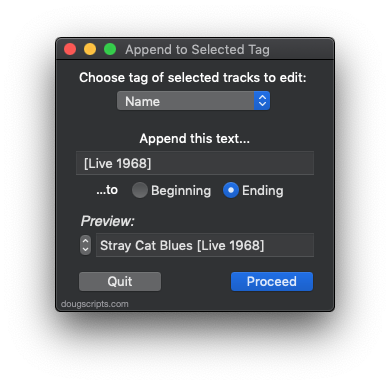
Preview each track as it will appear after applying the entered text.
Latest version:
Further:
|
download ⬇
Current v4.8 |
Info:
|
Perhaps Also of Interest...
- De-Genre
Helps manage and remove unwanted Genres - Sundry Info To Comments
Paste non-ID3 Tag track and file-related info into Category, Comments or Description tag - Reset Plays
Reset history properties of selected tracks to default values - Lyrics Tag Viewer
View, edit a track's Custom Lyrics tag in non-modal window - More recommendations by task
Popular Now
downloaded <1m
Drop to Add and Give Info v4.1
For Music Drag and drop files and enter multi-edit tag info before files are added to Music
downloaded <1m
For Music Export image metadata from drag-and-dropped audio files
downloaded <1m
Export Files From Playlists v3.5
For Music Export files of tracks in two or more playlists to single folder
downloaded <1m
View-Edit Playlist Description v1.0
For Music View and or edit the selected playlist's description
downloaded <1m
Tracks Without Embedded Artwork v3.2
For Music Gather audio tracks whose files contain no artwork metadata
10 Most Recently Added
- UPDATED February 25, 2024:
Save Album Art to Album Folder v7.4
[ For Music ] Export artwork of selected tracks to parent or specified folder - UPDATED February 25, 2024:
Save Album Art as folder.jpg v5.3
[ For Music ] Export album artwork as folder.jpg to Album folder - UPDATED February 18, 2024:
Quick Convert v5.7
[ For Music ] Convert or import tracks with any encoder on the fly - UPDATED February 4, 2024:
Insert Text into Tag v1.3
[ For Music/TV ] Insert same text at same position in chosen tag of selected tracks - UPDATED January 28, 2024:
Show Me The Metadata v3.3
[ For Music ] Display a selected file's audio and Spotlight metadata - UPDATED January 28, 2024:
Copy Rating Stars to Other Tag v2.2
[ For Music ] Copy selected tracks' rating value as Unicode text stars to Composer, Grouping or Comments - UPDATED January 21, 2024:
Refresh Smart Playlists v4.4
[ For Music/TV ] Compel selected Smart Playlists to refresh their track contents - UPDATED January 19, 2024:
File Renamer v5.2
[ For Music/TV ] Use tag data to formulate new file name for selected tracks' files - NEW December 22, 2023:
Time of Selected v1.0
[ For Music ] Displays the total time of selected tracks - UPDATED December 1, 2023:
Lyrics Tag Viewer v1.1
[ For Music ] View, edit a track's Custom Lyrics tag in non-modal window - the 10 most recent in detail...
- the 30 most recent as list...
- Doug's Check For All Updates Applet
 30 Most Recent RSS Feed
30 Most Recent RSS Feed