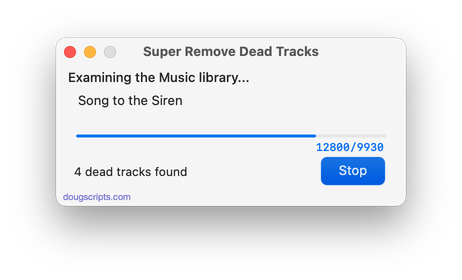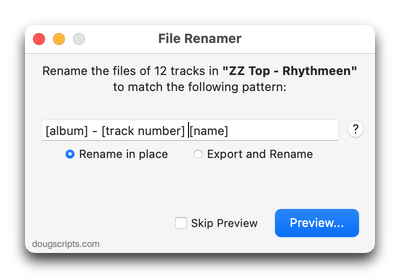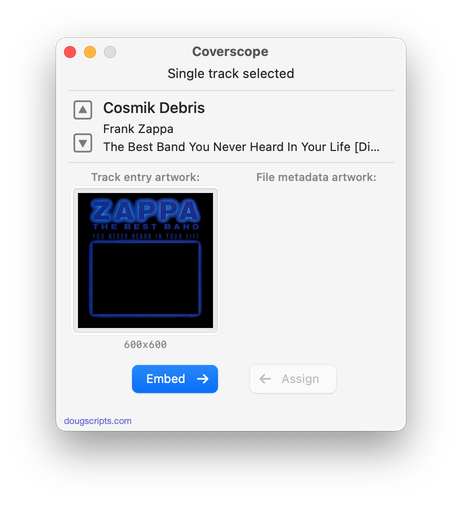AppleScript for iTunes
Number Prefix to Track Number v1.0
Copies the track number prefix (e.g. the "12" of "12 Song Name") of the selected tracks to each track's "track number" tag. Ignores tracks without the prefix. Only works with 2 digit track numbers! (You will probably prefer Put Track Prefix to Track Number.)
Latest version:
Further:
|
download ⬇
Current v1.0 |
Info:
|
Perhaps Also of Interest...
- Year of Release Date to Year
Set year of selected tracks to their release date's year (if available) - Delete Lyrics
Delete lyrics from the selected tracks - Clipboard to Lyrics
Copy clipboard text to lyrics tag of playing or selected track(s) - Rate Me! Rate Me!
Applet compels you to rate current track - More recommendations by task
Popular Now
downloaded <1m
For Music/TV Remove Music/TV tracks disassociated from files
downloaded <1m
For Music/TV Display, delete, create text file listing info of dead tracks
downloaded 4m 11s ago
For Music Apply extant image metadata from tracks' files as track artwork
downloaded 58m 16s ago
For Music/TV Use tag data to formulate new file name for selected tracks' files
downloaded 1h 34m 41s ago
For Music Creates and plays playlist using tracks from album chosen at random
downloaded 2h 44m 59s ago
For Music View/edit assigned and embeded artwork for selected track and its file
10 Most Recently Added
- UPDATED February 25, 2024:
Save Album Art to Album Folder v7.4
[ For Music ] Export artwork of selected tracks to parent or specified folder - UPDATED February 25, 2024:
Save Album Art as folder.jpg v5.3
[ For Music ] Export album artwork as folder.jpg to Album folder - UPDATED February 18, 2024:
Quick Convert v5.7
[ For Music ] Convert or import tracks with any encoder on the fly - UPDATED February 4, 2024:
Insert Text into Tag v1.3
[ For Music/TV ] Insert same text at same position in chosen tag of selected tracks - UPDATED January 28, 2024:
Show Me The Metadata v3.3
[ For Music ] Display a selected file's audio and Spotlight metadata - UPDATED January 28, 2024:
Copy Rating Stars to Other Tag v2.2
[ For Music ] Copy selected tracks' rating value as Unicode text stars to Composer, Grouping or Comments - UPDATED January 21, 2024:
Refresh Smart Playlists v4.4
[ For Music/TV ] Compel selected Smart Playlists to refresh their track contents - UPDATED January 19, 2024:
File Renamer v5.2
[ For Music/TV ] Use tag data to formulate new file name for selected tracks' files - NEW December 22, 2023:
Time of Selected v1.0
[ For Music ] Displays the total time of selected tracks - UPDATED December 1, 2023:
Lyrics Tag Viewer v1.1
[ For Music ] View, edit a track's Custom Lyrics tag in non-modal window - the 10 most recent in detail...
- the 30 most recent as list...
- Doug's Check For All Updates Applet
 30 Most Recent RSS Feed
30 Most Recent RSS Feed