Dupin Lite now on the Mac App Store
I've been very happy with the success of Dupin, the iTunes duplicates manager. In fact it was just recommended again in a recent Macworld column.
Well now I'm pleased to announce that Dupin Lite, a brand new lite-sized version of Dupin, is available exclusively on the Mac App Store. Dupin Lite has the same core functions as Dupin but with fewer power-user features. And a lighter price. Dupin Lite is just $7.99 in the Mac App Store.
Of course, Dupin is still available when you need to do some heavy lifting (re-playlist, consolidate history, library profiling, etc). But for a not-so-heavy price of $7.99 you can start cleaning up your iTunes library by removing duplicate tracks with Dupin Lite.
Artwork-Related Scripting Bug Follow-Up
Not long ago I posted about a possible bug introduced with iTunes 10.2 regarding reading PICT file data for use as track artwork (Possible Artwork-Related Scripting Bug in iTunes 10.2?). Essentially, a tried-and-true AppleScript routine for importing PICT image data fails in iTunes 10.2. After some investigation, it turns out that iTunes 10.2 now uses ImageIO for all image handling instead of QuickTime and the ImageIO framework no longer supports PICT files. No one should really be surprised since the PICT format has largely been deprecated. But even so, until recently, PICT was still supported in iTunes.
So it's not a bug but a side effect of modernity.
The fix for iTunes 10.2 and above is to simply read in the data from a PNG or JPEG file:
tell application "iTunes" to set data of artwork 1 of theTrack to (read (file targetImageFile) as picture)
Where theTrack is a reference to a file track in iTunes and targetImageFile is the path to a valid PNG or JPEG image file.
A couple of my scripts that need the fix will be posted later today.
NEW: CD Text to Clipboard
CD Text to Clipboard will grab the available CD Text from the selected CD in iTunes and put it in the clipboard so it can be pasted elsewhere. It's based entirely on CD Text to CD Info, which copies CD Text to the appropriate tags in each of the CD's tracks. This one's not as advanced as that; it just allows you to get the CD Text so you can, perhaps, make CD labels, catalog the CD, and so on.
Possible Artwork-Related Scripting Bug in iTunes 10.2?
Several users have reported, and I can verify, that an AppleScript routine used to apply image data to a track as artwork fails with an error -206 when used on iTunes 10.2. Essentially, the error is tripped when the following code--or similar--is run; theTrack is a reference to an iTunes file track and thePictFile is a valid PICT image file:
set data of artwork 1 of theTrack to (read (thePictFile as alias) from 513 as picture)
There are a couple a scripts here that use a variation of that (Re-Apply Downsized Artwork is one) and thus they will error when run with iTunes 10.2. The snippet works fine in versions before 10.2. I can use it on v10.1.2, for example. It might be a bug so I'll keep my eye on this.
NEW: Save Album Art as folder.jpg
Shortly after updating Save Album Art to Album Folder I got a few emails from users who wanted to save iTunes track artwork as a single "folder.jpg" image file in the track's Album folder. Some third-party music devices and systems, like Sonos, may use a "folder.jpg" file found here as display artwork for the audio files that accompany it in the folder. (Sonos is apparently also capable of using embedded artwork, but I understand there is some restriction here size-wise or something. And, of course, not all audio file formats allow image data to be embedded.)
At first I thought I'd post a quick how-to-mod, but it was eventually easier to just write a new script. Save Album Art as folder.jpg will do what I said above about the "folder.jpg" thing. Like the other script mentioned, it has an additional settings panel that you can access by Option-launching the script:
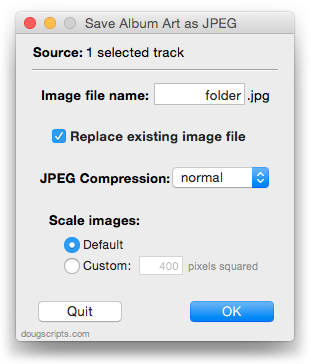
iTunes 10.2 Available
This afternoon, Apple posted iTunes v10.2. According to the Apple blurb it mostly provides accommodation for iOS 4.3.
Dupin v2.2.3 Available
My app that assists with managing your duplicate tracks in iTunes, Dupin, has been updated to v2.2.3. This is a minor maintenance update. I fixed a column re-sizing issue and made a few small performance tweaks. The update is free for registered users of Dupin v2.x.x.
