10 Most Recently Added
Click the script's name to go to its description and download page.
AppleScript Applet for Music
A Space Between v3.4
This stay-open applet will play each track in the selected playlist and will wait (you might say insert but that's technically incorrect) a user-set number of seconds between each. Play can commence at the "top" of the playlist or from a selected track.
Action shot:
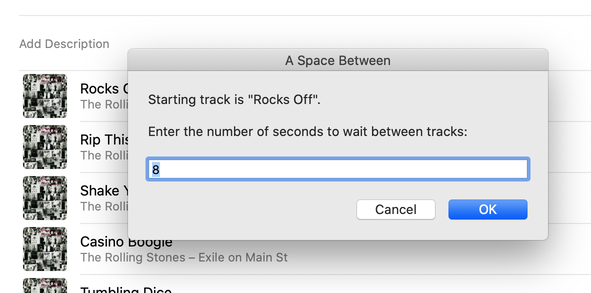
Select a playlist (or a track in a playlist) and then launch the applet. Enter the number of seconds to wait between each track.
Latest version:
Further:
|
Info:
|
download ⬇
Current v3.4 |

