iTunes 12.6.2 Released
Apple has released iTunes version 12.6.2 (build 12.6.2.20) today along with macOS Sierra 10.12.6. Not much specific on changes in iTunes other than the usual performance enhancements.
Somewhat Annual Reminder About Beta Operating Systems
Its been a few weeks now that the betas of Apple's newest operating system, High Sierra/macOS 10.13, have been in the wild. And as I've been warning every Summer for a few years now: Unless the documentation or description of an application or script from this site specifically states that it is compatible with High Sierra, it most likely isn't.
That doesn't mean that apps and scripts won't work at all. It just means to watch out because they might not work as expected.
And if you're part of the Beta program and you run into an issue with an app or script you use regularly, please be sure to let me know.
NEW: Coverscope
So I guess artwork in iTunes drives some people crazy.
I have to admit I really don't give a poop about artwork most of the time. But I get that many people do. One thing that many of my OCD-About-Artwork friends insist upon is that a track's album artwork also be contained in that track's file's metadata; that the correct artwork is "embedded".
Coverscope is an applet that will show both the assigned iTunes track artwork and the local file's metadata artwork (if any exists) for the selected track.
Scrolling through tracks may turn up something like this, where the track entry in iTunes has artwork but its associated file does not have image data in its metadata:
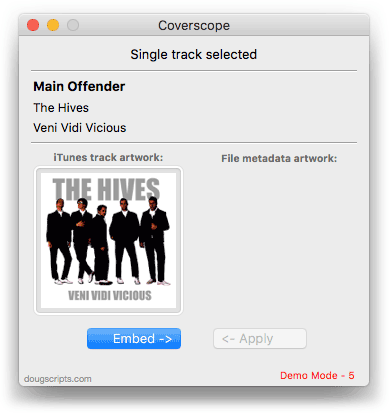
Here's a track where both the iTunes artwork exists and its file's metadata contains image data:
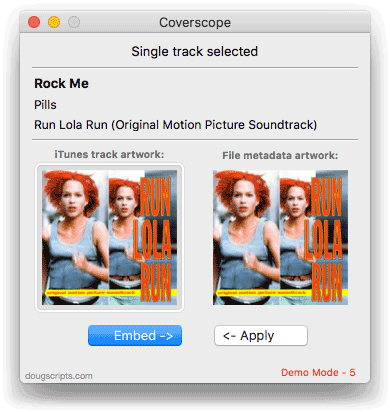
There are features to Embed the track artwork to the file's metadata, Apply the metadata image data to the track, drag an image file to Apply and Embed, Copy Track Artwork to Clipboard and Save Track Artwork as File.
Coverscope is free to use in Demo Mode, during which the above features can be used in any combination up to five times per launch. An in-app purchase of a registration code for $1.99 will remove the restriction so it can be used smoothly without re-launching.
More information and download is available on this page.
NEW: Find Empty iTunes Media Folders
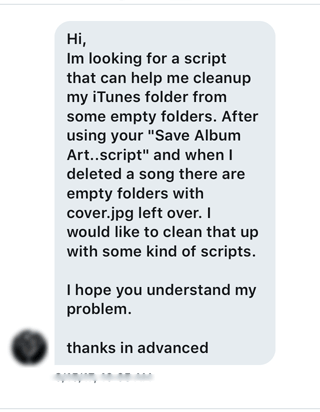
A tweet is worth...well, I guess only 140 characters. But a picture of a tweet should be worth more, right?
Anyway, this tweet from a Correspondent reminded me about something I've been aiming to do for a while and that's find the folders in the iTunes Media folder that 1) are empty and that iTunes wouldn't or couldn't delete and 2) find the folders that are virtually empty except for any files that aren't compatible with iTunes.
Typically, if you allow iTunes to manage the iTunes Media folder, iTunes will remove "Artist" and "Album" folders when it happens that they become empty by virtue of deleting tracks and their files in the app. But, if you manage the iTunes Media folder yourself (or some other folder/s that store your media files) and delete tracks and files, I'm not so sure iTunes will delete the empties. Or, if, like the author of the tweet, you've placed files alongside your media that iTunes doesn't recognize—set lists or liner notes as text files, album art as "folder.jpg" or "cover.jpg" files, and so on—then iTunes won't delete these folders either. My guess is that if you've Trashed the media files, you probably don't need the associated bric-a-brac anymore and these folders could be disposed of.
Short of going through the entire iTunes Media folder using your fingers and eyeballs, Find Empty iTunes Media Folders will quickly traverse the iTunes Media folder looking for empty folders and folders that only contain files that iTunes doesn't recognize.
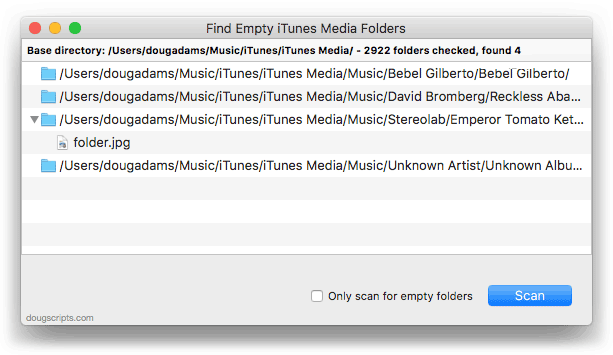
I wish I had taken a screenshot of the folders it found before I really started testing the delete feature. I originally had about thirty folders either empty or containing potential jetsam.
Find Empty iTunes Media Folders can be downloaded and used in Demo Mode for free. In Demo Mode, several features will be disabled, which include:
- Show Finder Information Window
- Reveal in Finder
- Send to Trash
- Select all Empty/non-Empty
- Only Scan for Empty Folders
- Scan other user-selected folder
If you like and use the app, you can purchase a registration code for $1.99 that will remove the Demo Mode restrictions and enable the features listed above. You can get more information and download it from this page.
UPDATED: Merge-Delete Playlists v5.1
Merge-Delete Playlists will allow you to merge the track contents of two or more playlists to a new or existing playlist or delete any number of playlists at once, including Smart, Genius, and Playlist Folder playlists. The merge feature will prevent the same tracks that may appear in different source playlists from being duplicated and has an option to delete original playlists. The delete feature only deletes playlists; tracks, of course, remain in the library.
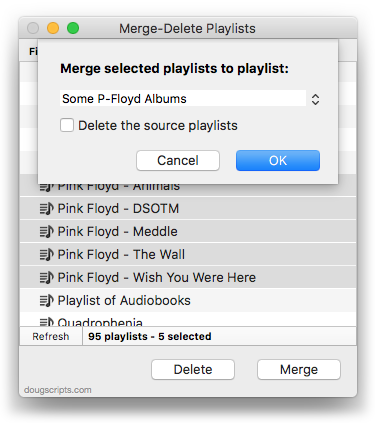
This latest version brings back Apple Music playlists detection; the last version removed this ability because I hadn't worked out all the details on how to handle them properly. They will appear with their names italicized at the top of the list in the window. It also fixes a bug that prevented selecting empty Playlist Folders.
Merge-Delete Playlists is free to use full-featured for ten days, thereafter requiring a registration code which can be purchased in-app for $1.99. It can be downloaded from this page.
NEW: Is Artwork Embedded v1.0
Is Artwork Embedded will examine the single selected track's audio file for image information in its metadata. If "embedded artwork" is found, the script will display something like this (where the image is the actual information retrieved from the metadata):
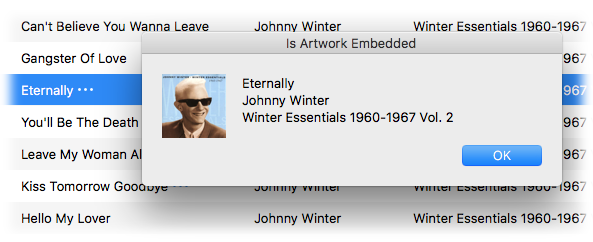
And if it can't detect any artwork metadata:
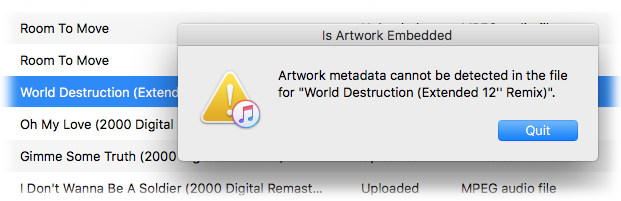
iTunes doesn't always transfer assigned track artwork to a file's metadata, although most purchased tracks and downloads will have it. Also, just because an audio file's Finder icon displays album artwork doesn't mean that that artwork is part of the file's metadata:
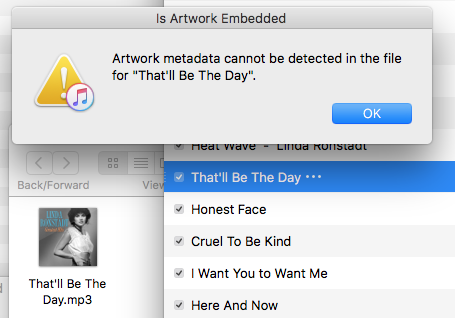
There may also be cases whereby some odd file has embedded artwork that is undetectable by the script (I suppose). But, generally: the script will always be right if it finds artwork metadata (because it displays it), but if it doesn't find artwork it could be wrong.
This script is free to use and is available to download from this page. Lordy, I hope you assign it a keyboard shortcut. I use Option-Command-I.
UPDATED: Delete Empty Playlists v3.0
I have just updated Delete Empty Playlists to v3.0. The previous version would simply delete any empty playlists it found. But I frequently found that I wanted to keep a few, especially if they were Smart playlists with criteria that would just be a pain to re-create.
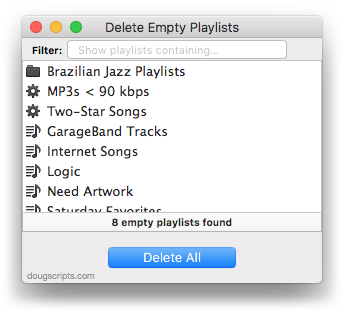
This latest version can, certainly, delete all the empty playlists it finds. But it can also delete just the ones that are selected in the list. Additionally, specific playlists can be isolated by filtering for specific text in their names.
Delete Empty Playlists is free to use with a donation nag and is available to download from this page.
iTunes 12.6.1 Updated
Apple released iTunes 12.6.1.25 just about a week ago. Now build version 12.6.1.27 is available from the App Store app's Updates pane.
I believe this is the third time a release has been updated with a minor build shortly after its initial release.
Unable to Donate
It is possible that a recent change in the operating system may affect the ability to make an in-app donation in several scripts. These will be scripts that have the "nag" screens; when quitting, you may be unable to access PayPal when clicking the "I'll Donate" button. Instead, the script will simply quit.
I am working on updates. Thanks for your patience.

 Kirk and I go deep on playlists in iTunes in this week's episode of The Next Track podcast. Real deep.
Kirk and I go deep on playlists in iTunes in this week's episode of The Next Track podcast. Real deep.