Sync A Wi-Fi iPhone Follow Up
Several Correspondents have wired in to report that the Sync a Wi-Fi iPhone Once a Day With launchd tip is great and all but how can more than one Wi-Fi device be sync'd? Currently the script only targets a single iPhone or iPad. If you want to sync all connected devices you'll need a different script. (more…)
UPDATED: New Last Played Date v3.0
Getting date input with plain AppleScript has always been a hassle. But Cocoa-AppleScript has access to Cocoa date pickers. Hoo. Ray. New Last Played Date v3.0 is a Cocoa-AppleScript Applet for iTunes on OS X 10.6 and better that uses a text and calendar date picker to easily enter a new date for either the Last Played or Last Skipped tags of the selected tracks:
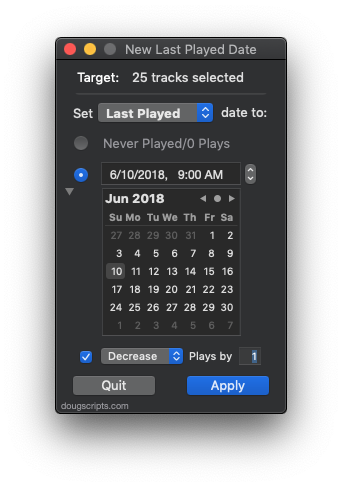
Additionally, the corresponding counts can be increased or decreased. Or the dates and counts can be set to "never".
Sync a Wi-Fi iPhone Once a Day With launchd
A while back, I retired my iPhone 3GS to the bedside table after buying an iPhone 4. I use the 3GS pretty much as a glorified clock radio-iPod Touch. I have a few radio apps on it and the Digital Clock app. I also have it set to sync and back up over Wi-Fi to my main iMac so I manually initiate a sync when I need to update Podcasts and apps and what have you.
This manual syncing has become tiresome. (I mean, if I used a traditional clock radio, I wouldn't have to update its content manually, right?)
It's simple enough to write an AppleScript to sync a connected iPhone but I want the script to run on a regular basis without me having to fire it. I like to listen to Podcasts in the evening so sometime during dinner would be a good time to update the 3GS with any Podcasts that have arrived during the day. For this, I can create a launchd agent to fire the AppleScript that syncs the 3GS in the background. Here's how to get all that to swing: (more…)
Thousands of Empty Playlists? Redux
So there's this glitch with iTunes Match that somehow creates thousands of empty playlists. I posted earlier about this and snippeted a simple script to scratch the empties from your iTunes. Too simple since it appears to get really bogged down trying to examine playlists while iTunes is deleting them. Correspondent Lowell Stewart suggested deleting in batches to give the processing some breathing room, and I've incorporated this in an update to Delete Empty Playlists. It's definetly speedier using Lowell's suggestion.
If you've been affected by an iTunes Match Empty Playlist Glitch then use Delete Empty Playlists v2.0.
UPDATED: Play Random Album v3.0
A Particular Correspondent noticed that the previous version of Play Random Album was biased towards larger albums when selecting one at random. The problem was that it grabbed a random track first and built the album out using the album of that track. Well, of course. Albums with more tracks had a better chance of being selected by virtue of having more tracks in the pool, as it were.
The latest version of Play Random Album actually chooses a random album name first which gives every album a fair chance. I've also speeded it up a little and tweaked some error checking. Attach it to a keyboard shortcut and it almost feels native.
I just bought a set of Bose 201 speakers and I've been burning 'em in (ahem, letting them experience a variety of frequencies) by playing random albums using this script. Works great.
iTunes 10.5.3 Available
Apple has released iTunes 10.5.3, which features support for the new iBooks textbook format.
NEW: Search IMDB
Search IMDB allows you to choose a search term from the pertinent tags of a selected iTunes track and then choose the type of search to make at the IMDB website.
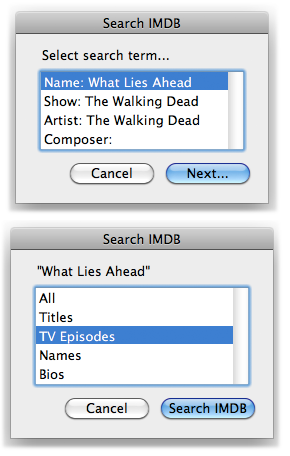
Results are displayed in your designated default browser using a Finder routine. Most web browsers are not 'scriptable which somewhat limits what you can do with them with AppleScript.
And, what the heck. Here's a Rotten Tomatoes script I use on my "entertainment center" Mac Mini that uses the name of the selected track for a search:
tell application "iTunes"
set sel to selection
if sel is not {} and (length of sel) is 1 then
my processSearch(get name of item 1 of sel)
end if
end tell
to processSearch(n)
try
tell application "Finder" to open location ("http://www.rottentomatoes.com/search/?sitesearch=rt&search=" & n) as text
end try
end processSearch
UPDATED: This Tag That Tag v3.0
This Tag That Tag v3.0 is now a consolidated applet that previously had been a collection of four separate scripts. It will assist with copying text between tags for each selected track or track in a selected playlist.
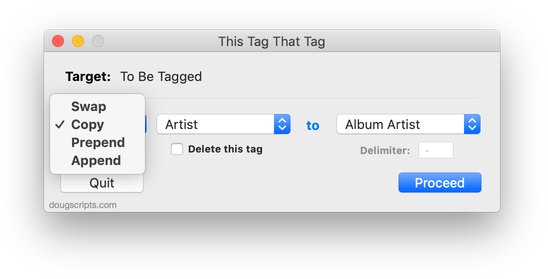
It will float open over iTunes while being used and detect whenever the iTunes selection has changed, as displayed by Target:. Also now provides a progress indicator.
NEW: Delete All Lyrics
It's often interesting to look through the search queries this site gets to see what people are looking for. Over the past few months the phrase "delete all lyrics" has been showing up pretty frequently. Don't know why it is—seems like it wasn't so long ago the phrase "find song lyrics" was more prominent. Fads! Who can predict 'em?
I already have a script that will delete the lyrics of a selection of tracks. But this would be rather slow if you used it against every track in the library. So I've posted Delete All Lyrics. This is a Cocoa-AppleScript applet (for OS 10.6 and 10.7 only) that will fairly quickly go through all the tracks in the "Music" playlist and delete the lyrics. So whether you're tired of trying to sing-along or just need to clear out some bytes, it should do the trick.
Album Art on Your ATV2
Correspondent Dave Reynolds was dismayed that he could no longer enjoy watching cover flow album art "dance" across the TV while enjoying his music. To his chagrin, the Apple TV 2 no longer has the screen saver that displays floating album art. So, he used Save Album Art to Album Folder to export his album art as files to a chosen folder (like ~/Pictures/iTunes Art/) and then pointed the Apple TV (ATV: Settings > Screen Sharing > Photos > Computers > the Computer to Use) to use that folder as a screen saver (iTunes: Advanced > Choose Photos to Share). Party on, Dave.

