Managing Track Info
UPDATED: Increment Number Tags v4.3
This script will incrementally number your choice of the Track Number, Movement Number, Episode Number, Episode ID tags, and track Name prefix of the selected tracks. Additionally, a Track Count, Disc Number/Count and/or Movement Count can be applied to each track, Episode ID can be configured with additional text incorporating the number, and zero-padding up to five digits can be applied. (The selected tracks must be sorted by ascending Play Order for accurate results.)
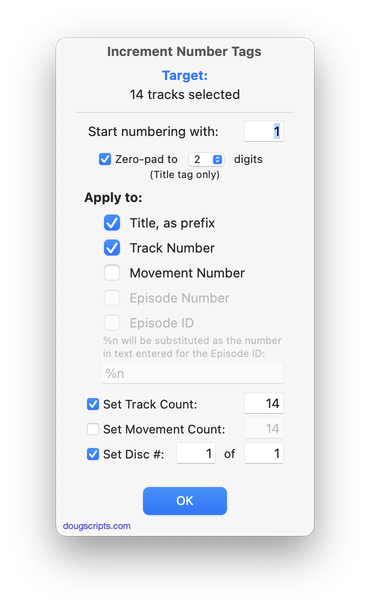
Latest version:
- Fixes a problem with setting starting number
More information for Increment Number Tags v4.3 and download link is here.
UPDATED: Insert Text into Tag v1.3
This script will insert the same user-entered text at a specific position in the designated tag of each selected track.
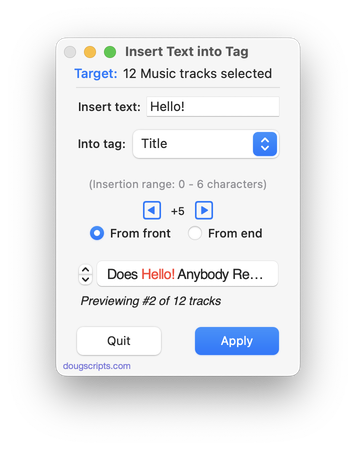
The Title, Artist, Director, Album Artist, Album, Category, Composer, Comments, Grouping, Movement, Work and associated Sort tags are the options available in the Popup.
Latest version:
- Fixes issue with default popup selection
- Maintenance and minor performance fixes
More information for Insert Text into Tag v1.3 and download link is here.
UPDATED: Copy Rating Stars to Other Tag v2.2
This script will convert the rating value (0-100) of a track to the appropriate number of stars as Unicode text and copy that text to the Category, Composer, Grouping or Comments tag, with additional options to copy to the start or end of extant Comments text.
This latest version includes a defaults preference, writable via Terminal, that can switch between using Unicode stars or literal text (eg, "5 Stars", "4 Stars", etc).
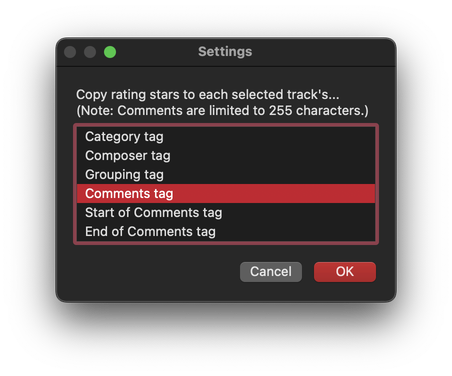
Latest version:
- Adds Category tag
- Adds defaults preference to change format between Unicode stars and literal text
- Maintenance and minor performance fixes
More information for Copy Rating Stars to Other Tag v2.2 and download link is here.
UPDATED: Time of Selected v1.0
This script will simply display the total time of the selected tracks. This information is also displayed if the Music app's Status Bar is displayed. But [an irritated Correspondent let me know that] the Status Bar is no longer available when viewing a loaded CD. Oversight or feature?
Handier when assigned a keyboard shortcut.
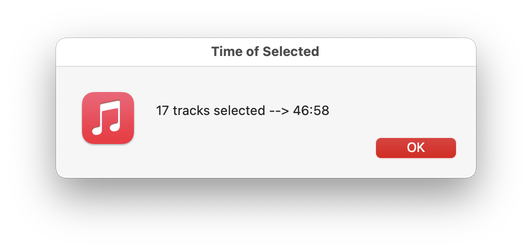
Latest version:
- Initial release
More information for Time of Selected v1.0 and download link is here.
UPDATED: Lyrics Tag Viewer v1.1
View and edit a selected track's Custom Lyrics tag in a non-modal window, which, unlike a track's Info panel, will not block keyboard and mouse activity in the Music app's interface.
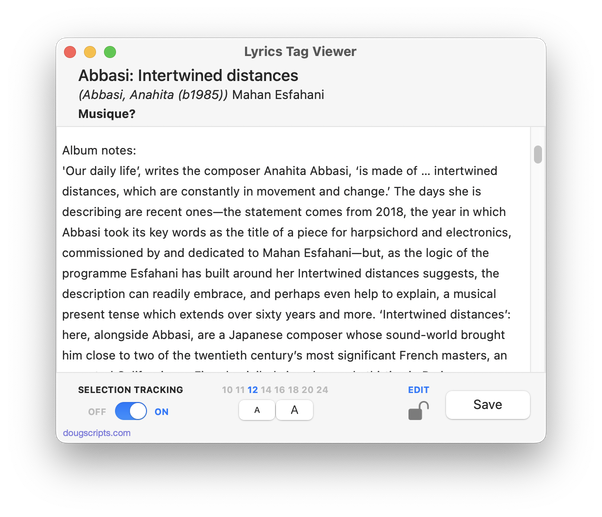
Latest version:
- Works around an issue that prevented exporting as text
- Minor adjustments and fixes
More information for Lyrics Tag Viewer v1.1 and download link is here.
UPDATED: Rate Me! Rate Me! v6.8
This stay-open applet watches your playing tracks and when one begins playing displays a notification-sized panel whereby a Rating and/or Favorite or Suggest Less for the track can be entered. Features options to display only unrated playing tracks and timer preferences for how soon and how long the panel is displayed.
While you could easily rate the current track from the Music app's icon in the Dock, this script interrupts you and compels you to do so.
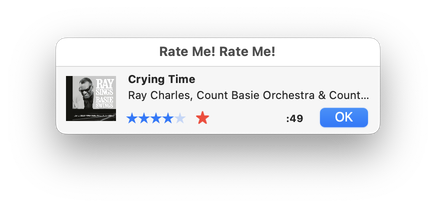
Latest version:
- Fixes issue with misdetecting computed ratings
- Fixes issue which could prevent correctly updating Favorite/Suggest Less
- Fixes issue that might ignore "Show for unrated tracks only" setting
More information for Rate Me! Rate Me! v6.8 and download link is here.
UPDATED: Remove Leading-Trailing Spaces v3.3
This script will remove any number of extra space characters at the beginning and ending of chosen tags (Title, Artist/Director, Album Artist, Album, Composer, Genre, Grouping, Movement, Work and Show) in the selected tracks.
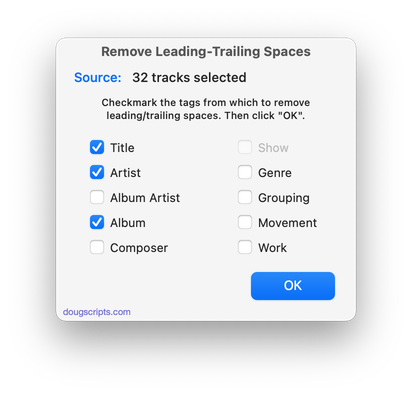
Latest version:
- Maintenance and minor performance fixes for Sonoma
More information for Remove Leading-Trailing Spaces v3.3 and download link is here.
UPDATED: CD-Text to CD Info v6.3
This applet will attempt to extract the CD-Text information from the selected audio CD in the Music app and apply it to the CD's disc and track tags.
Some commercial CDs and commercial CD burning software (including the Music app) can use CD-Text as a method of including text data on an audio CD. This data can include Artist (Performer), Album, Composer, Track Title, and Genre info. See the Read Me for more information.
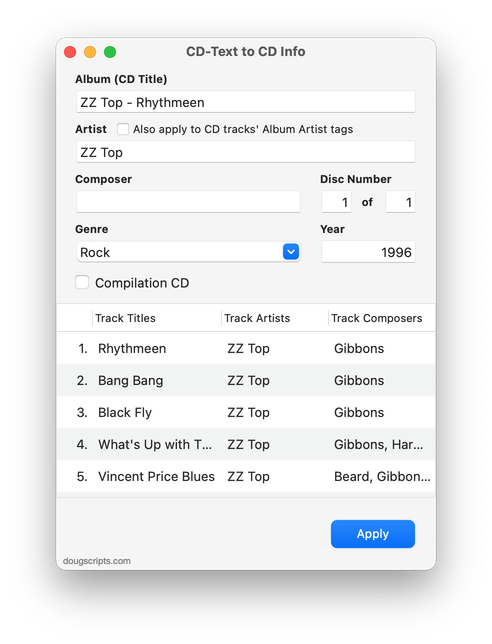
Latest version:
- Maintenance and minor performance fixes
- Tested under macOS Sonoma 14
More information for CD-Text to CD Info v6.3 and download link is here.
UPDATED: Insert Text into Tag v1.2
This script will insert the same user-entered text at a specific position in the designated tag of each selected track.
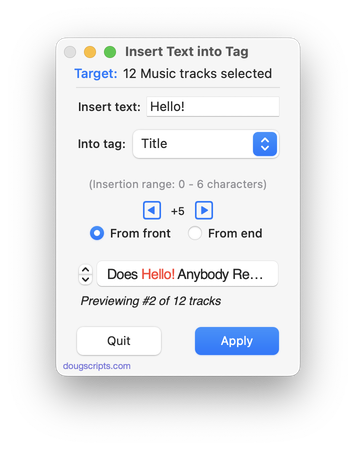
Latest version:
- Maintenance and minor performance fixes
More information for Insert Text into Tag v1.2 and download link is here.
UPDATED: Append to Selected Tag v6.3
Append the same user-entered text to the beginning or ending of the existing text in the chosen tag--Title, Artist (Director), Album Artist, Album, Composer, Comments, Genre, Grouping, Show (or their Sort siblings), Work or Movement--in each selected track.
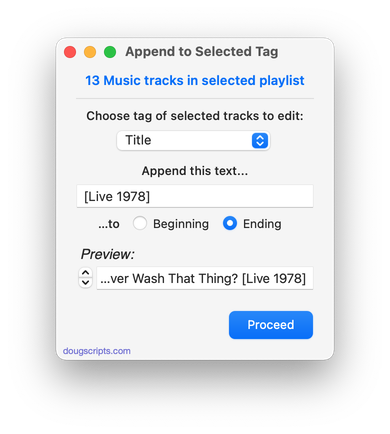
Latest version:
- Fixes issue preventing normal Quit
- Maintenance and minor performance fixes
More information for Append to Selected Tag v6.3 and download link is here.
