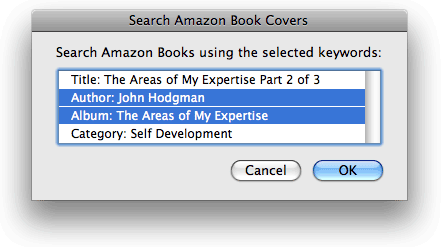UPDATED: Search Wikipedia v2.2
I have been doing a lot of listening to radio streams in iTunes recently. And because of the "surprise" factor inherent in radio listening, an artist will often be played in a stream that I'm curious about. A good provider will format the current stream title to the somewhat standard format of Artist - Song Name which will be scrolled in the the iTunes display while the stream is, er, streaming. Search Wikipedia v2.2 can now detect if a stream is playing, and, if the current stream title is formatted correctly, search Wikipedia using the artist portion of the title. Of course, otherwise, Search Wikipedia will use the playing or selected track's tags as the basis for a Wikipedia article search.
Current Track to Twitter is Obsolete
Been getting a lot of email from users of the Current Track to Twitter script. The bad news is, yes, the script no longer works. The reason is that as of September 1, 2010, the Twitter API no longer accepts Basic Auth authorization, which is what the script uses to access your Twitter account. Twitter now only accepts OAuth authorization, which isn't exactly a good fit with AppleScript (it is ideal for web-based apps, however). Therefore, it is not likely I will be updating the script to use OAuth.
UPDATED: Change Hidden iTunes Preferences v2.2
Change Hidden iTunes Preferences v2.2 includes the hack going around that restores the iTunes 10 title bar and control buttons to horizontal.
Fix Automator Actions For iTunes 10
A quick fix for the problem of Automator Actions breaking with iTunes 10 is posted at Mac OS X Hints. It is related to the versioning routine I was talking about yesterday and iTunes' version "10.0" string.
Gracenote Search MIA?
I've never known Gracenote (CDDB) to be down for maintenance, so it's unusual to see a 404 when going to the Gracenote search page. What's up with that?
iTunes 10 Breakage (Nothing Serious)
Some AppleScripts from this site use a routine that checks for the version of iTunes you are running. Some of the scripts that use these routines are broken under iTunes 10. So when running a script with iTunes 10.0 you may run into a dialog that erroneously reports something like "This script requires iTunes 6.0.2 or better". This is not a bug in iTunes, but a problem with the way the script does the version check. (Long story short: the version number once was a number, but more modern versions of apps use a string. Thus "10.0" is not necessarily greater than "9.2.1" and the routine fails to accommodate this.) You can edit/comment out the version check routine yourself or wait until I get around to fixing the handful or so scripts that are affected. In that case, let me know if you see the error.
iTunes 10 Now Available
Apple released iTunes 10 yesterday, available from the iTunes download page and Software Update (it was about 8 hours between Steve Jobs' announcement and the release). iTunes 10 has a new look, an AirTunes reboot with AirPlay, and the new "Ping" social networking feature. As far as I can tell, current AppleScripts and apps from this site work as well as they always have on iTunes 10. I'll have more compatibility information if necessary after I check around with my iTunes Buddies.
Add Pages ePubs to iTunes Automatically for iBooks Sync
The latest update to Pages.app allows docs to be exported in the ePub format. ePub is one of the formats that can be read by the iBooks app. Now, in order for documents to get onto your iPhone/iPad you have to add them to iTunes. By hand? No! Automatically with a Folder Action! Below is a script which you should save to your /Library/Scripts/Folder Action Scripts folder. Attach the script as a folder action to a designated "ePub Export" folder, which you will create. Whenever you "Export..." a Pages doc to that "ePub Export" folder, it will automatically be added to iTunes' Books library and eventually sync to your iPhone/iPad.
If your iTunes is set to "Copy files to iTunes Media folder when adding to library", then you may want to delete the original from the "ePub Export" folder; just un-comment the (* *) section in the script by removing the (* and *) and saving the script.
on adding folder items to my_folder after receiving the_files repeat with i from 1 to number of items in the_files set this_file to (item i of the_files) tell application "Finder" if (get name extension of this_file) is not "epub" then return end tell tell application "iTunes" try add this_file (* -- if you have iTunes set to --"Copy files to iTunes Media folder when adding to library" -- then you might want to delete the original file... -- if so, remove comments from this block and -- use the UNIX commands below to delete the file do shell script ("rm -f " & quoted form of POSIX path of (this_file as text)) *) end try end tell end repeat end adding folder items to
More info on Folder Actions for iTunes is located here.
NEW: Search Amazon Book Covers v1.0
Here's a pretty basic Search-Amazon-For-Art script. It grabs the name, artist, and genre tags from a single selected book-type track in iTunes and lets you choose which of those tags to use as keywords in a search for book cover artwork at Amazon Books. Search Amazon Book Covers currently pings the US Amazon site, but it can easily be mod'd to work with their other sites, or as the basis for a search of some other site.