iTunes 10.3 Available
Apple released iTunes 10.3 which has the new iTunes in the Cloud feature that will be a part of iOS 5 and OS 10.7 Lion later this year. Auto-downloading and re-downloading of purchased content to your various devices is enabled.
UPDATED: Change Hidden iTunes Preferences v2.5
Found a bug in Change Hidden iTunes Preferences that affected how the "Maintain Grid View for Search Results" pref was applied. Current versions of iTunes regarded the setting somewhat ambiguously so I fixed that. Additionally, to be clearer, that pref is now labeled "Grid View Search results switch to List View", since by default, iTunes maintains whatever view is in use for search.
NEW: Drop to Add and Give Info
I often have to add files to iTunes that I've received as mail, iChat, or Skype attachments or from other disparate sources. They're usually audio files that friends or colleagues have generated and aren't necessarily song files. They usually don't have any ID3 Tag info other than the file name/track name. I just drag 'em to iTunes, select a batch after they're added and multi-edit their tags. But somehow this workflow doesn't feel right to me. If I were ripping a CD, I'd enter the tags in the CD tracks before importing. Likewise, when I use PDF Adder I'm obliged to enter any tag info first.
But when I'm importing the files from the Finder I can only edit the tag info after the files are added. Thus, I have to find them in iTunes, select them, press Command-I to get the multi-edit window, and then I can start tag editing. Doesn't feel right.
So I put together a droplet called Drop to Add and Give Info that launches a GUI for multi-editing after you drop files on it but before the files are added to iTunes:
Macworld Podcast
Chris Breen asked me to chat about iTunes and AppleScript for a bit on the latest Macworld Podcast.
And speaking of Macworld today, Kirk McElhearn has a nice article covering How to add lyrics to your iTunes tracks.
Get Smarts
Smarts is a simple to use app that stores the criteria of your Smart Playlists — the smarts of a Smart Playlist — as templates so that you can restore them later, export for back-up, or share with other iTunes users.
Having a lot of Smart Playlists can slow iTunes down, but by storing your unused Smart Playlists as templates in Smarts you can then remove your unused Smart Playlists from iTunes and only reload them when you need them again.
What I've been using it for is to store "starter" Smart Playlists templates that contain frequently used criteria. Instead of having to re-enter a complex set of criteria every time I create a new Smart Playlist, I just load a starter with my basic criteria already entered and then I only have to add a minimum of new criteria.
Smarts. It's now available at the Mac App Store as a free download.
UPDATED: Discogs Search Kit v1.1
About a month ago I started getting emails from users reporting that Discogs Search Kit wasn't getting track info correctly. I finally got around to making some fixes. This latest version of Discogs Search Kit makes accommodations for formatting changes at Discogs, which apparently were implemented a month or so ago (April 2011).
Make Ringable at iPhone Ticker
German iPhone site iPhone Ticker posted a nice article and You Tube video describing how to use my free Make Ringable script to create ringtones from your iTunes tracks.
WikiScoop App Released
WikiScoop is an app that allows you to browse Wikipedia using an index made up of the Artists in your iTunes library.
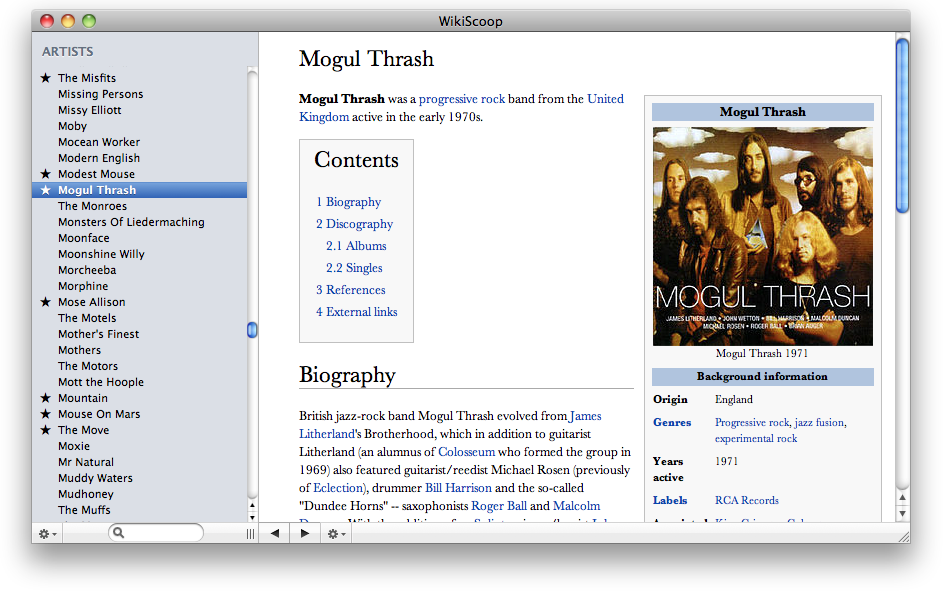
After finding an article for an Artist, you can bookmark that article to the Artist for faster retrieval later or offline reading. Additionally, you can set which Wikipedia language site to browse (currently English, French, German, Spanish, Italian, Dutch, Polish, Portuguese, and Russian).
WikiScoop is available exclusively from the Mac App Store for $4.99.
iTunes 10.2.2 Released
iTunes 10.2.2 fixes a few problems with iOS syncing and has some obligatory stability and performance enhancements. Download it directly or hit up Software Update.
Dupin v2.2.5 Released
I released Dupin v2.2.5 last night. This update improves Dupe Group parsing when "fuzzy" Time criteria is in effect and corrects an unusual playlist sorting issue when two or more same-named regular playlists share the same name as two or more Smart playlists. This is a free update for registered users of Dupin v2.x.
