Regarding DRM-Free Tracks
I'm seeing Apple's announcement about offering DRM-free tracks around the internets and I'm also seeing headlines and memes like "Apple is dropping DRM". Technically, it's the record labels who have dropped their insistence that Apple provide DRM. Apple has stated they would provide DRM-free files in a heartbeat whenever the record labels wanted to get over themselves.
Kirk on Sync multiple iPods to one Mac
My good friend Kirk McElhearn has an article up at Macworld on syncing multiple iPods to one Mac:
When you're alone with your iPod and your Mac, it's easy to manage your library and sync your music, videos, audiobooks and data. But with the holidays over, many family members who didn't have iPods beforehand may now find themselves the proud owners of one of Apple's music players. And when two or more people share a Mac, it gets a bit confusing. There are several ways you can sync multiple iPods to one Mac, but the easiest method is to share a music folder. Here's how you can share your music with another user on your Mac.
8 Million DRM-Free Tracks
Apple announced today at the Macworld keynote that 8 million tracks from the iTunes Store will be available DRM-free, with more to follow in March.
Library Follow-Up
After playing around with the "show-library-playlist" setting, it looks like you do have to set "hide-library-playlist" also. So, to show the "Library", run these two commands in Terminal one after the other (that is, press Return after entering each):
defaults write com.apple.iTunes show-library-playlist -bool TRUE defaults write com.apple.iTunes hide-library-playlist -bool FALSE
To hide the Library again, run the same commands, but reverse the TRUE/FALSE values.
Show the iTunes Library Old School
I'm not certain if this has been mentioned anywhere--I haven't seen it--but I found the defaults command for displaying the entire iTunes library. Remember when you actually had a large playlist named "Library", before Apple split it up into--what I call--"Master" libraries of "Music", "Movies", "Podcasts", and so on? The "Library" listed everything in your iTunes library. Well, you can get that back using this command in Terminal:
defaults write com.apple.iTunes show-library-playlist -bool TRUE
Quit iTunes before entering the command. When you restart you'll have a new playlist named "Library" at the top of your Source list, above "Music".
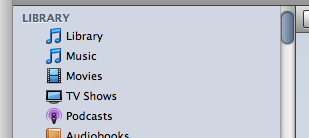
If you want to remove the "Library" again, use this command in Terminal:
defaults write com.apple.iTunes show-library-playlist -bool FALSE
There is a second preference called "hide-library-playlist", which I at first thought would have to be set in tandem with the opposite of "show-library-playlist", but this doesn't seem necessary. In fact, you can set one or the other, apparently, and get the desired result; that is setting "show-library-playlist" to TRUE or setting "hide-library-playlist" to FALSE amounts to the same thing. Also, for AppleScript purposes, this playlist can be referenced as library playlist 1; it always could be, but now it is visible.
Native Half-Star Ratings
This hint at Mac OS X Hints describes a simple terminal defaults command that allows iTunes to accept half-star ratings by drag or inter-star-clicking.
What I Use
A Correspondent emailed me recently: "I'm looking for a good controller for iTunes. What do you use?"
I use iTunes to control iTunes. It's like it was made for itself.
UPDATED: Add from eMusic Downloads Folder v1.1
Add from eMusic Downloads Folder v1.1 (like Add from Amazon MP3 Folder) will display the Album folders in your designated eMusic downloads folder so you can select which of them to add to iTunes. Optionally, if you allow iTunes to "Copy files to iTunes Music folder when adding to library", you can choose to move the original folder and files out of the eMusic download folder and to the Trash. Latest version runs as application to avoid a potential startup error.
UPDATED: Add from Amazon MP3 Folder v1.1
Add from Amazon MP3 Folder v1.1 will display the Album folders in your designated "Amazon MP3" downloads folder so you can select which of them to add to iTunes. Optionally, if you allow iTunes to "Copy files to iTunes Music folder when adding to library", you can choose to move the original folder and files out of the "Amazon MP3" download folder and to the Trash. Saves a few keystrokes. This newest version runs as an application since the compiled version would often generate an error at startup.
Although the Amazon MP3 Downloader application has a preference to add downloaded purchases to iTunes, I could never get it to work.
