Show the iTunes Library Old School
I'm not certain if this has been mentioned anywhere--I haven't seen it--but I found the defaults command for displaying the entire iTunes library. Remember when you actually had a large playlist named "Library", before Apple split it up into--what I call--"Master" libraries of "Music", "Movies", "Podcasts", and so on? The "Library" listed everything in your iTunes library. Well, you can get that back using this command in Terminal:
defaults write com.apple.iTunes show-library-playlist -bool TRUE
Quit iTunes before entering the command. When you restart you'll have a new playlist named "Library" at the top of your Source list, above "Music".
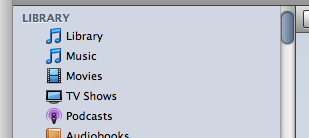
If you want to remove the "Library" again, use this command in Terminal:
defaults write com.apple.iTunes show-library-playlist -bool FALSE
There is a second preference called "hide-library-playlist", which I at first thought would have to be set in tandem with the opposite of "show-library-playlist", but this doesn't seem necessary. In fact, you can set one or the other, apparently, and get the desired result; that is setting "show-library-playlist" to TRUE or setting "hide-library-playlist" to FALSE amounts to the same thing. Also, for AppleScript purposes, this playlist can be referenced as library playlist 1; it always could be, but now it is visible.
