The iTunes Guy Macworld Podcast
Kirk McElhearn is Macworld's "iTunes Guy" and he recently chatted with Senior Editor Chris Breen in a Macworld Podcast. Subjects include a variety of iTunes issues and a couple of scripts Kirk uses in his regular iTunes workflow.
TrackSift v1.2 Now Available via the Mac App Store
TrackSift v1.2 is now available. TrackSift brings together nine fun and useful Tools for iTunes in one attractive, simple to install and easy to use app:
- Delete "dead" tracks, delete empty playlists, and delete unwanted Genre names
- Find songs without album art, without lyrics, and not in playlists
- Create "One-Hit Wonder", "Two-Fer", and "Three-Fer" playlists
New in version 1.2:
- New De-Genre tool replaces Podcasts tool
- Fixes issues with large libraries (50K+ tracks)
- Fixes issues with preliminary library scan
- Fixes issues with iTunes Match tracks
- Speeds-up no artwork tool
- Improvements to Delete Empty Playlists tool
- Improvements to Not In Playlist tool
- Improvements to One-Hit Wonders tool
- Minor GUI enhancements
Nine tools, one app—just $1.99 on the Mac App Store.
iTunes 10.6.1 Released
Apple has released iTunes 10.6.1. It features a variety of bug fixes including a TV Show sorting glitch when browsing the library on Apple TV, unexpected quits during video plays, changing Grid view, or photo syncing to devices.
iTunes 10.6 Available
Apple has released iTunes 10.6 which features some iTunes Match fixes and accomodation for 1080p video to go along with the new AppleTV.
UPDATED: Save Album Art as folder.jpg v2.2
Save Album Art as folder.jpg v2.2 will export the artwork of the selected tracks or tracks in the selected playlist as a JPEG image file named folder.jpg to the folder which contains each selected track's file--presumably the track's Album folder.
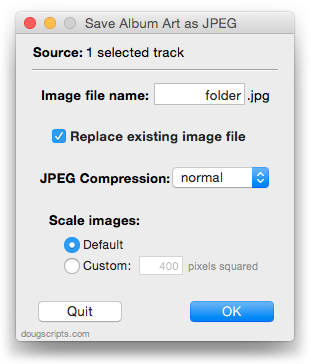
Many third-party music players and systems (Sonos, for example) may look for a "folder.jpg" here to use as display artwork.
This latest version is basically a maintenance update and is now a stay-open app that will float above iTunes while running.
Custom Playlist Column Views, Sorta
Here's something I'm often asked which Correspondent Rob Falk put succinctly: "Is there a way to clone a playlist view...other than the Library [using Assimilate View Options]? I frequently need to create a playlist that has a specific set of columns, that are not the same as the library, and was looking for a way to automate that."
There sorta kinda is.
My first thought was to use AppleScript to just duplicate an existing playlist that already had the requisite view settings. (The duplicate command is typically used to copy a track from one playlist to another.) Unfortunately, when iTunes' AppleScript duplicate command is used to copy a playlist it—bafflingly—creates a new untitled and empty playlist using the properties and views of the Music library playlist. Same as just creating a new playlist. That doesn't seem right, does it? You'd think—well, I thought anyway—that using duplicate to copy a playlist would behave the same as the playlist contextual menu command "Duplicate" (control-click or right-click on the name of the playlist):
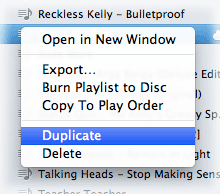
So, my next thought was...just use "Duplicate". The playlist will be perfectly duplicated, column views and all, and selected in the Source list. Now you'll have a new playlist named the same as the original with a "1" at the end and which is populated with the original's tracks (if it had any). You could create a bunch of playlists with columns set the various ways you like and then "Duplicate" them when you required one. Just rename the new duplicated playlist and delete any tracks. And that part can be automated.
The workflow, then, is to "Duplicate" a playlist manually with the contextual menu command and then run this script right afterwards:
UPDATED: Save Album Art to Album Folder v4.2
Save Album Art to Album Folder v4.2 exports the display artwork (the first artwork of a track) of the selected tracks, or the tracks in a selected playlist, to either the track's file's folder (presumably its "Album" folder) or a user-chosen location—that is, all artwork will be exported to a single chosen folder. Various tweaks to the exported image can be made beforehand:
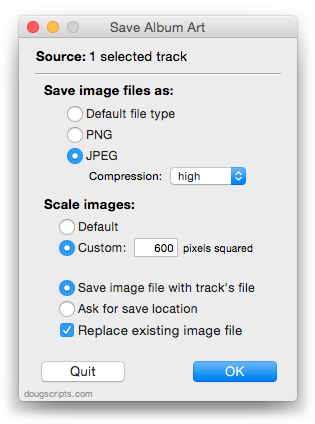
This latest version now floats above iTunes while running and has some minor code finesses.
NEW: Make Playlists By Tag
I'm finding it difficult to describe what this script does despite its seeming obviousness.
Make Playlists By Tag will create new playlists based on a particular tag. For example, in the screenshot below "Artist" is selected in the popup:
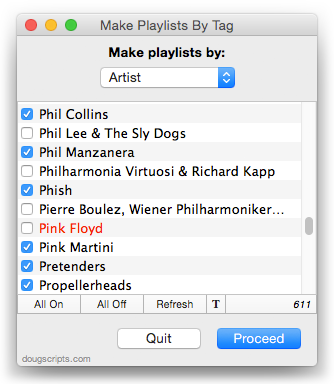
(You can also choose Album Artist, Album, Composer and their "Sort" siblings, Genre, or Year.) Each artist is listed with a checkbox. When the Proceed button is clicked, each checkmarked entry will be used as the name of a new playlist and every track whose artist tag is that entry will be copied to it. And so on if "Year" or "Album Artist" was selected.
As it happens, "Patti Smith Group" and "Pearl Jam" already exist as playlists so they are distinguished in the list by being colored red. I may not want to re-create these.
I'm not sure if I would use it to create a playlist of every Artist or Album; that may bloat iTunes' database.
A great companion to this app is Merge-Delete Playlists, which was just updated with some minor fixes.
UPDATED: Remove n Characters from Front or Back v4.3
Remove n Characters From Front or Back v4.3 will let you delete a specified number of characters from either the beginning or the ending of the Song Name, Album, Artist, Comments, Composer or Show tag (or their "Sort" siblings) of each selected track. For example, delete the initial digits and the space from "01 First Track", "02 Second Track", and so on.
This latest version is now stay-open and floats above iTunes, has live track selection detection, re-orients preview stepper direction to abide selected tracks' sort order, can expand horizontally to enlarge Preview box, increases number limit from 24 to 60, and other minor enhancements.
Here's a screenshot of Remove n Characters From Front or Back in action during a tag editing session that also includes This Tag That Tag and Search-Replace Tag Text, which are also stay-open floaters:
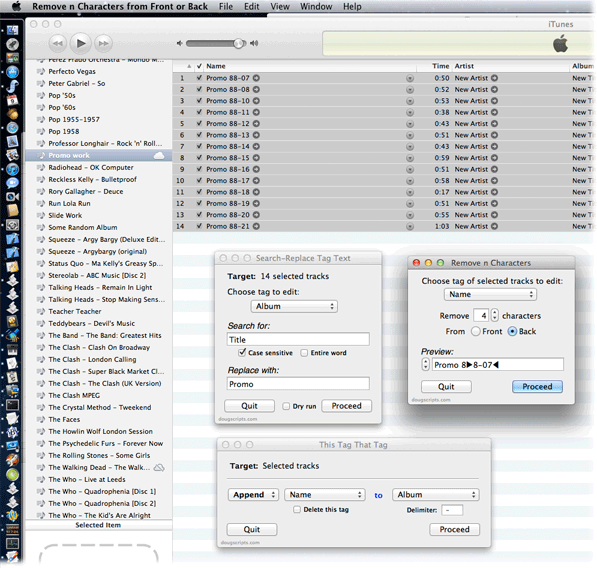
UPDATED: Search-Replace Tag Text v3.1
Search-Replace Tag Text v3.1 is now posted. This applet allows you to perform search-and-replace text operations on a chosen tag in the selected tracks or tracks in a selected playlist:
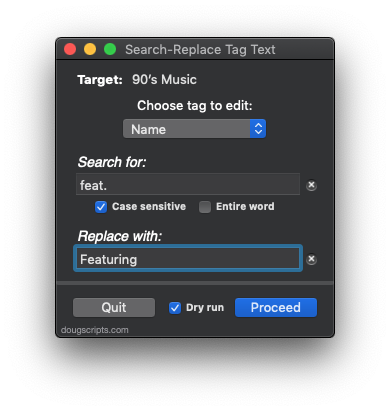
This latest version fixes a problem escaping special characters, fixes a problem with operating on the Grouping tag, prevents non-results from displaying in the dry run window, adds close and minimize buttons, and has a few minor code finesses.
