NEW: Re-Embed Artwork
I got suspicious when I received a few emails reporting that the popular Embed Artwork script wasn't working in Lion. At first I presumed it was because iTunes wasn't aware that artwork had been downloaded, which the script detects from a track's downloaded property. But it appears that it just doesn't work in Lion.
So, I wrote Re-Embed Artwork, which sort of does the same thing by going the long way around: it exports the image data from a track with artwork as a file and then re-imports it. The image data then appears as the icon for the track's file.
This particular script is a Cocoa-AppleScript applet that can only run in 10.6 and 10.7, but you'll only need to use it in 10.7.
UPDATED: Restore Artwork from Album Folder v2.0
Restore Artwork from Album Folder v2.0 will look for an image file in the parent folder of each selected track's file--presumably its "Album" folder--and apply the data from that image file as artwork for the track.
Requires iTunes 10.3 or better. This latest version is a Cocoa-AppleScript applet for OS X 10.6 and 10.7 only. The previous version is available at the script's entry page.
7 Days Later, FWIW
Here are the Google Analytics stats for Mac operating system visits to my site between Lion's launch on Wednesday, July 20 and today:
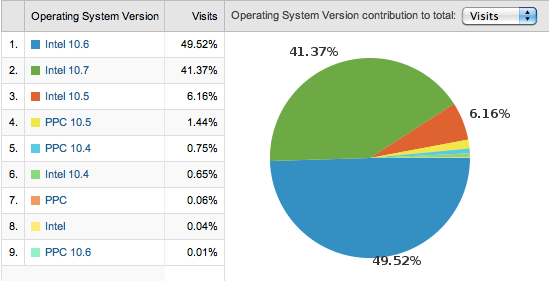
While I won't bother displaying it, visits for just the three days from this past Monday, July 25 through today are 45.8% for Intel 10.7 and 44.8% for Intel 10.6. Lion takes the lead.
UPDATED: Drop to Add and Give Info v2.0
Drop to Add and Give Info v2.0 is a Cocoa-AppleScript Droplet. Drag audio files to its icon in the Finder (or Finder bar) and a multi-edit window will allow you to set many common tags before the script adds the files to iTunes, after which your tag info will be applied to the new tracks. Saves trips to iTunes when batch-adding files. Additionally, tracks can be copied to a new or existing playlist.
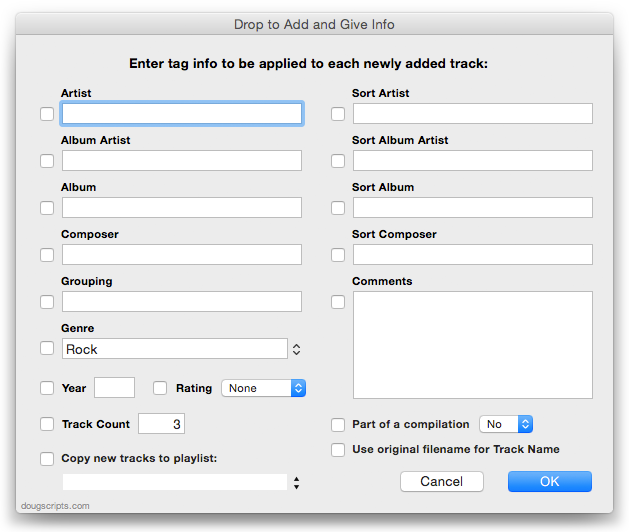
For OS X 10.6 or 10.7 only. The previous universal version is available via direct download at the script's entry page.
Detect Full-Screen Mode
By the way, I originally asked how full-screen mode might be detected at the AppleScript Users list and AppleScript uber-guru Bill Cheeseman posted this example using Safari, but it should work with any other app in Lion (I use it with iTunes, for example):
tell application "System Events" tell process "Safari" -- or whatever get value of attribute "AXFullScreen" of window 1 end tell end tell display dialog result as text
One more thing: Stick a try block around it so Snow Leopard users don't get a jolt.
Bevy of Updates
I've just updated the last batch of scripts most recently posted to account for iTunes' full-screen mode in Lion. My good friend Kirk McElhearn is a devoted iTunes-in-full-screen-mode user and he describes the situation so elegantly that you might as well read about it at his site.
The latest scripts re-posted with quick updates are: Super Remove Dead Tracks v3.1, Remove n Characters From Front or Back v4.1, Save Album Art to Album Folder v4.1, Save Album Art as folder.jpg v2.1, and Re-Apply Downsized Artwork v2.1.
So, if you picked any of those up in the past couple of days, you may want to re-up to the latest versions.
Macworld's Info on QuickTime Player 7 and Lion
Chris Breen to the rescue. In case you require QuickTime Player 7 on your Lion installation, Chris explains which version you need and how to get it in his latest Mac 911 column at Macworld.
UPDATED: Remove n Characters from Front or Back v4.0
Remove n Characters From Front or Back v4.0 helps you delete a specified number of characters from either the beginning or the ending of the Song Name, Album, Artist, Comments, Composer or Show tag (or their "Sort" siblings) of each selected track. For example, delete the initial digits and the space from "01 First Track", "02 Second Track", and so on.
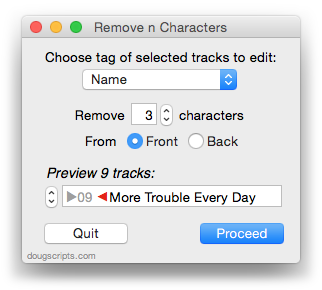
This latest version is written as a Cocoa-AppleScript Applet and can only run in OS X 10.6 or 10.7. As you can see from the pic above, it consolidates all settings into a single window and provides an example that is updated as the settings are changed. Text between the arrows would be removed.
UPDATED: Re-Apply Downsized Artwork
Re-Apply Downsized Artwork v2.0 will examine the display artwork of each selected track and if greater than a user-set default size (n x n) will resample the image to that default size. Artwork already at the default size or smaller will not be affected.
This latest version is written as a Cocoa-AppleScript Applet for OS X 10.6 and 10.7 only. It has an improved progress indicator and is generally faster.
Status of Lion Updates
Since OS X 10.7 was released on July 20, the number of visitors to this site using Lion has grown from less than 3 percent to about 25 percent—and growing. Apple reported a million downloads of Lion on the first day alone. Therefore, I expect that a lot of Saturday Geek Dads (and Moms and Kiddies) will be updating to Lion this coming weekend.
Several of my applications are not yet ready for Lion. Those with the largest install-base (Dupin and Join Together) and those apps available on the Mac App Store have been updated. However, Daypart, iTunes Library Manager, and ScriptPal have not and I will be working on those in the coming days. (Actually, I expect to finish a new version of Daypart by the end of August.) And, of course, I need to update any AppleScripts that require compatibility with Lion.
Perhaps needless to say: I'm going to be very busy.
I'm pretty much aware of what needs updating and what doesn't, but if you run into a particular problem, I won't mind getting a quick email. Please don't tweet troubles, though. It's impossible to troubleshoot via Twitter. I'd much rather keep a record using email. Thanks.
