UPDATED: Skip Back or Ahead v3.0
Floating panel allows you to control rewinding or skipping forward in the currently playing track by a user-entered number of seconds (1-120). Optionally, play/pause the current track. Useful for 'scoping through tracks, making transcriptions, and so on.
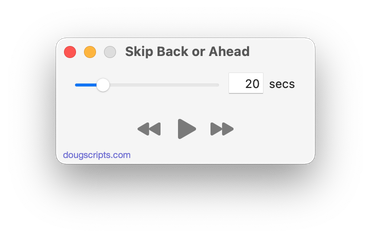
Latest version:
- Accommodations for macOS 10.15 Catalina
- UI tidying
- Performance and security enhancements
More information for Skip Back or Ahead v3.0 and download link is here.
That Category Tag
When iTunes was ka-blammed into the Media apps, I thought it was interesting to see how track tags were re-assigned. Obviously, tags like Season, Show and Episode ID are TV app-centric so they were removed from the Music app. Similarly, the Album and Album Artist tags do not appear for TV Shows or Movies in the TV app. And so on.
So I guess Category has always been a Music-centric tag. I knew that it was used by Podcast tracks, but I've recently noticed that some of my radio stream tracks (originally dragged from Radio Stations in iTunes) also use it. Wouldn't it be useful to put the Category tag into service as a secondary Genre tag, or what have you?
But there's no easy way to access the Category tag. It doesn't appear in a track's Info panel. I'm pretty sure it isn't written to its file's metadata. And although the Category column can still be seen in Songs View, Category tags can't be edited there either, like a cell in a table, as other tags can be.
Happily, our benefactors at Apple have kept the AppleScript category property available. Here is a script that will allow you to view and/or edit the Category tags of the selected tracks in the Music app:
(more…)
UPDATED: Size of Artwork v3.0
For macOS 10.15 Catalina and later only. This script will display the size (width x height) of the artwork of the single selected track.
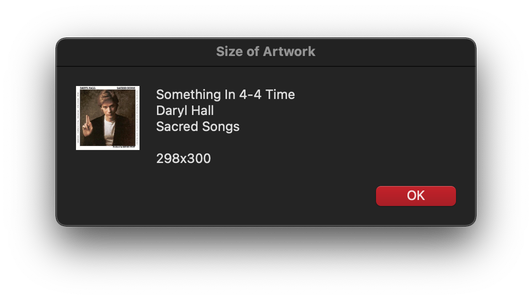
Latest version:
- Accommodations for macOS 10.15 Catalina
- Performance and security enhancements
More information for Size of Artwork v3.0 and download link is here.
UPDATED: Sort by Artwork Size v2.0
For macOS 10.15 Catalina and later only. For users who are particular about managing artwork, this script can write the size of a track's artwork (eg: "600x600") to choice of Category, Comments, or Description tag (enabling tracks to be sorted by artwork size in a playlist using the chosen tag) and/or copy tracks with artwork less than or greater than a user-entered size to a new discrete playlist, named, for example, "Artwork < 300".
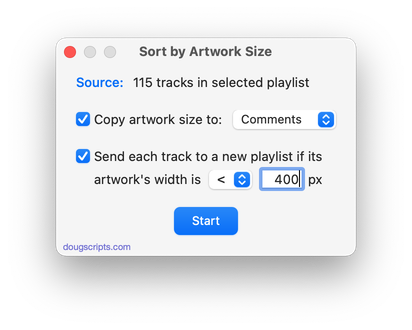
Latest version:
- Accommodations for macOS 10.15 Catalina
- Performance and security enhancements
More information for Sort by Artwork Size v2.0 and download link is here.
UPDATED: Find Empty Media Folders v2.0
For macOS 10.15 and later. This applet will traverse the Media folder looking for and displaying any sub-folders that are either empty or that do not contain Media-apps-playable media, such as text or image files.
Free to use in Demo Mode: While in Demo Mode, several convenient features will be disabled, including
- Show Finder Information Window
- Reveal in Finder
- Send to Trash
- Select all Empty/non-Empty
- Scan other user-selected folder
Also see Media Folder Files Not Added.
To purchase a registration code, download and launch the app. Click "Register..." in its File menu and follow the prompts to purchase a code for $2.99. When your payment is processed, you will be emailed a registration code that will unlock the Demo Mode restrictions.
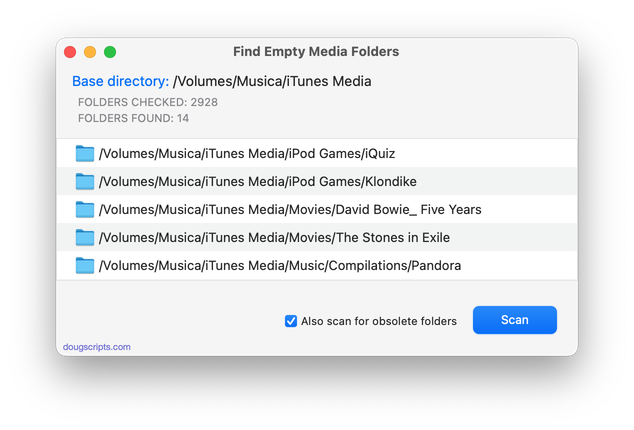
Latest version:
- Accommodations for macOS 10.15 Catalina
- Performance and security enhancements
More information for Find Empty Media Folders v2.0 and download link is here.
UPDATED: Media Folder Files Not Added v1.3
For macOS 10.15 Catalina or later. This application will list the file paths of the media files in your designated "Media" folder which are not associated with any tracks in the Music or TV app's' track library. Additionally, you can select a different parent folder and its contents will be compared to the current library. Includes options to Export a text file listing the file paths, Filter within results, Add a selection of found files to Music or TV, and move them to the Trash. The latter two features are only available in the registered version.
Also see Super Remove Dead Tracks and List MIAs.
To purchase a registration code and remove these restrictions, download and launch the app. Click "Register..." in its File menu and follow the prompts to purchase a code for $2.99. When your payment is processed, you will receive a registration code that will unlock the inhibited features.
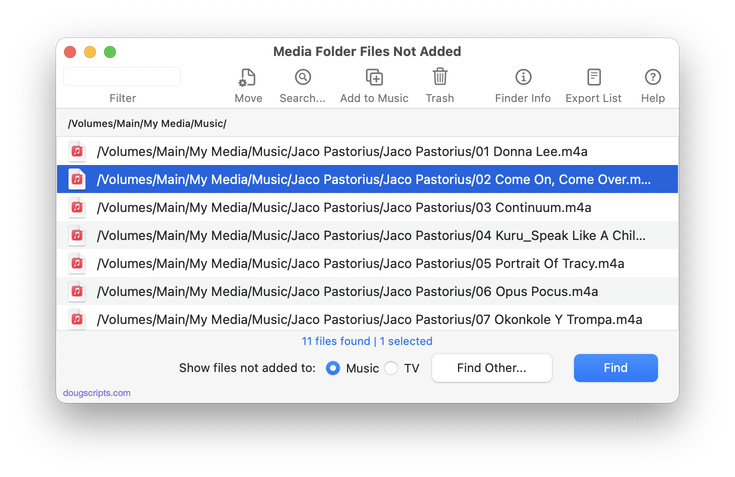
Latest version:
- Adds support for the TV app
- Speed improvements
- v1.2:
- Fixes invalid parameter issue at launch
- v1.1:
- Fixes unusual issue when quit
- v1.0:
- Initial release for Catalina
More information for Media Folder Files Not Added v1.3 and download link is here.
UPDATED: Flush Apple Music Cache Files v2.0
For macOS 10.15 and later. Apple Music stores the audio files it plays in ~/Library/Caches/com.apple.Music/SubscriptionPlayCache/. This script will simply delete that folder.
The files in this folder are specially protected audio files that are downloaded and cached when you play a track from Apple Music on your Mac. They can't be user-played and are only useful to Apple Music, ostensibly so they needn't be re-downloaded if they are played again. (This cache folder doesn't pertain to Radio music. Or to Apple Music you've added to your library for offline listening, the files of which are stored in your "Media" folder.)
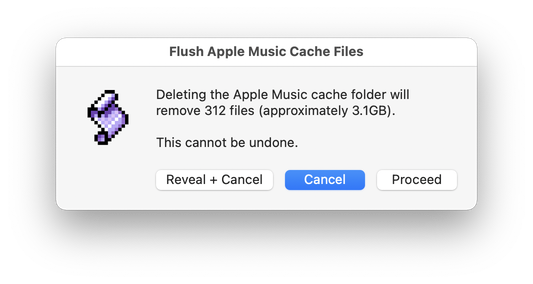
Latest version:
- Accommodations for macOS 10.15 Catalina and the Music app
- Performance and security enhancements
More information for Flush Apple Music Cache Files v2.0 and download link is here.
UPDATED: List MIAs v5.4
For macOS 10.15 Catalina and later only. This applet checks your Music or TV library for missing and presumed dead tracks--those tracks that have become disassociated from their file and which are listed with a "!"--and can delete them from the app or create a text file listing these tracks by last known File Path, Song Name, Artist and Album, which you can view using TextEdit.
Also see Super Remove Dead Tracks and Media Folder Files Not Added.
Free to use in Demo Mode: While in Demo Mode, dead tracks will be displayed and can be exported as a list to a text file. Delete from Music/TV and other features will be disabled.
To purchase a registration code and remove these restrictions, download and launch the app. Click "Register..." in its File menu and follow the prompts to purchase a code for $2.99. When your payment is processed, you will be emailed a registration code that will unlock the Demo Mode restrictions.

Latest version:
- Adds support for the TV app - install in TV's Scripts folder
- v5.3:
- Corrects column order in export text
- v5.2:
- Fixes unusual issue when quit
- v5.1:
- Fixes invalid parameter issue some users were seeing that prevented launch
- Additional Catalina accommodations
More information for List MIAs v5.4 and download link is here.
UPDATED: Multi-Item Edit v6.5
For macOS 10.15 and later only. This applet will allow you to view and edit most tags (and some additional options) of the selected track(s) in a single floating window using single-edit mode (one selected track) or multi-edit mode, which emulates the pre-iTunes 12 "multiple items" format; that is, a checkbox adjacent to each tag allows you to select which changes are to be applied to the selection's tags.
Can also be used to copy collected tags from one set of tracks to another set of tracks by toggling "Information Tracking".
Thanks to Wolfgang Reszel for the icon.
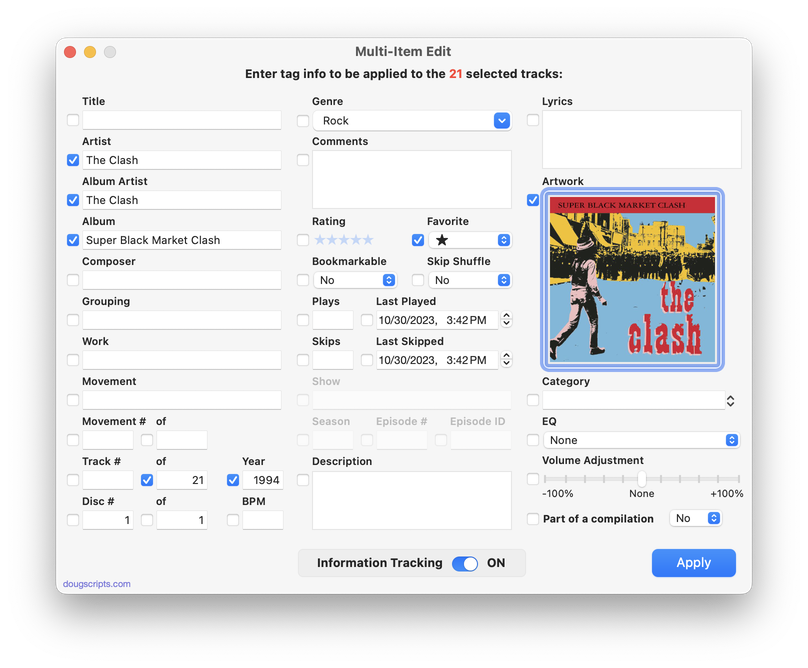
Latest version:
- Address issue with some TV app tags (TV's Short Description issue still a problem)
- Ratings popup dropped for more Music-like ratings widget
More information for Multi-Item Edit v6.5 and download link is here.
UPDATED: Super Remove Dead Tracks v5.2
For macOS 10.15 Catalina or later. Scans the Music or TV app for tracks whose files are inaccessible or no longer available (so-called "dead" tracks) and removes them. Outputs a tab-delimited text log listing the tracks that were removed by Artist, Name, Album and last known file location. Optional test run mode allows you to log the tracks that would have been deleted.
Also see List MIAs and Music Folder Files Not Added.
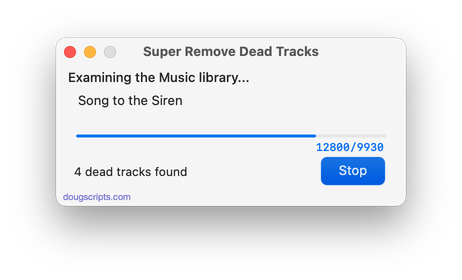
Latest version:
- Adds support for the TV app - install in TV's Scripts folder
- v5.1:
- Fixes unusual issue when quit
- v5.0:
- Accommodations for macOS 10.15 Catalina
- Performance and security enhancements
More information for Super Remove Dead Tracks v5.2 and download link is here.
