UPDATED: Proper English Title Capitalization v5.0
For macOS 11 and later only. Capitalizes the first letter of each word in your choice of the Title, Artist, Album Artist, Album, Comments, Composer, Grouping, Movement, Work, or Show tags of the selected tracks, but based on conventional rules of title capitalization in the English language. Thus, "what it feels like for a girl (above and beyond 12'' club mix)" becomes "What It Feels Like for a Girl (Above and Beyond 12'' Club Mix)". Two user-editable Exception Lists can handle words that should not be title-capped or modified. Test Run feature enables you to see what would be changed displayed in a separate Test Run Log window.
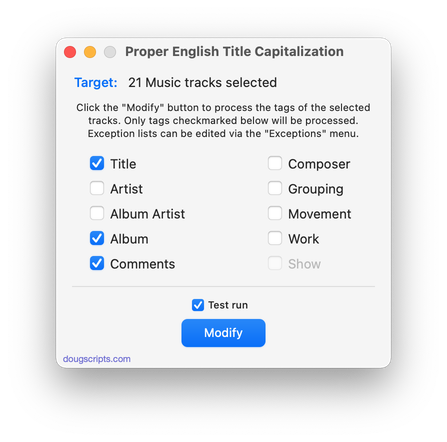
Latest version:
- Accommodations for macOS 12 Monterey
- Re-designed Test Run window
- UI and performance enhancements
More information for Proper English Title Capitalization v5.0 and download link is here.
UPDATED: Delete Empty Playlists v5.1
For macOS 11 and later only. This script will list the empty user-created playlists in the Music app and can delete all or just a selection of them.
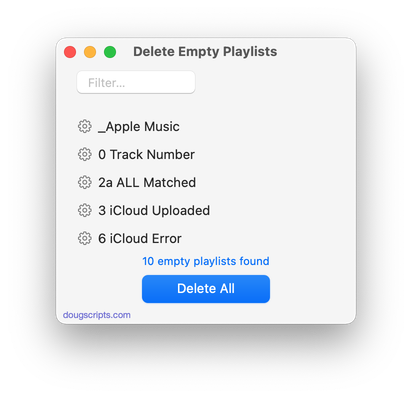
Latest version:
- Additional accommodation for macOS 12 Monterey
- UI and performance enhancements
More information for Delete Empty Playlists v5.1 and download link is here.
UPDATED: Re-Locate Selected v3.0
For macOS 11 and later only. This script will re-locate the files of the selected tracks from their current location to a single user-chosen folder. The Music app (or TV app) will be updated with each track's new location and all of each track's meta-data will be preserved. Optionally leave a copy of each file in its original location (albeit disassociated from any Music or TV app tracks).
NOTE: If your "Keep Media folder organized" preference is set, you will not be able to create new folders or re-locate files within the Media folder; outside of it is OK.
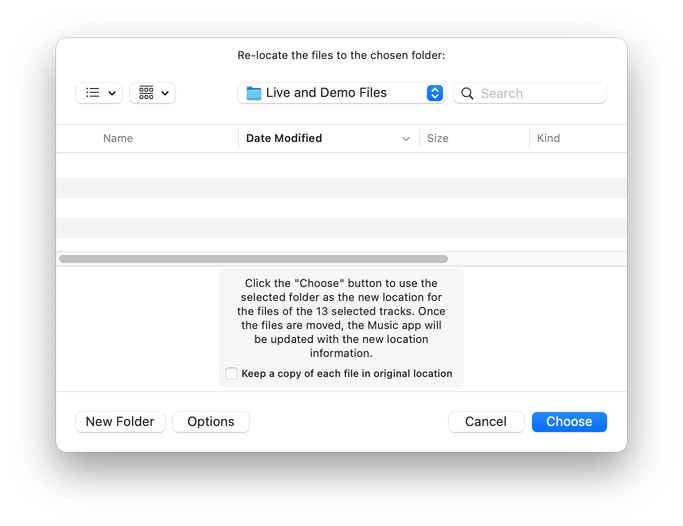
Latest version:
- Initial support for macOS 12 Monterey
- UI updates, performance improvements
More information for Re-Locate Selected v3.0 and download link is here.
UPDATED: Refresh Smart Playlists v4.0
For macOS 11 and later only. This script will "batch-refresh" the selected user-created Smart Playlists by removing the tracks they contain (if possible*) which obliges them to dynamically re-populate, ostensibly with different tracks.
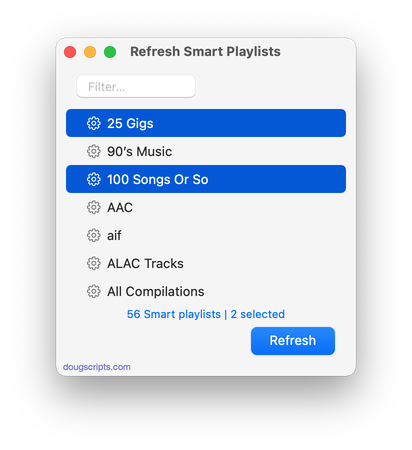
Latest version:
- Accommodations for macOS 12 Monterey
- UI and performance enhancements
More information for Refresh Smart Playlists v4.0 and download link is here.
UPDATED: New Last Played Date v6.0
For macOS 11 and later. Set Last Played/Last Skipped date of selected tracks to a new date, with option to increase or decrease Plays/Skips, or set to no date and no Plays/Skips.
Also see Add or Subtract Play Count.
Works best when Sync/Cloud Library is disengaged due to a bug.
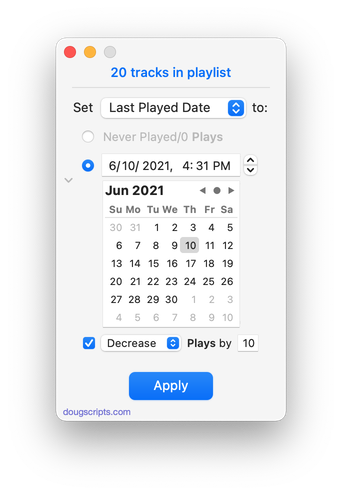
Latest version:
- Accommodations for macOS 12 Monterey
- Adds "Deep Never Played" option
- UI and performance enhancements
More information for New Last Played Date v6.0 and download link is here.
UPDATED: Album Rating Reset v5.0
For macOS 11and later only. This script will allow you to batch set or clear the Album Rating and/or Album Love/Dislike for the albums of the selected tracks or the albums associated with the tracks in a selected playlist (note that only a single track from any album need be selected in order to change the album rating or loved of the entire album). Handy for clearing batches of albums of their user-set album ratings, or re-rating batches of albums.
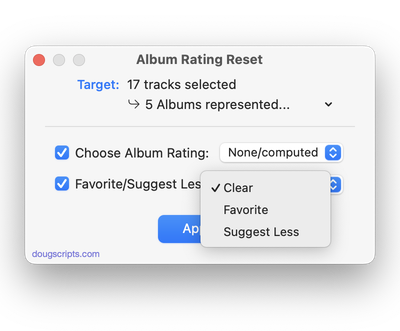
Latest version:
- Initial accommodation for macOS 12 Monterey
- Provides names of selected albums from pull-down
- Other UI and performamce enhancements
More information for Album Rating Reset v5.0 and download link is here.
UPDATED: Skip Back or Ahead v4.0
For macOS 11 and later only. Floating panel allows you to skip backward or forward in the currently playing track by a user-entered number of seconds (0-120). Useful for 'scoping through tracks, making transcriptions, and so on.
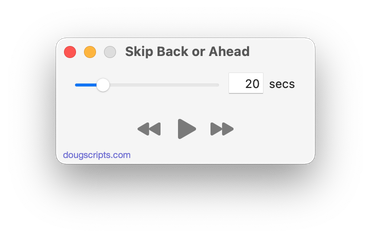
Latest version:
- Initial accommodations for macOS 12 Monterey
More information for Skip Back or Ahead v4.0 and download link is here.
UPDATED: Append to Selected Tag v6.0
For macOS 11 and later only. Append the same user-entered text to the beginning or ending of the existing text in the chosen tag--Title, Artist, Album Artist, Album, Composer, Comments, Genre, Grouping, Show (or their Sort siblings), Work or Movement--in each selected track.
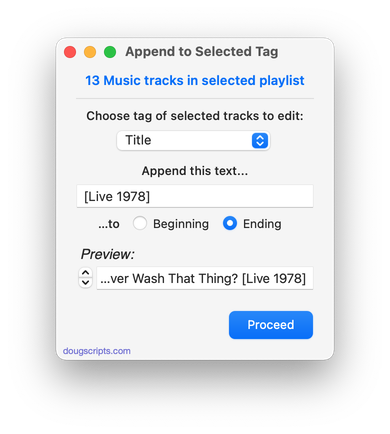
Latest version:
- Initial accommodations for macOS 12 Monterey
- UI, performance and security enhancements
More information for Append to Selected Tag v6.0 and download link is here.
UPDATED: Tracks Without Embedded Artwork v3.0
For macOS 11 and later only. MP3, AAC and ALAC audio files have the capability to store artwork image data internally as metadata, thus allowing artwork to "travel" with a file. This applet will examine the files of the selected tracks (or tracks in the selected playlist) for artwork metadata. Eligible audio tracks whose files are capable of embedding image data but do not contain artwork metadata will be copied to a new discrete playlist.
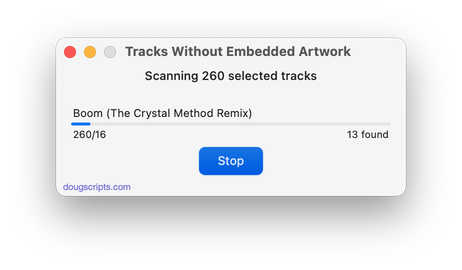
Latest version:
- Accommodations for macOS 12 Monterey
- Performance, UI and security enhancements
More information for Tracks Without Embedded Artwork v3.0 and download link is here.
UPDATED: Show Me The Metadata v3.0
For macOS 11 and later only. This script will display the audio metadata and the Spotlight metadata for the file of a selected track in the Music app or user-selected audio file, or a drag-and-dropped Music track or audio file. Includes additional features to display embedded artwork and activate the Finder's Information Window for the file.
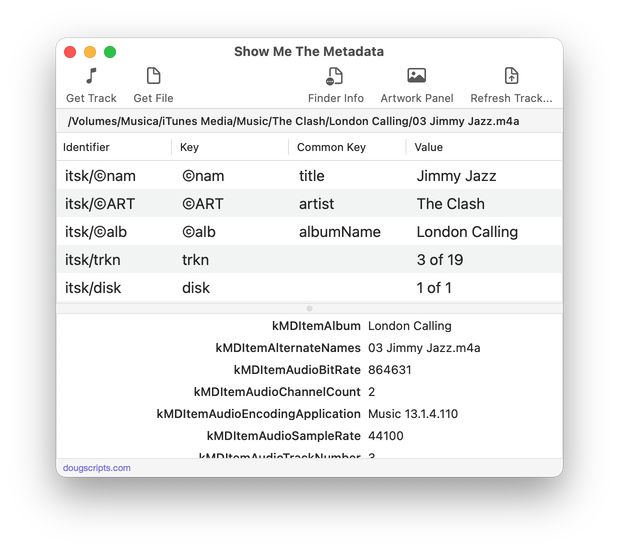
Latest version:
- Initial accommodations for macOS 12 Monterey
- Adds Toolbar
- Improves drag-and-drop options; tracks and files can be dragged to the main window
- Remembers Split View position at next launch
- Adds option to update selected Music track's tag information with the current metadata from its file
More information for Show Me The Metadata v3.0 and download link is here.
