TV app
UPDATED: Increment Number Tags v4.3
This script will incrementally number your choice of the Track Number, Movement Number, Episode Number, Episode ID tags, and track Name prefix of the selected tracks. Additionally, a Track Count, Disc Number/Count and/or Movement Count can be applied to each track, Episode ID can be configured with additional text incorporating the number, and zero-padding up to five digits can be applied. (The selected tracks must be sorted by ascending Play Order for accurate results.)
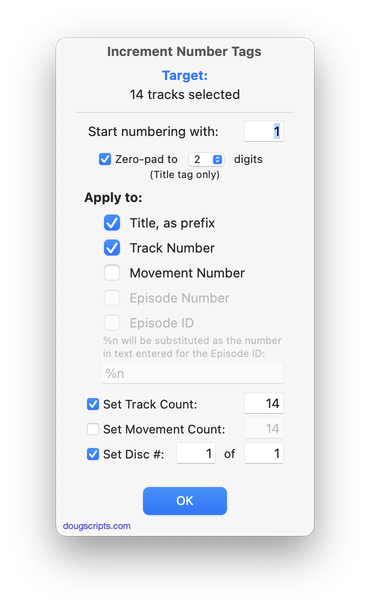
Latest version:
- Fixes a problem with setting starting number
More information for Increment Number Tags v4.3 and download link is here.
UPDATED: Insert Text into Tag v1.3
This script will insert the same user-entered text at a specific position in the designated tag of each selected track.
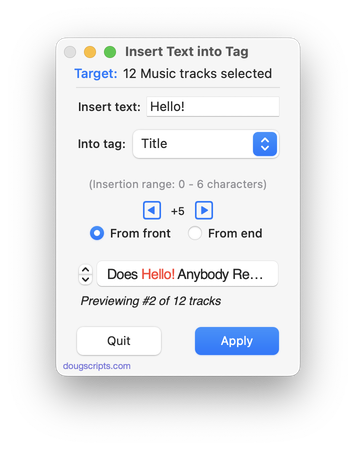
The Title, Artist, Director, Album Artist, Album, Category, Composer, Comments, Grouping, Movement, Work and associated Sort tags are the options available in the Popup.
Latest version:
- Fixes issue with default popup selection
- Maintenance and minor performance fixes
More information for Insert Text into Tag v1.3 and download link is here.
UPDATED: File Renamer v5.2
This script will rename the files of the selected tracks (or the files of the tracks in the selected playlist) using a substitution pattern that you formulate from the tracks' tag data. Optionally, export a copy of the files to a chosen location and rename the files in that location.
Works optimally with "Keep Media folder organized" un-checked.
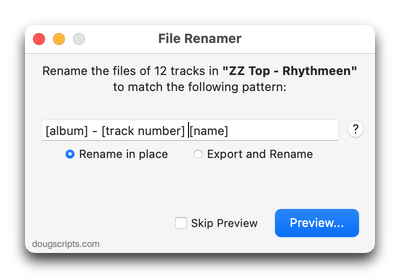
Latest version:
- Fixes issue with checking a media app for new selections
- Maintenance and minor fixes for Sonoma
More information for File Renamer v5.2 and download link is here.
UPDATED: Remove Leading-Trailing Spaces v3.3
This script will remove any number of extra space characters at the beginning and ending of chosen tags (Title, Artist/Director, Album Artist, Album, Composer, Genre, Grouping, Movement, Work and Show) in the selected tracks.
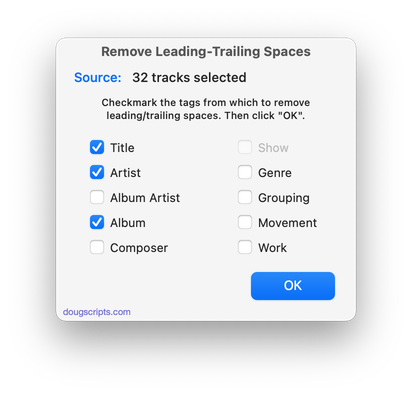
Latest version:
- Maintenance and minor performance fixes for Sonoma
More information for Remove Leading-Trailing Spaces v3.3 and download link is here.
UPDATED: Insert Text into Tag v1.2
This script will insert the same user-entered text at a specific position in the designated tag of each selected track.
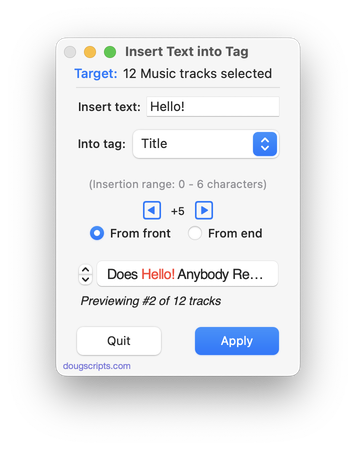
Latest version:
- Maintenance and minor performance fixes
More information for Insert Text into Tag v1.2 and download link is here.
UPDATED: Append to Selected Tag v6.3
Append the same user-entered text to the beginning or ending of the existing text in the chosen tag--Title, Artist (Director), Album Artist, Album, Composer, Comments, Genre, Grouping, Show (or their Sort siblings), Work or Movement--in each selected track.
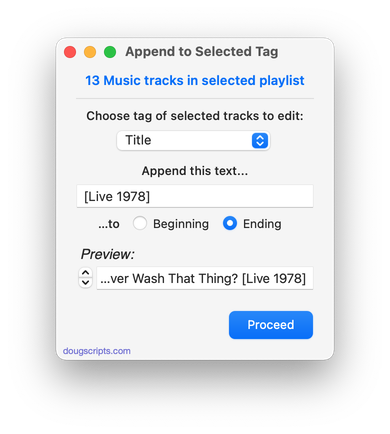
Latest version:
- Fixes issue preventing normal Quit
- Maintenance and minor performance fixes
More information for Append to Selected Tag v6.3 and download link is here.
UPDATED: Media Folder Files Not Added v2.5
This application will list the file paths of the media files in your designated "Media" folder which are not associated with any tracks in the Music or TV app's track library. Additionally, a different parent folder can be user-selected and its contents will be compared to the current library. Includes options to Filter within results, Move a selection of found files to a user-chosen folder, Search for related tracks in Music app, Add (or drag-and-drop) a selection of found files to Music or TV, move them to the Trash and Export a text file listing the file paths.
Also see Super Remove Dead Tracks and List MIAs.
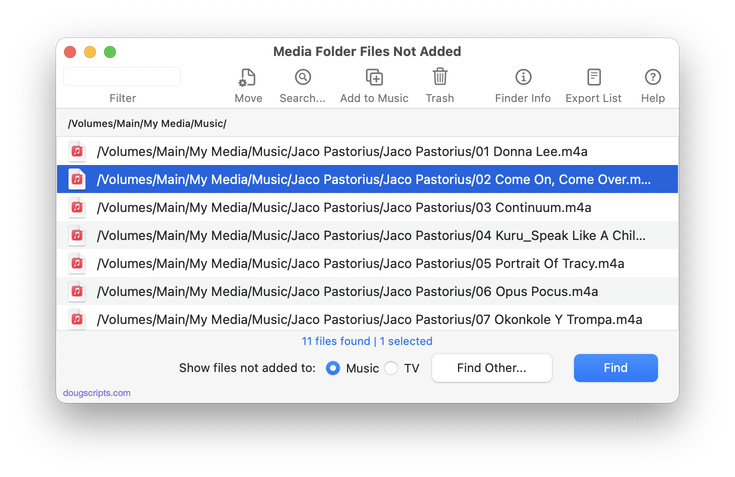
Latest version:
- Adds "Search..." feature to try and find related tracks in the Music app
More information for Media Folder Files Not Added v2.5 and download link is here.
UPDATED: Multi-Item Edit v7.8
This applet will allow you to view and edit most tags (and some additional options) of the selected track(s) in a single floating window using single-edit mode (one selected track) or multi-edit mode, which emulates the pre-iTunes 12 "multiple items" format; that is, a checkbox adjacent to each tag allows you to select which changes are to be applied to the selection's tags.
Can also be used to copy collected tags from one set of tracks to another set of tracks by toggling "Information Tracking".
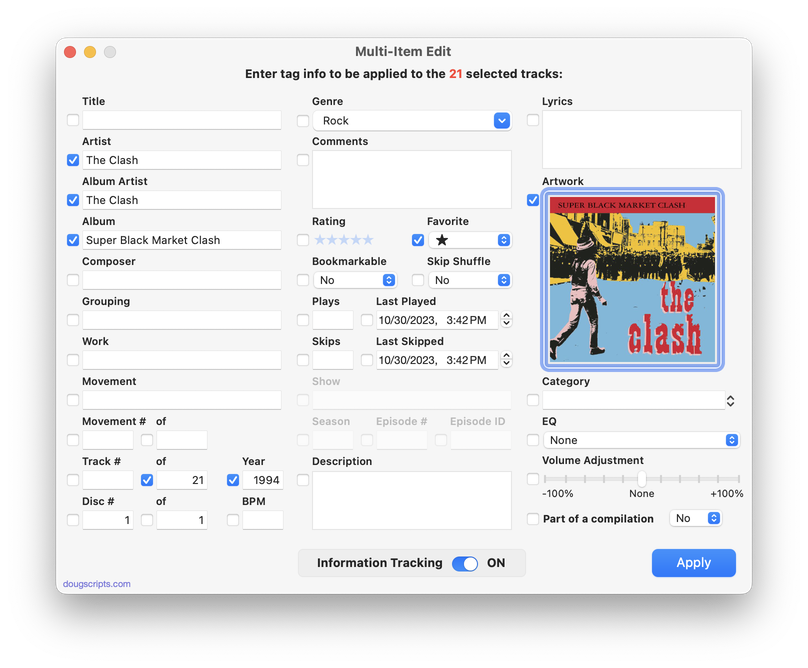
Latest version:
- Minor UI update to mimic media apps' Favorite and Suggest Less terminology
More information for Multi-Item Edit v7.8 and download link is here.
UPDATED: Media Folder Files Not Added v2.4
This application will list the file paths of the media files in your designated "Media" folder which are not associated with any tracks in the Music or TV app's track library. Additionally, a different parent folder can be user-selected and its contents will be compared to the current library. Includes options to Filter within results, Move a selection of found files to a user-chosen folder, Add (or drag-and-drop) a selection of found files to Music or TV, move them to the Trash and Export a text file listing the file paths.
Also see Super Remove Dead Tracks and List MIAs.
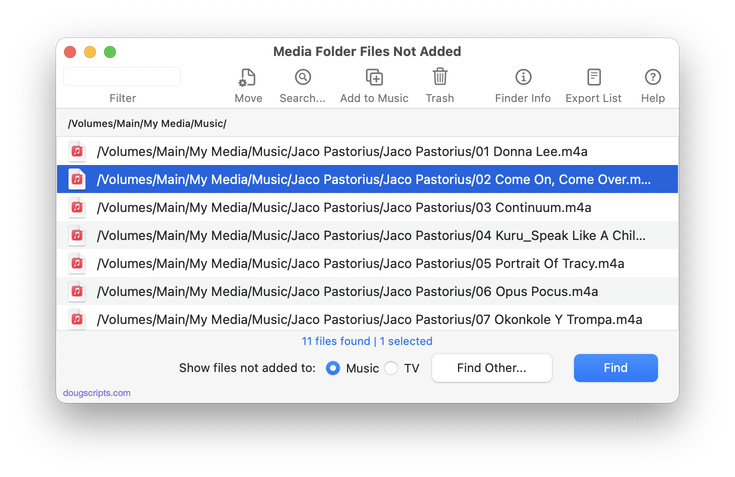
Latest version:
- Maintenance and minor performance fixes
- Accommodations for macOS Sonoma 14
More information for Media Folder Files Not Added v2.4 and download link is here.
UPDATED: Find Empty Media Folders v3.3
This applet will traverse the Media folder looking for and displaying any sub-folders that are either empty or that only contain unplayable items, such as text or image files.
Also see Media Folder Files Not Added.
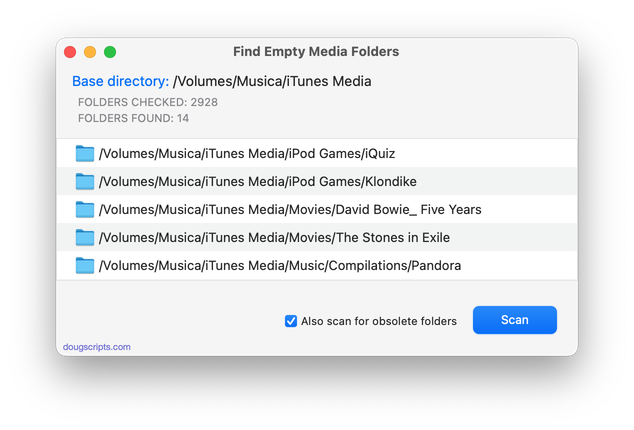
Latest version:
- Maintenance and minor performance fixes
- Accommodations for macOS Sonoma 14
More information for Find Empty Media Folders v3.3 and download link is here.
