UPDATED: Music Folder Files Not Added v6.0
Music Folder Files Not Added has been updated to v6.0. This application will list the file paths of the media files in your designated "iTunes Media" folder which are not associated with any tracks in iTunes' track library. Additionally, you can select a different parent folder and its contents will be compared to the iTunes library. Includes options to Filter results, Add a selection of found files to iTunes, move them to the Trash, and Export a text file listing the file paths.
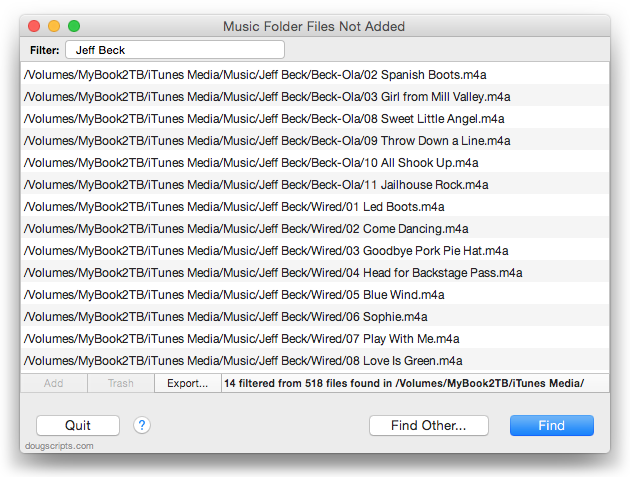
I was getting some reports from users who were getting false positives, so I tweaked the text normalization routines in the hopes of minimizing ambiguous results. Other minor issues were addressed as well.
You can use Music Folder Files Not Added free for ten days, after which a registration can be purchased for $1.99. More information, a video demo and download is available on this page. Current users can "Check for Update..." in the applet's main menu.
iTunes 12.9.5.5
Apple has included iTunes 12.9.5.5 with the macOS 10.14.5 update. The previous version of iTunes was 12.9.4.94. The new version is only available when the operating system is updated and there is no stand-alone installer.
There doesn't appear to be too much different. However, as in iOS 12.3, there are some minor changes to Apple Music's For You page. For example, the 4x4 "because you like/listen" blocks of album recommendations have been replaced with 4 Genre groups of 12 albums and playlists. [Update: this was rolled out to all users.]
This is probably the last version of iTunes that Apple releases before the macOS 10.15 beta is released to developers in June at WWDC; it is presumed that a new Music.app will debut then as well.
NEW: Make Tags All Caps v1.0
I got a request from a DJ'ing Correspondent who had been manually changing some of his tags to all caps so they'd be easier to read on the decks under dim dance floor lights. (Are they still called "decks"?)
Anyway, to put a finer point on it, he sent me a snap of his handiwork:
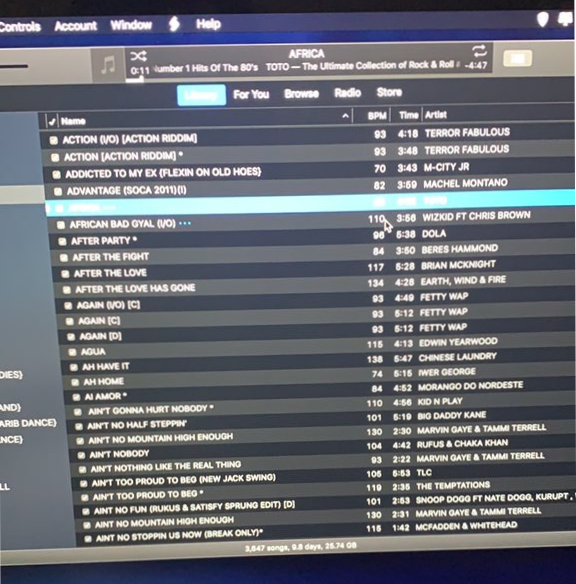
Frankly, I don't think I had ever seen this done. And it reminded me of these:
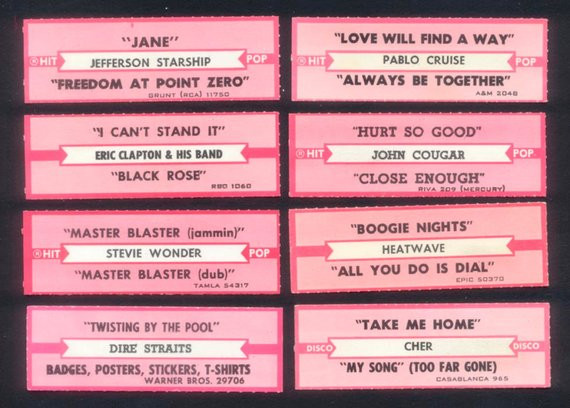
iTunes is, afterall, "jukebox" software. These are called title strips and are probably familiar to anyone who has ever seen a jukebox in a diner or the like. And for the most part the text was always all caps.
Manually changing the case of track tags in iTunes must have been painful.
Make Tags All Caps will change the text in your choice of the Name, Artist, Album, Comments and/or Composer tags of the selected iTunes tracks to ALL CAPS quickly.
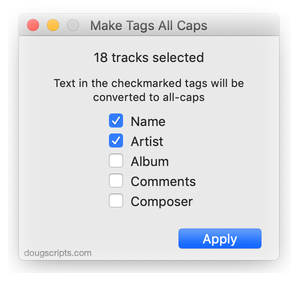
More info and download is here.
NEW: New Shuffled Playlist v1.0
When Apple changed the Shuffle behavior of playlists a few years ago—in the Olden Times the actual Play Order of a playlist would be changed by designating it "shuffled"—the only way to see the order of play was to click Up Next.
This still bothers some users. One of them asked me if something could be done to show the actual new shuffled play order in the playlist.
New Shuffled Playlist will create a copy of a selected playlist or folder playlist with its tracks' Play Order randomly shuffled. The new playlist will be named using the original playlist's name with " - Shuffled*" appended at the end.
If a " - Shuffled*" playlist is selected it will be shuffled again; if a " - Shuffled*" playlist already exists for a selected playlist then it can be shuffled again.
This works great with a keyboard shortcut. More information and download is here.
ViTLXML (View iTunes Library XML) App Updated
ViTLXML can open any iTunes XML file and display it in a familiar, user-friendly interface. In the screenshot below, the XML is an old iTunes v12.2 Library XML file last saved in 2015:
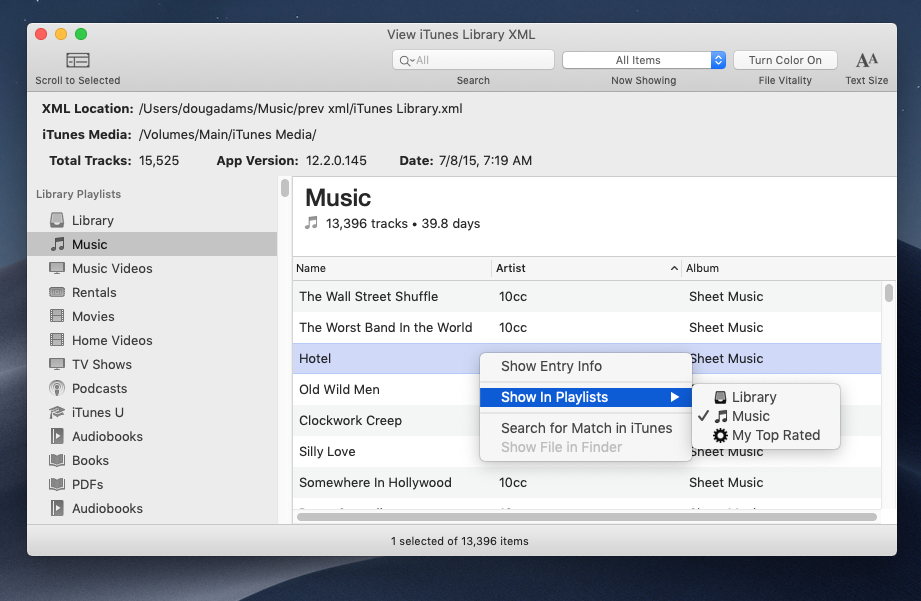
Using ViTLXML you can:
- Inspect the contents of other libraries without having to load them into iTunes
- Display raw XML text alongside formatted views of track entry metadata
- Use Search and Filter options for fine-grained examinations
- Detect which track entries may have corresponding entries in the current library
- Drag out accessible media files to copy or add to iTunes
- Export playlist information, with options to replace file path components
- Export Smart Playlist criteria from other XMLs into current iTunes library
- Copy accessible files to new location with referencing XML playlist file
- Evaluate an old library against the current iTunes library
- Reconstruct older playlists with current tracks
- Check for XML corruption and anomalies
ViTLXML is easy to use. Read the Quick Help page for a rundown of features and tools.
ViTLXML is handy to have if you manage multiple libraries or want to examine or repurpose old back-ups or just need a different way of looking at your current iTunes library. Download the demo and try it out for yourself now.
Do Some (Very) Rough Audio Editing in iTunes
This is not a tip for everyone.
You may be aware that Apple added some editing capabilities to Quick Look. For instance, Markup is available to edit text and image documents and Trim is available to edit video and audio files.
Using the script Have a Quick Look, a track can be selected in iTunes and its file displayed in a Quick Look window, via the qlmanage command:
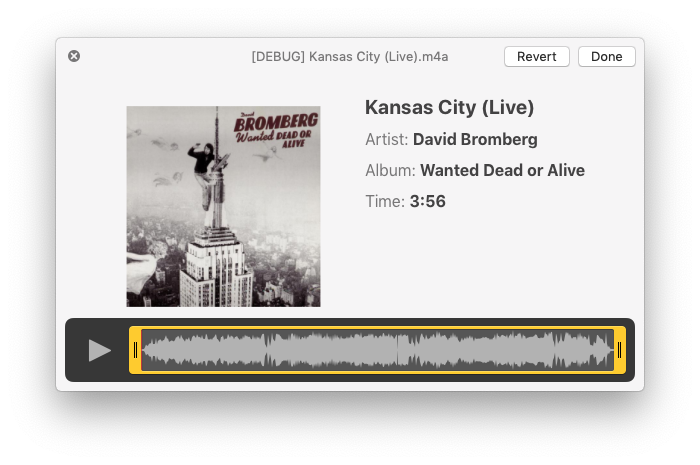
The scrub/trim area becomes available after clicking the Trim button which initially appears in the upper-right corner of the window.
If this suggests to the suggestible reader that this makes a handy audio editor, think twice: editing this way is not very precise and accepted changes are permanent. But, for trimming large audio files of "dead air" or crowd noise or what have you, some may find it convenient.
Applying Artwork in iTunes Corrupts Some MP3 Files
Over the past few months—I want to say since Mojave's release last year—I have gotten a few reports from users of my artwork scripts regarding a bizarre corruption issue when applying artwork to some types of MP3s.
Essentially, when artwork is applied to the MP3, its file "echoes" the last few seconds of audio data which increases the size of the file. Here is a screenshot sent to me by Correspondent Brandon Pfeiffer, showing the phenomenon in an audio editor (I think it's Fission; no matter, really):
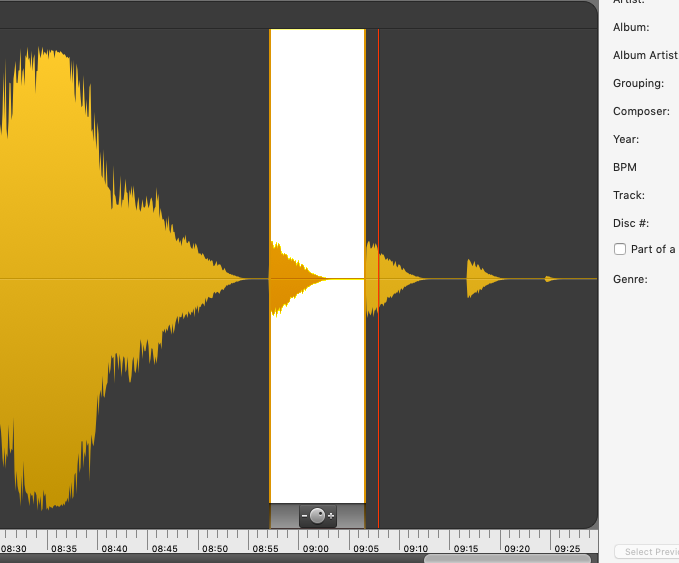
Each "echo" represents a single attempt to add artwork. The new size is reflected in the Size and Time for the file in iTunes as well.
I have not been able to replicate this myself so it has been very difficult to figure out what's going on. However, Brandon did some experimenting and discovered some details. First, it's probably not an issue with the AppleScripts, since Brandon was also able to see this issue when he "manually" applied artwork via a track's Info panel.
Some other observations:
- The source of the MP3s did not seem to make a difference (home rips, Amazon downloads, etcetera)
- The image file being applied may be a factor, its size, type, and so on. However, Brandon could not find a consistent factor in this regard.
- Changing the ID3 version in iTunes had no effect.
- Re-converting a corrupted MP3 to MP3 in iTunes restored the file to its un-corrupted length. (Subsequently adding artwork to such a file, however, eventually corrupted it again.)
- The new file encoded by iTunes did not appear to have the issue at first (the song duration did not change); however, closer inspection using an audio editor (or even just playing via QuickLook in Finder) revealed that the duration had in fact changed, but was yet to be reflected in iTunes.
- Re-encoding the corrupted file using FFmpeg produced several of the following errors: “Header missing - Error while decoding stream #0:0: Invalid data found when processing input”
- Re-encoding the original downloaded source MP3 using FFmpeg did not produce any errors.
Sure beats me. I'll have more follow-up as it develops.
[Update: Several Correspondents have emailed to confirm that they have seen this behavior after manually editing artwork; AppleScript was not a factor.]
Shortcuts and AppleScript on the Mac
Dr. Drang has posted some thoughts and questions about the future of automation on the Mac.
M3Unify v1.12.1
I just posted an update to M3Unify. Just a couple of minor fixes but if you're registered its always good to have the latest version.
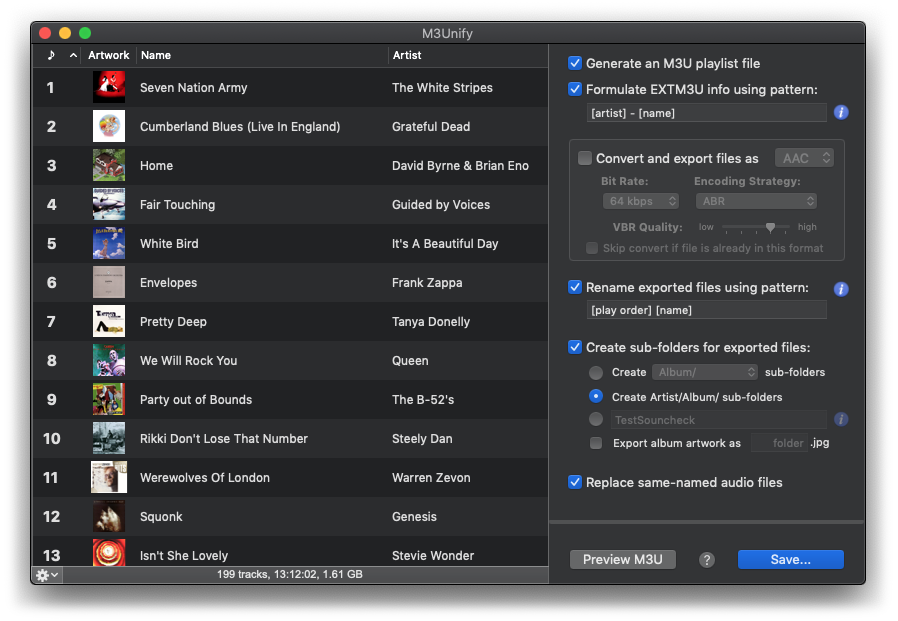
M3Unify is a flexible file exporter and M3U playlist creator that will allow you to sensibly off-load copies of your iTunes songs to a user-chosen location—separate folder, external drive, USB thumb drive, SD card and so on—the way you and your portable or car audio player want.
Download the free trial from this page and then purchase a registration for $5.00.
And many thanks to M3Unify's current users!
Metadata Not Sticking to MP3s? Might Be AirPlay and AppleTV
Over the past few months, probably since the release of Mojave and iTunes 12.9, I've occasionally received queries from Correspondents concerning a problem with changing the tags of MP3 tracks. The changes wouldn't be written to the MP3 files' metadata or would revert back to what they had been before the change. It affects MP3s only, not M4As.
I was not seeing this myself nor was I able to replicate it, but, as I say, I was asked if I knew about it a few times.
This post at Apple Support Communities appears to have discovered a factor involved: AirPlaying to AppleTV. When AirPlay to AppleTV is turned off tags would be written correctly to the associated MP3 files.
I'm wondering if this could be related to another MP3 issue I have heard about recently. And this is weird. Whenever a script of mine is used that applies artwork data to an MP3, the file is mangled in such a way that the last several seconds of audio is copied and added to the end of the audio file (I said it was weird). I could not replicate this either.
