iTunes 12.7
iTunes 12.7.5 is Available
I'm late with posting this, but, for the record, Apple released iTunes 12.7.5 (build 12.7.5.9) on May 29. Probably contains changes for AirPlay 2. And the usual app fixes and improvements.
Silent iTunes Update Fixes Crossfade Issue
The most recent version of iTunes, 12.7.4.76 from March 29. 2018, broke the Crossfade feature. I'm a bit late on this, but Apple released an update to iTunes, 12.7.4.80, on April 16, 2018 that reportedly fixes this. But you won't see this update in the App Store.app. You have to go to this page at Apple to get it.
I've installed it today and Crossfade is still inoperative. However, several Correspondents at this Apple support page report that it may take a little while for Crossfade to work again. I don't know why that would be; perhaps some caches need to clear or something.
UPDATE MOMENTS LATER... Crossfade is working,
iTunes 12.7.4 Released
Apple has released iTunes 12.7.4 (build 12.7.4.76) today. It adds support for "a new music video experience" in Apple Music. I'm not sure why the app needed updating in that regard since most of that stuff is server-side. A chance for some additional mainenance perhaps. You can update through the App Store app, as usual.
iTunes 12.7.3 Available
Apple has released iTunes 12.7.3 with support for HomePod and improved AirPlay interface. (Update: I'm not sure I am able to detect the "improved AirPlay menu".) More as it develops.
CD Support in iTunes 12.7.2
iTunes 12.7.2 will detect if an optical drive is available on the system and if one isn't, you won't see the CD Actions settings in iTunes > Preferences... > General. Kirk has posted more details at his blog.
iTunes 12.7.2 Available
Apple has released iTunes 12.7.2 (build 12.7.2.58). I'm not aware of specific fixes or features. They've also posted macOS 10.13.2, which seems to resolve the problem with displaying album artwork as the file icon for audio files.
Album Artwork in the Finder
I have seen some observations on the interwebs that some AAC and MP3 files are not displaying their artwork metadata as the file's icon under High Sierra 10.13.1. That is: the file for a track with assigned artwork in iTunes displays in the Finder with a generic audio icon rather than the album artwork. If I recall correctly, there have been periods over the years where this has both worked and not worked as expected.
I've paid little attention to this issue because I don't care about artwork for my audio files. Assigned artwork for tracks in iTunes is one thing, but how the files appear in the Finder is of little interest to me. But obviously this is something that many users have come to expect if not rely on.
My understanding is that Apple is aware of this issue. In fact, I'm running the latest High Sierra 10.13.2 beta and don't detect a problem. So don't sweat it.
UPDATE, December 6, 2017: This issue appears resolved after installing macOS 10.13.2.
iTunes 12.7.1 Available
Apple has released iTunes version 12.7.1 (build 12.7.1.14) and it should be available from the App Store. Apple hasn't mentioned any specific enhancements, features or fixes.
Bug or Feature: Downloaded Playlist Not AppleScriptable
iTunes 12.7 introduced the "Downloaded" playlist that can be made accessible in the Library section of the Sidebar. Ostensibly, this playlist contains all the tracks you have downloaded in one way or another from the Apple Store, iCloud Music Library and Apple Music.
Unfortunately, the Downloaded playlist is inaccessible to AppleScript. The following script should 1) get a reference to the selected playlist and 2) get a reference to the selected tracks, but it does neither:
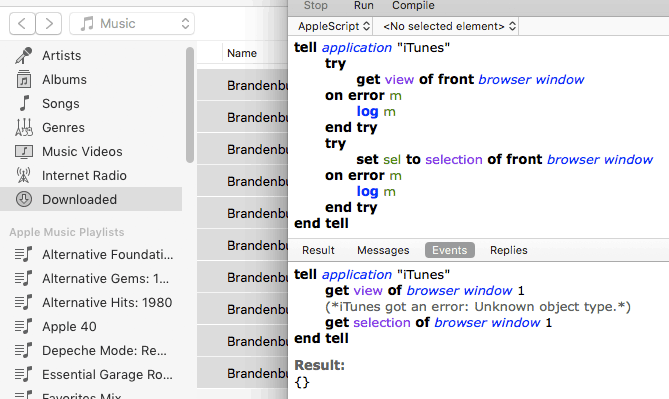
Thus, any script that needs this information to work with the Downloaded playlist will fail.
Update to an iTunes that Syncs Apps and Ringtones
Apple has somewhat relented to criticism about removing Apps and Ringtones syncing in iTunes 12.7 and has made iTunes 12.6.3 available with these abilities. iTunes 12.6.3 will install over iTunes 12.7, unlike the non-trivial process previously required to downgrade back to 12.6.2.
I suppose that for people who felt ambushed by installing iTunes 12.7 and weren't able to get their Apps and Ringtones in order, this will enable some extra time to do so. But I wouldn't want to stick around on this version. Apple has warned that 12.6.3 won't provide notifications for future updates and it presumably does not have 12.7's new features and fixes. So once you've made any adjustments (say, getting your Fabulous Ringtones Collection uploaded in toto to your devices, extricated older iOS apps and so on) you may want to upgrade back to 12.7.
