Internet Radio Streams Playlist
I recently swapped receivers (or, I should say, amplifiers) in my office. I was using a decent mid-priced Sony receiver to power two zones of speakers: a set of Bose 301s and a "near-field" set of cheap desktop speakers and sub-woofer. I replaced it with an unused Onkyo amp I had purchased a few years ago. As a result of the switch, I no longer have a radio tuner in the configuration.
But, as it turns out, I don't need one. I'm lucky enough to have all the local Boston-area stations I listen to available in the Internet Radio section of iTunes. I never paid much attention to them before since I had a receiver. This gives me some nice advantages:
- Internet radio feeds seem to precede the part of the broadcast audio chain where the signal has the life processed out of it. I no longer have to tolerate crappy broadcast audio.
- Almost all my music sources are available digitally in one application, iTunes. Pandora is the only audio service I use requiring another app, but I mostly listen to it on mobile.
- I can AirPlay iTunes all over my house.
The only downside so far is that I can't listen to live local play-by-play sports broadcasts because, for various "contractual obligations", these broadcasts can't be internet-'casted.
One quibble I've always had with iTunes Internet Radio is that it's not exactly easy to manage the stream tracks. Finding them in the Radio list can be a chore and sometimes stations will disappear and the re-appear with a different URL. There's not much I can do about either of those issues.
But to make life a little easier, I have created a "__Radio" playlist to which I have dragged the stream URLs I regularly listen to. I've also create a little script to quickly pull up the __Radio playlist with a keyboard shortcut:
I've assigned Option-Command-R as a keyboard shortcut to the script.
One other thing I've done is to store the URL address of each stream track in the __Radio playlist. I grab the address property of each URL track and then paste it into a text document for safe keeping:
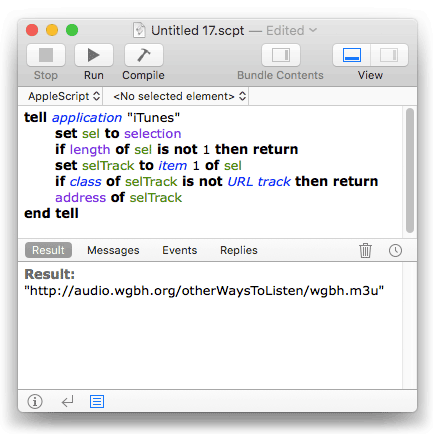
Later, if necessary for any reason, I can open the address with something like this:
set theStream to "https://audio.wgbh.org/otherWaysToListen/wgbh.m3u"
tell application "iTunes" to open location theStream
This will create a new URL track in a playlist called "Internet Songs". I then drag the track to my __Radio playlist and usually delete the "Internet Songs" playlist, although keeping it around isn't a bad idea either.

