iTunes 10.4.1 Available
Apple released iTunes 10.4.1 today.
Despite what the release notes mention about addressing "issues with adding artwork to songs and videos", I was unable to get album artwork to display as a track's file's Finder icon. Personally, I don't care if this is a bug or a feature. But I know it really annoys a lot of people.
UPDATED: Remove n Characters v4.2
Remove n Characters From Front or Back v4.2 adds a progress display during processing and provides the ability to preview each selected track.
Join Together v6.1.2
Join Together v6.1.2 addresses an artwork-related issue that would cause a stall when adding the final file to to iTunes and fixes an issue with the shareware notice in Lion.
Artwork Bug in iTunes 10.4 Lion, continued
Regarding this note about a possible artwork bug with iTunes 10.4: There are a couple of responses to a query I made about it at Macintouch. It seems like the image data will "travel" with a file, but simply will not display as a file's Finder icon in Lion.
UPDATED: Quick Convert 3.0
Quick Convert v3.0 will convert all or just the selected tracks of the selected Playlist using your choice of available iTunes encoders, restoring your Preferences-set encoder afterwards.
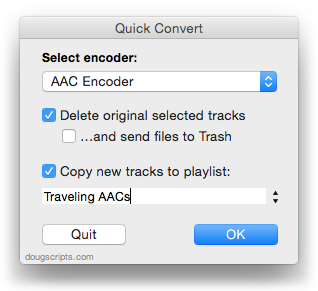
Works with importing selected CD tracks, too.
- Choose to delete and/or Trash the original tracks and/or files
- Copy all converted/imported tracks to a new playlist
- Optionally save AAC encoded tracks as M4B "bookmarkable" and re-add the converted files to the Books library
This latest version consolidates all options into a single window and displays progress during track processing.
Quick Convert v3.0 is for OS X 10.6 or 10.7 only. Previous universal version for PowerPC machines available at the entry page.
UPDATED: Merge-Delete Playlists v3.0
Merge-Delete Playlists v3.0 (formerly named "Batch-Delete Playlists") will allow you to merge the track contents of two or more playlists or delete any number of playlists at once, including Smart, Genius, and folder playlists. The merge feature will prevent the same tracks that may appear in different source playlists from being duplicated and has an option to delete original playlists. The delete feature only deletes the playlist; tracks, of course, remain in the library.
Very handy when assigned a keyboard shortcut.
This latest version is written as a Cocoa-AppleScript applet for OS X 10.6 or better; adds the merge feature.
Artwork Bug in iTunes 10.4 Lion?
I hadn't had time to do much research on this because my head's been in other projects, but after some tests this morning it really looks like there is a bug with adding new artwork to tracks in iTunes 10.4 running under Lion. Perhaps this is old news for some. I've been getting various email reports of this, but no one ever has the same story, which makes it difficult to piece things together. The problem seems to be: while new artwork will display in iTunes, it does not travel with the file (eg, when copying to another Home Shared iTunes) nor does the Finder icon of the track's file display the artwork. Seems like the image data isn't being written to the file. Doesn't seem to be a problem with iTunes 10.4 in Snow Leopard, though. There's no homemade fix that I am aware of so we'll have to wait to see if Apple does something about it.
NEW: Increment Number Tags v1.0
Increment Number Tags will incrementally number your choice of the Track Number, Episode Number, Episode ID tags, and track Name prefix of the selected tracks. Additionally, a Track Count can be applied to each track, Episode ID can be configured with additional text incorporating the number, and zero-padding up to three digits can be applied. (The selected tracks must be sorted by ascending Play Order for accurate results.)
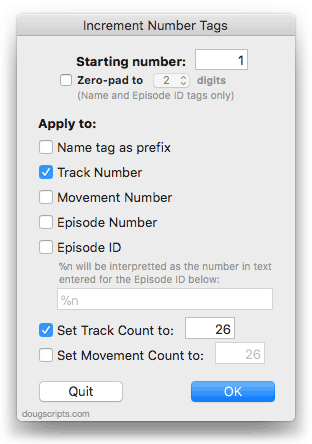
UPDATED: PDF Adder v4.0
Some smart-guy at Apple thought to include an alias to the iTunes.app in the /Library/PDF Services folder to make it easy to add PDFs to iTunes from the Print Dialog. But then if you want to add tags to the PDF you have to go into iTunes, dig up the track and do a Get Info.
Regular visitors will already be aware of the "Add as PDF to iTunes" PDF Service that is part of my three-script PDF Adder collection. I've just updated these as Cocoa-AppleScripts (for OS X 10.6 and 10.7 only).
These three AppleScripts assist with adding PDF files to iTunes as "digital booklet" PDF tracks. Each provides a method for easily supplying Author (artist), Album, Category (genre), Year, Rating and Description tag data which is then applied to the newly-added PDF track:
- Add as PDF to iTunes is a PDF Service workflow that, when installed, will be available in the PDF pop-up menu of the Print Dialog. It allows you to save the current document as a PDF file (from any application that uses the Print Dialog) and add it to iTunes. I describe here how I use it with Safari Reader.
- PDF Adder is an applet that will let you choose an existing PDF file and add it to iTunes. It can be installed in iTunes' Scripts folder for easy access from iTunes Script menu.
- PDF Dropper is a droplet that lets you add a PDF file to iTunes by drag-and-drop.
PDFs added to iTunes with these scripts will appear in the "Books" library and can sync with the iBooks app on iPhone or iPad.
UPDATED: Convert and Export v2.0
Convert and Export v2.0 converts the files of the selected tracks in iTunes using an encoder of your choice on-the-fly (restoring your Preferences-set encoder afterwards). The newly converted files are then moved to a new location of your choice, and their tracks removed from iTunes.
This latest version is updated to be compatible with OS X 10.7.
