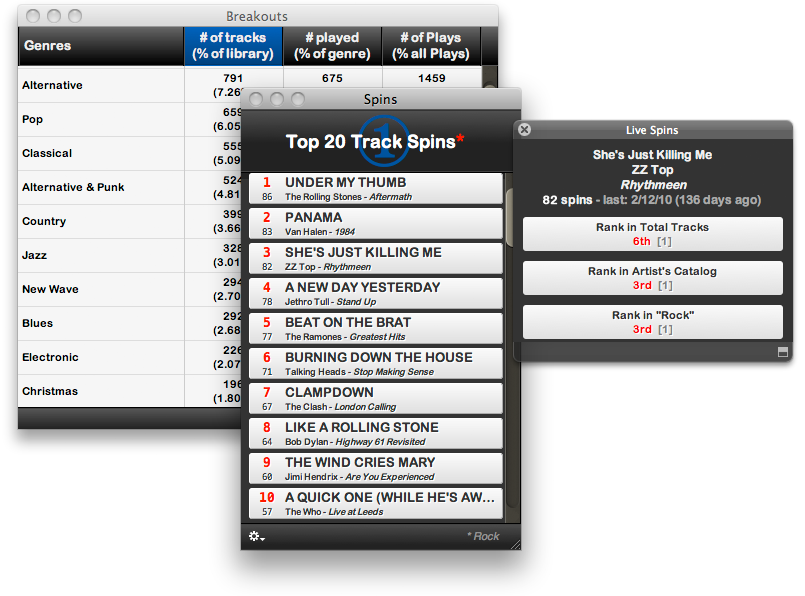UPDATED: PDF Adder v3.2
PDF Adder v3.2 is a collection of three scripts (an applet, a droplet and a PDF Services workflow) that assist with adding and tagging PDFs in iTunes.
The latest version includes fixes to all three scripts, including a cancel loop bug and a misnamed bundle. I've also added Description to the tags you can apply. This is the PDF Services script in action, activated from the PDF popup in the Print Dialog:
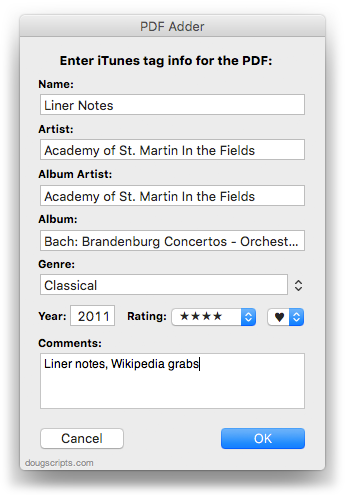
I've written before on how the "Add as PDF to iTunes" workflow works great with Safari Reader and NetNewsWire.
UPDATED: Sundry Info to Comments v2.0
Correspondent Kerry E. emailed to ask if it was possible to somehow sort tracks by their file's file path or at the very least be able to create a Smart Playlist using the file path. This reminded me to dust off Sundry Info To Comments and I have updated it to v2.0. This script can paste various non-standard tag data and file info into each track's Comments tag, including the file path, parent folder path, file creation date, and so on. Thus you can use text in the Comments for SP creation and sorting schemes.
iTunes 10.1 Released
iTunes 10.1 is available via Software Update and its download page at Apple. Adds AirPlay and iOS 4.2 syncing support.
Dropped the License Sheet
Most all new downloads will no longer present you with a license sheet to Agree to before the disk image has loaded. Actually, this was meant to be more of an emphatic installation instruction than a license agreement. Anyway, couple Correspondents complained after downloading a hundred-milliony scripts from the site one afternoon that agreeing to the licensing sheet of each .dmg was growing tedious and they were turning into zombies. Or words to that affect.
Scripts designated as Retro Scripts do not get re-packaged so a few of those will retain the license sheet. But there aren't nearly a hundred-milliony of those.
UPDATED: AMG EZ Search v2.0
AMG EZ Search v2.0 will use the tags of the selected or playing iTunes track as the basis for a Song/Artist/Album search at the allmusic website. This version accounts for changes in the AMG site's search mechanism, can parse the stream title of a radio stream for tags if available.
Script Faves from Macworld
Macworld Senior Contributor Kirk McElhearn lists Ten great AppleScripts for iTunes 10 at Macworld. Thanks!
NEW: Search YouTube
Search YouTube will use the Song Name and Artist of the selected or playing track as the basis for a search on YouTube.
I'm surprised I never had a need of this before, but I was looking for a clip from an old Dave Edmunds documentary on his sessions for the "Repeat When Necessary" album. There's a clip of Albert Lee doing solo stuff on "Sweet Little Lisa" that I wanted to check out. The script makes searching from iTunes a tad easier.
Spins v1.0.2 Released
Spins analyzes your iTunes library and displays your most played tracks arranged and ranked by a variety of "breakout" configurations, not just the number of track spins...show rankers and breakouts based on plays by Song, Artist, Album; rankings can be filtered by Rating, Genre, and Year; see rankings for the entire library or a single playlist. Spins can give you a live-updated snaphot of plays and simple play percentages...give you instant play data on the currently playing or selected track...
With the registered version of Spins you can:
- Quickly generate most-played track rankings from your iTunes library
- Easily configure up to four panels each displaying various track plays and ranking information
- Rank most played tracks, Artists, or Albums
- Rank track plays in the total library or in selected playlists
- Count unique track plays or pooled-from-the-artist's-albums track plays
- Sort and filter track plays by Artist, Genre, Rating, and Year
- Display plays data for the current playing track or a selected iTunes track
- Display breakouts by Artists, Composers, Genres, Ratings, and Years
Updated in version 1.0.2 (current):
- fixes issues when switching between multiple libraries
- fixes bug displaying panels when selected playlist no longer exists in current library
- fixes issue whereby initial scan of library cannot complete
- will ignore radio stream play counts
- fixes bug with "No Limit" setting (registered version)
- added preference toggle to re-set panel options to defaults on each launch (registered version)
- added Sparkle framework to provide update notifications and installations
This version is a free upgrade for registered users of v1.x.x.
Give Spins a spin...and see what you've been spinning.
Dupin v2.2 Available
I've just released Dupin v2.2.
Dupin is your iTunes duplicates manager.
Dupin finds sets of duplicate tracks in iTunes based on the criteria you choose. It can then automatically select the "Keeper" tracks from among the duplicates using a variety of versatile filter options. Dupin is flexible, fast, and easy to use.
With Dupin you can:
- Locate, sort, filter, and purge duplicate tracks
- Preserve play history and ratings
- Re-populate iTunes playlists
- Manage intentionally duplicated tracks
- Copy tracks to new iTunes playlists
- Audition tracks
- ...and much more
New in version 2.2:
- Added preference to set small/large text-size
- Text color of track rows designated as non-Keepers will be displayed lighter than text of Keeper track rows
- Some of the GUI now rendered with WebKit
- Updated playlist and library icons to iTunes 10 monochrome-look
- Fixed a bug that might prevent Filter Controls window from staying frontmost (when preferred)
- Fixed an issue that might cause the Time column to mis-sort very short tracks
- Fixed an issue that prevented newly added toolbar icons from becoming enabled right away
This is a free update for registered users of v2.x. For more information visit the Dupin product page.
NEW: Long Description to Description
Long Description to Description will copy the contents a the Long Description tag to the Description tag of each selected track. The Description tag can only have 255 characters. Purchased/protected tracks cannot be modified with this script as iTunes will just default to the information in the file's meta data.