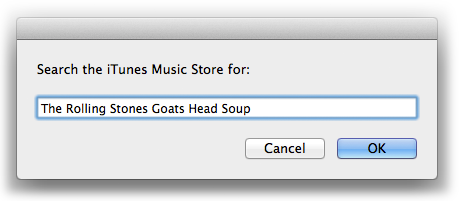Snippets
February 2 2014 - 8:17 am
A Corespondent laments:
My personal preference when dealing with the disc count field (1 of 2, etc) is to leave it blank for single CD albums instead of tagging them as "1 of 1." There is something about 1 of 1 that just bugs me so I try to clear those out. Can you think of anything you have that can search in those fields? Sorting the library by disc number [is an unsatisfactory solution] because every disc 1—regardless if there is a second disc—gets sorted.
Yeah. It would be easy to do a Multi-Item edit on these guys if you could only corral 'em all together somehow. But: sorting by Disc # sorts by Disc Number alone and ignores the Disc Count so the "1 of 1" tracks are not necessarily sorted together; rather, they're sorted by Album (all the Disc 1 albums A-Z, followed by all the Disc 2 albums A-Z, and so on). Smart Playlists are of little use to gather up these tracks since Disc Count is not a smart criterion.
So here's a script that will look at each track in a selection or all the tracks in the selected playlist; if the track's Disc Count is 1 the script will set it to 0, effectively blanking it:
tell application id "com.apple.iTunes"
set thePlaylist to (get view of front window)
set sel to selection
if sel is {} then
# all tracks in playlist
repeat with i from 1 to (get index of last track of thePlaylist)
my processTheTrack(track i of thePlaylist)
end repeat
else
# selected tracks
repeat with i from 1 to (length of sel)
my processTheTrack(item i of sel)
end repeat
end if
end tell
to processTheTrack(t)
tell application id "com.apple.iTunes"
try
if disc count of t is 1 then set disc count of t to 0
end try
end tell
end processTheTrack

You can save that in AppleScript Editor named whatever you like and using "Script" as the file format to your ~/Library/iTunes/Scripts/ folder whereupon it will appear in the iTunes Scripts menu.
The script iterates through each track individually, so if you run it against your entire Music library playlist you'll have time to file nails, tidy bookshelves, re-string guitar, or perform some other menial task.
UPDATE: To eliminate the disc number as well (although I prefer to keep it) change the handler to this:
to processTheTrack(t)
tell application id "com.apple.iTunes"
try
if disc count of t is 1 then
set disc number of t to 0
set disc count of t to 0
end if
end try
end tell
end processTheTrack

December 13 2013 - 1:10 pm
Kirk had a tip about using Google to search the iTunes Store in his Macworld column today. Here's a script for that:
try
set searchText to text returned of (display dialog "Search the iTunes Music Store for:" default answer "")
tell application "Finder" to open location "http://www.google.com/search?q=site:itunes.apple.com " & searchText
end try

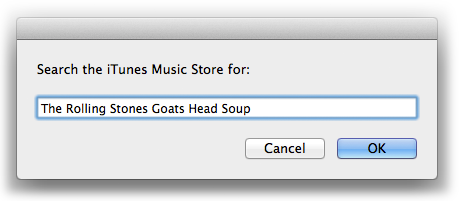
Launch and enter some search text and click the "OK" button. A new window with Google results will be displayed by your default browser.
December 11 2013 - 11:24 am
iBooks is built without AppleScript support so I'm still using iTunes to manage my PDFs. But if you need to programmatically add a file—like a PDF—to iBooks you can use this trick, where filePath is an alias:
using terms from application "iTunes"
tell application "iBooks" to open filePath
end using terms from

Unfortunately, you can't edit the tags in iBooks. Nor does iBooks seem to use any existing PDF metadata except "Author". Strangely, in fact, it uses the PDF's file name (without extension) for "Title" instead of checking the PDF's metadata for "Title". And while I'm making wishes, "Keyword" metadata could be parsed for a Category and perhaps a way could be found to use the PDF "Subject" metadata as a description tag somewhere.
iBooks, which seems to me to be a pretty basic database manager, stores much more metadata for other types of books (have a look at ~/Library/Containers/com.apple.BKAgentService/Data/Documents/iBooks/Books and the Books.plist there) so it doesn't seem like it would be much of a bother to accommodate PDFs a little better.
January 27 2011 - 11:26 am
There are no shortcut keys to select the Music, Podcast, TV Shows, and other libraries. But you can use AppleScript to create some. Here's how:
(more…)
March 13 2010 - 2:20 pm
A Correspondent via the AppleScript Users email list detected a problem with a script snippet of mine regarding grabbing the artwork data from an iTunes track with iTunes 9 and Snow Leopard. That very day I also had updated Export Artwork with a fix for a similar issue. At any rate, the snippet resides in the Spare Parts section and, to be more exact, the updated snippet with the fix is here.
August 11 2009 - 10:44 am
A couple few days ago I posted a script here that would ping the Radio Paradise stream until its server accepted the connection, suppressing the error dialog that would appear when a connection was denied. Well, that was the wrong version of the script. Here is the correct version, and the one I fire up every morning. You must select a radio stream track first, then run the script:
tell application "iTunes"
if selection is {} then return
set strm to (item 1 of selection)
if (get class of strm) is not URL track then return
repeat
try
play strm
exit repeat
on error m number n
delay 15
end try
end repeat
end tell

The earlier script used the open location command, errors from which could not be defeated with the try block.
April 9 2009 - 12:04 pm
Some visitors may have noticed a few changes to the site's formatting. The main challenge with a site like this is trying to make it easy to find something, but too many links were making every page more cluttered than it needed to be. So I got rid a lot of the links that cluttered the left column; in fact, I got rid of the left column altogether. Most navigation can be done via the menu-like links in the header of each page.
I have tidied up the Missing Menu Commands page and added a Spare Parts page that lists a few helpful iTunes AppleScript routines and handlers for script-makers. I'll continue to add to this page.
Finally, I dislike the way Amazon MP3s sometimes download with " (Album Version)" at the end of their titles. Here's a simple script, Remove (Album Version), that will delete that text from the selected tracks.