UPDATED: Move Playlists to Folder v4.2
This script will move the batch of playlists you select to a new or existing Playlist Folder. Additionally, plain Playlists can be extricated from Folders to the top level and new Playlist Folders can be created containing a selection of Playlists.
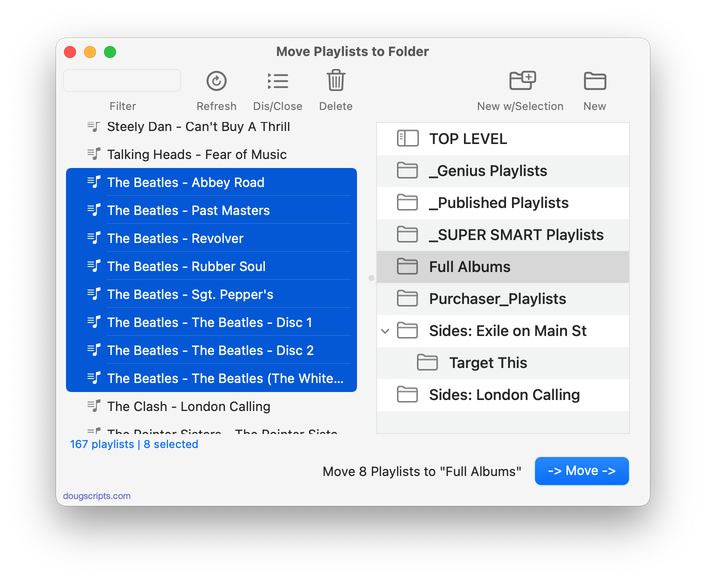
Latest version:
- Officially compiled as Universal
- Commensurate improvements for M1 Macs
- Adds move to Top Level routine
More information for Move Playlists to Folder v4.2 and download link is here.
System Events Error and the Fix
It can happen that Accessibility permissions you have previously given an applet are lost. In such a case, you may see this message:
System Events got an error: 'Some Applet' is not allowed assistive access. (-1719).
Here's how to fix it.
1) Quit the applet
2) Open System Preferences > Security & Privacy > Privacy and click on Accessibility in the left sidebar.
3) Look for the name of the applet in the list. If it's checked, UN-check it, wait a moment* and then check it again. Launch the applet.
(*I cannot emphasize enough how important it is to WAIT. It may appear as though your clicks are not working. Just wait.)
4) If this does not work: quit the applet. Go back to Accessibility in System Preferences.
5) Use the minus button to remove the applet from the list.
6) Launch the applet. Eventually it will appear again in the Accessibility list. Make sure it gets check marked.
7) If this does not work: quit the applet. Delete the applet from the list as in 5) but this time drag the applet from the Finder into the list. Go to 6).
One of these methods will eventually work. It's a fragile thing for some reason.
UPDATED: Remove n Characters From Front or Back v7.1
This script will delete a specified number of characters from either the beginning or the ending of the Title, Album, Album Artist, Artist/Director, Category, Comments, Composer, Episode ID, Grouping, Show (or their "Sort" siblings), Movement or Work tag of each selected track. For example, delete the initial digits and the space from "01 First Track", "02 Second Track", and so on.
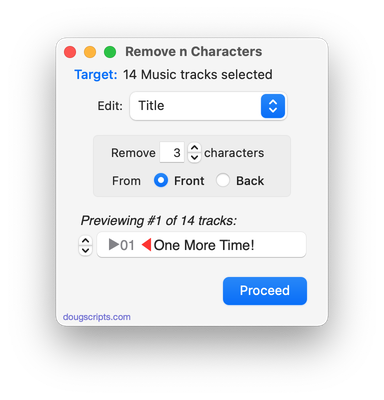
Latest version:
- Officially compiled as Universal
- Commensurate improvements for M1 Macs
More information for Remove n Characters From Front or Back v7.1 and download link is here.
UPDATED: Find Empty Media Folders v3.1
This applet will traverse the Media folder looking for and displaying any sub-folders that are either empty or that do not contain Media-apps-playable media, such as text or image files.
Also see Media Folder Files Not Added.
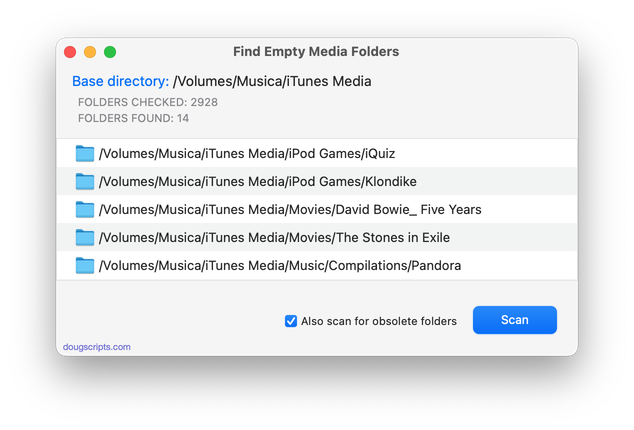
Latest version:
- Officially compiled as Universal
- Commensurate improvements for M1 Macs
More information for Find Empty Media Folders v3.1 and download link is here.
UPDATED: This Tag That Tag v6.1
This applet will assist with swapping, copying, and appending data between two user-chosen tags in selected tracks or tracks in the selected playlist:
Swap - swap data between tags, ex: ARTIST<->COMPOSER
Copy - copy data from one to another tag, ex: ARTIST->COMPOSER ARTIST
Append - append data from one tag to the end of another, ex: ARTIST->COMPOSER - ARTIST
Prepend - append data from one tag to the beginning of another, ex: ARTIST->ARTIST - COMPOSER
The latter three actions also provide an option to delete the info from the first tag after the copy. Read Me explains all.
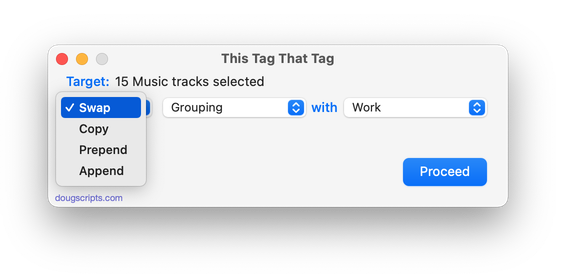
Latest version:
- Officially compiled as Universal
- Commensurate improvements for M1 Macs
More information for This Tag That Tag v6.1 and download link is here.
UPDATED: Export Files From Playlists v3.4
This applet will export copies of the files of the tracks in one or more selected playlists to a single user-selected folder.
Also see M3Unify, an app that provides many more options for exporting/converting files from the Music app.
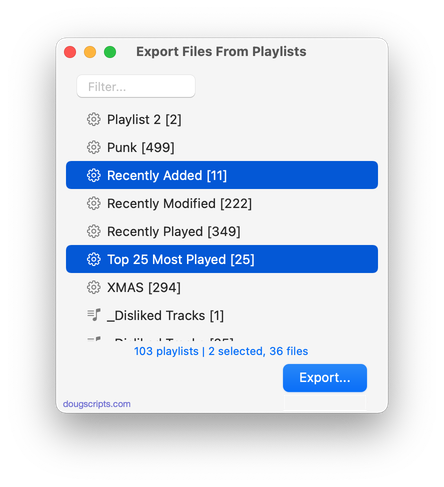
Latest version:
- Officially compiled as Universal
- Commensurate improvements for M1 Macs
More information for Export Files From Playlists v3.4 and download link is here.
UPDATED: Re-Locate Selected v3.1
This script will re-locate the files of the selected tracks from their current location to a single user-chosen folder. The Music app (or TV app) will be updated with each track's new location and all of each track's meta-data will be preserved. Optionally leave a copy of each file in its original location (albeit disassociated from any Music or TV app tracks).
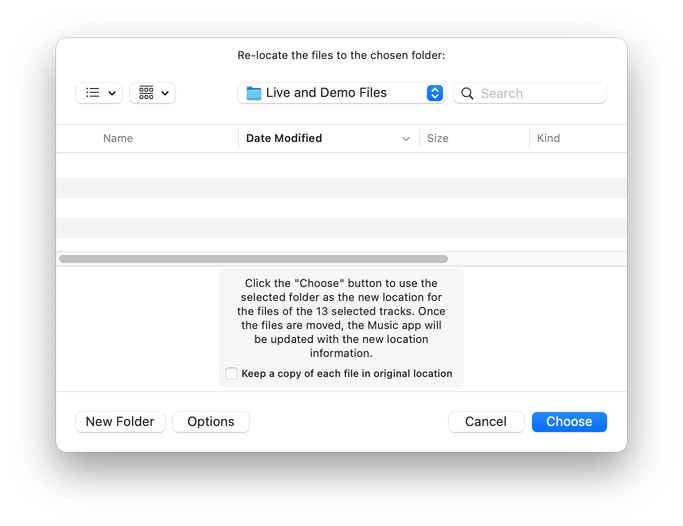
Latest version:
- Officially compiled as Universal
- Commensurate improvements for M1 Macs
More information for Re-Locate Selected v3.1 and download link is here.
UPDATED: Merge-Delete Playlists v7.2
This script will allow you to merge the track contents of two or more playlists to a new or existing playlist or delete any number of playlists at once, including Smart, Genius, and Playlist Folder playlists. The merge feature will prevent the same tracks that may appear in different source playlists from being duplicated and has an option to delete original playlists. The delete feature only deletes playlists; tracks, of course, remain in the library.
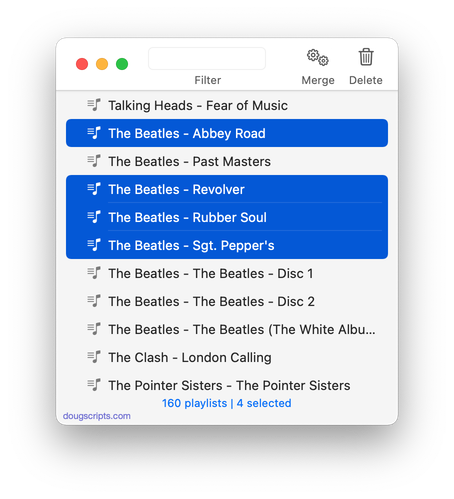
Latest version:
- Officially compiled as Universal
- Commensurate improvements for M1 Macs
- Fixes issue whereby list may not refresh after task performed
More information for Merge-Delete Playlists v7.2 and download link is here.
UPDATED: Display File Path v3.1
This script will float alongside the Music app and continuously monitor it for a single track to be selected and display that track's file path (if it exists); or the script can be set to likewise display the file path of each playing track. Includes Show in Finder and Copy Path to Clipboard options.
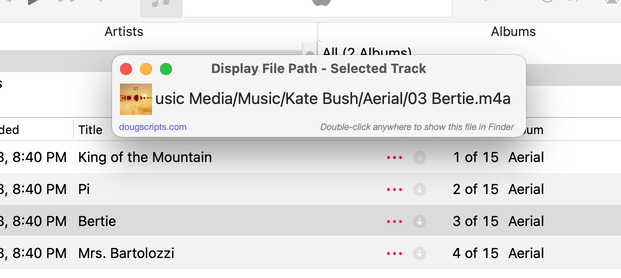
Latest version:
- Officially compiled as Universal
- Commensurate improvements for M1 Macs
More information for Display File Path v3.1 and download link is here.
UPDATED: De-Genre v5.0
This script re-assigns the tracks of selected Genres to another Genre, ostensibly so that the original--and consequently any un-assigned-Genres--disappear from the Music app's Genre pop-up list. Of course, it can also be used simply to batch-edit Genres without having to assemble the tracks first.
As you may know, you can make superfluous Genres vanish from the Genre pop-up list simply by eliminating a reference to them in your tracks; when no tracks are assigned to a particular Genre, that Genre will be dropped. (Note however that Music's original Genre names cannot be removed this way; only those accumulated from other sources or created by you.)
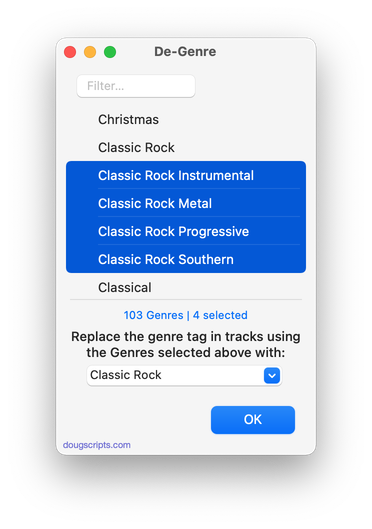
Latest version:
- Officially compiled as Universal
- Commensurate improvements for M1 Macs
More information for De-Genre v5.0 and download link is here.
