iTunes 11.1 with iTunes Radio Available
Apple has made iTunes 11.1 available to download today just ahead of the iOS 7 release. iTunes 11.1 sports iTunes Radio, which you may or may not think is the greatest thing since MP3s (I'm not exactly thrilled with it, but I think most people will like it).
iTunes Radio is 'scriptable to a degree and I'll have more on that later.
Dupin v2.7.2/Dupin Lite v1.3 Now Available
I was so busy over the weekend fighting bugs in the latest release of Dupin that I neglected to post that there actually are new versions available (here in the US it was Labor Day weekend, the irony of which is not lost on me).
I'm pleased to announce that Dupin and Dupin Lite have been updated with some new features, some minor fixes and enhancements, and are ready for OS X 10.9 Mavericks.
Dupin is your iTunes duplicates manager.
As Macworld recently wrote, both Dupin and Dupin Lite "do a much better job than iTunes' Show Duplicate Items command of finding and zapping duplicate files, letting you easily tame overflowing libraries." Dupin has a few more power features, such as Re-Playlisting and Consolidate History. Dupin Lite has the same Get Dupes-Filter-Purge tools without the power-user features and is available at the Mac App Store.
Both now incorporate QuickLook auditioning (added in Dupin v2.6) and support Notifications. New to both is "dead" track detection, which will enable you to ignore or delete detected "dead" track duplicates.
You can download the latest version of Dupin here, or click "Check for Update" in your current version.
Dupin Lite is on the Mac App Store, or you can update through the App Store.app from the "Updates" panel.
iTunes 11.0.5 Released
Apple has updated iTunes to correct some issues with tracks stored in the cloud. You can get iTunes 11.0.5 from the App Store app's "Updates" tab or directly from Apple's website.
Toggle Stereo/Mono Audio Output
Correspondent Simon Crosbie has set up an amp and pair of speakers in his workshop which is connected to an Airport Express. Unfortunately, the speakers are some distance apart, so that he may be near one speaker or another at any time, and will only hear that channel's output. Simon wanted to know if there's a way to toggle between stereo and mono output so he can hear more than just half of a stereo recording.
Yes, there is a way. Go to System Preferences > Accessibility. Choose "Audio" in the left-hand list and in the panel that appears click the checkbox next to "Play stereo audio as mono".
Goodnight everybody!
Wait a minute. I almost forgot I wrote this script to do it:
tell application "System Preferences"
reveal anchor "Hearing" of pane id "com.apple.preference.universalaccess"
end tell
tell application "System Events"
tell application process "System Preferences"
set frontmost to true
tell window "Accessibility"
##--> pre 10.9 set monoStereoCheckbox to checkbox 2 of group 1
set monoStereoCheckbox to checkbox "Play stereo audio as mono"
if (get value of monoStereoCheckbox) as boolean is true then
set ddMessage to "Switch to STEREO output?"
else
set ddMessage to "Switch to MONO output?"
end if
if button returned of (display dialog ddMessage buttons {"No", "Yes"} default button 2) is "Yes" then
tell monoStereoCheckbox to click
end if
end tell
end tell
end tell
if application "System Preferences" is running then
tell application "System Preferences" to quit
end if
[UPDATE November 13, 2013: The original script has been updated for Mavericks. Note the commented line for pre-10.9 systems and the line that follows it. Set the monoStereoCheckbox variable using one or the other depending on the OS.]
[UPDATE October 17, 2014: Another change for compatibility with Yosemite. The line "set frontmost to true" is inserted right after the first tell application process "System Preferences" line near the beginning.]
I would save this script in the system wide Scripts menu (install it in ~/Library/Scripts/). Because the script uses (gulp) GUI scripting you must make sure that "Enable access for assitive devices" is checked in the Accessibility System Preferences panel.
Smarties among you can figure out how to switch mono/stereo when using AppleScript to change AirPlay speakers.
And bear in mind that while the script works with the current OS (and probably an OS that may be released this Fall), Apple may change the layout of the System Preferences panels in a future update, in which case the GUI scripting will have to be updated.
[UPDATE December 28, 2018: Mojave made some changes and the updated version of the script can be seen here.
UPDATED: Restore Artwork from Album Folder v2.3
Restore Artwork from Album Folder will look for a PNG or JPG/JPEG image file in the parent folder of each selected track's file--presumably its "Album" folder--and apply the data from that image file as artwork for the track.
This latest version fixes a problem identifying image files correctly, which mostly occurred on non-English operating systems.
Smarts v1.2.0 Released
![]()
Smarts is an app that will save and store the criteria of an iTunes Smart Playlist—the smarts of a Smart Playlist—as a template so you can reload it into iTunes later. Additionally, Smart Playlist criteria can be exported as a tiny XML file and then imported into any iTunes application. So you can back-up your Smart Playlists or share them with others.
New in this latest version of Smarts:
- Can now export the Smart Playlist selected in iTunes or Current Smart Playlists as an XML file
- Adds contextual menu access to most commands
- Can check if a template is already loaded in iTunes or if a Smart Playlist is already saved as a template
- Can export multiple items to a single XML file
- Minor maintenance fixes to optimize efficiency
Smarts is a free download from the Mac App Store. If you already use Smarts then download the latest version from the "Updates" pane of your App Store app.
Search for Scripts from the Help Menu
I may have known this. But I guess I forgot about it. So I was pleasantly surprised when I found you can type the first few letters of a script you want to use (that is installed in ~/Library/iTunes/Scripts/ so that it appears in the iTunes Script menu) in the Search box in iTunes Help menu. These scripts are seen as menu items, so any script containing the entered text will show in the "Menu-Items" result. Then, if you hover the mouse over the script's name, the actual Script menu pops up with the script highlighted and that hovering blue arrow pointing at it:
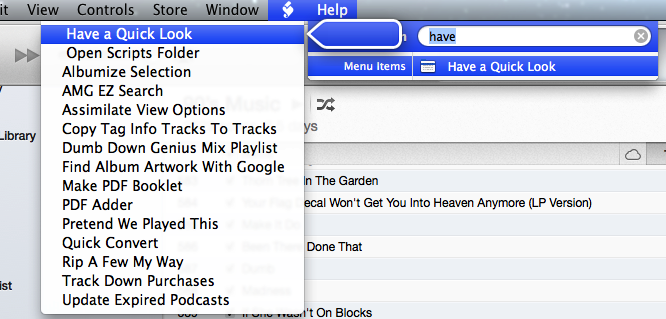
iTunes 11.0.4 Released
Not so much fanfare for the release of iTunes 11.0.4 yesterday, but big news if you were seeing that "Enter your password" dialog continuously. Includes other minor bug fixes.
Playlist Assist
I'm happy to announce the release of Playlist Assist. Do you miss the old playlist window feature?
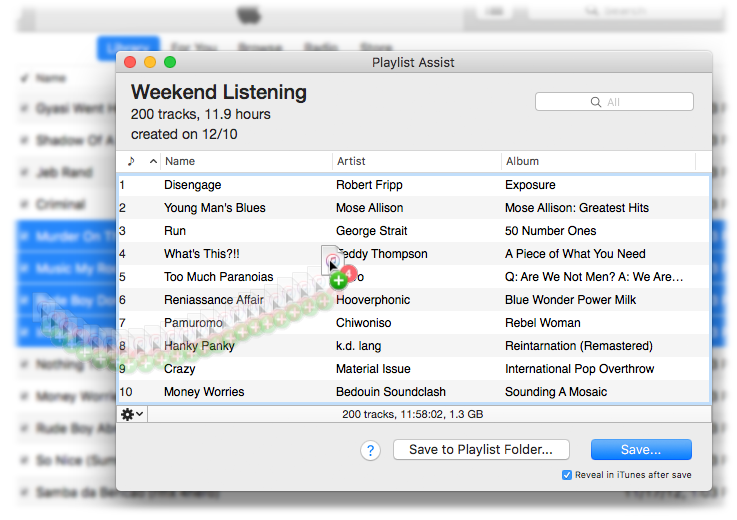
Playlist Assist provides a floating window to which tracks from iTunes can be dragged and then sorted, arranged, auditioned, edited, exported as text, and saved back to iTunes as a new playlist. Keeps playlist construction in focus while still being able to conveniently navigate around iTunes for tracks and playlists.
Playlist Assist features:
- Recognizes audio and video tracks
- Sort, search, shuffle, and drag-and-drop Play Order arranging
- QuickLook playback
- Get Info
- Save as new playlist to iTunes, directly to Playlist Folders if you like
- Save and play in Up Next immediately
- Touch-up basic tag editing
- Export playlist data as tab-delimited text, XML, M3U
- Export files of tracks to Finder
- Compatible with iTunes Match tracks (however, some features only apply to local files)
- Familiar iTunes-like interface, ample shortcuts, update checking, in-app Help
Playlist Assist is for OS X 10.7 or later, iTunes 10 or later. Download the full-featured demo from here.
UPDATED: File Renamer v2.3
File Renamer will rename the files of the selected tracks (or the files of the tracks in the selected playlist) with a filename pattern that is formulated using the tracks' tag data. Optionally, export a copy of the files to a chosen location and rename the files in that location.
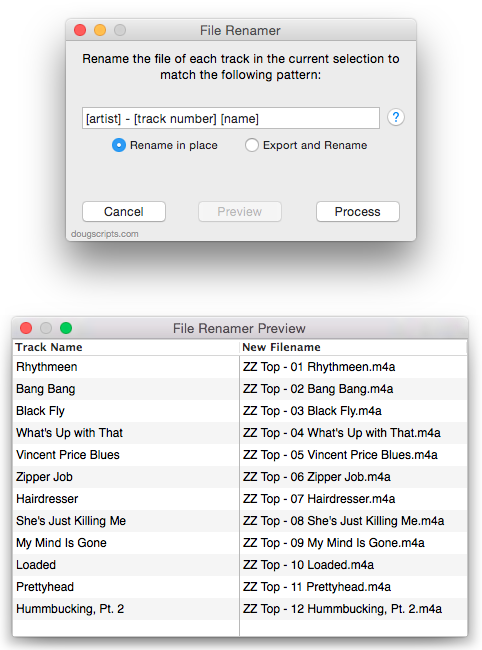
This latest version will format date properties as YYYYMMDDHHMMSS.
More info and download here.

