Smarts
UPDATED: Smarts v1.3.2
Smarts will save and store the criteria of an iTunes Smart Playlist—the smarts of a Smart Playlist—as a template so you can reload it into iTunes later.
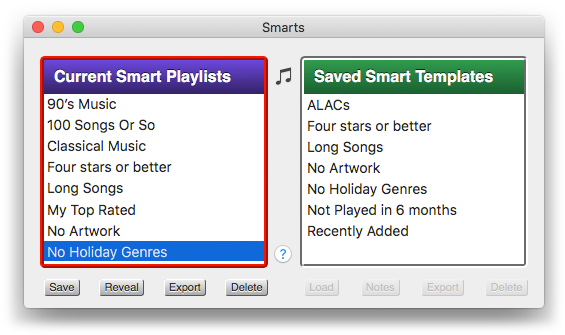
This latest version makes accommodations for changes in iTunes 12.4.
Smarts is a free download from The Mac App Store.
UPDATED: Smarts v1.3.1
Smarts will save and store the criteria of an iTunes Smart Playlist — the smarts of a Smart Playlist — as a template so you can reload it into iTunes later.
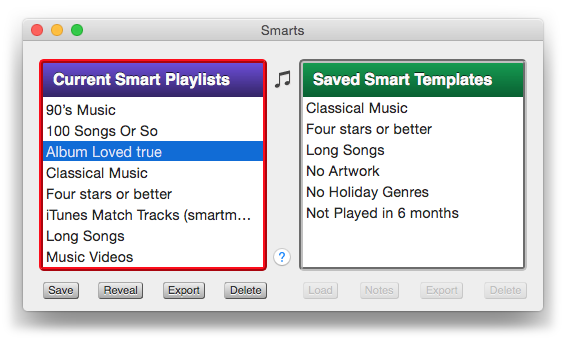
This latest version fixes an issue with distinguishing between Smart and Genius playlists in modern versions of iTunes.
Smarts is a free download from the Mac App Store. More information is available on this page.
Smarts v1.2.0 Released
![]()
Smarts is an app that will save and store the criteria of an iTunes Smart Playlist—the smarts of a Smart Playlist—as a template so you can reload it into iTunes later. Additionally, Smart Playlist criteria can be exported as a tiny XML file and then imported into any iTunes application. So you can back-up your Smart Playlists or share them with others.
New in this latest version of Smarts:
- Can now export the Smart Playlist selected in iTunes or Current Smart Playlists as an XML file
- Adds contextual menu access to most commands
- Can check if a template is already loaded in iTunes or if a Smart Playlist is already saved as a template
- Can export multiple items to a single XML file
- Minor maintenance fixes to optimize efficiency
Smarts is a free download from the Mac App Store. If you already use Smarts then download the latest version from the "Updates" pane of your App Store app.
Get Smarts
Smarts is a simple to use app that stores the criteria of your Smart Playlists — the smarts of a Smart Playlist — as templates so that you can restore them later, export for back-up, or share with other iTunes users.
Having a lot of Smart Playlists can slow iTunes down, but by storing your unused Smart Playlists as templates in Smarts you can then remove your unused Smart Playlists from iTunes and only reload them when you need them again.
What I've been using it for is to store "starter" Smart Playlists templates that contain frequently used criteria. Instead of having to re-enter a complex set of criteria every time I create a new Smart Playlist, I just load a starter with my basic criteria already entered and then I only have to add a minimum of new criteria.
Smarts. It's now available at the Mac App Store as a free download.
