Grab Lyrics from iTunes LP? No.
If you are about to email me with something along these lines: Hey! Is it possible to get the lyrics from an iTunes LP and put them in the individual tracks' lyrics tag? That'd be great!
The lyrics you see displayed in an iTunes LP are .png image files and the lyrics cannot be scraped as text.
About That New Playlist Default Screen
Betalogue's post, iTunes 9: About that new ‘Playlist’ screen, may be a bit hypercritical but on target. Being an iTunes user since it was SoundJam I definitely find the In-Case-You're-A-Total-N00b aspect of it unnecessary. After seeing it, maybe, three times it's become just plain annoying. A preference to shut the thing off would be great.
Can They Fix This, Please?
Why does this dialog in AppleScript Editor still prevent me from seeing the changes? I just know there's something important behind there...
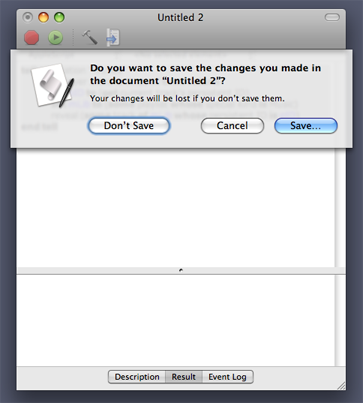
I see this about half a dozen times a day and it drives me crazy.
UPDATED: CDDB Safari Kit v3.1
These two AppleScripts, "CDDB Safari" and "CDDB Tracks to iTunes via Safari", assist in finding and retrieving Album track information, Album, Artist, and Year from Gracenote's CDDB website using Apple's Safari browser. CDDB Safari Kit v3.1 addresses some minor changes in Gracenote's page formatting.
Get Current Track from iTunes LP
When you're playing an iTunes LP the Command-L shortcut to reveal/select the track in iTunes doesn't work. Unless.
Place the iTunes LP "booklet" in its own playlist (select it and press Shift-Command-N) and open that playlist in its own window by double-clicking the name of the playlist (or choose "Open in New Window" by Control-clicking the playlist name). Double-click the booklet to open the iTunes LP in the playlist window just opened. Now you have access to the main iTunes browser while the iTunes LP stuff is playing in the separate window.
This script will emulate the Command-L shortcut providing the iTunes LP is in a separate window:
tell application "iTunes" if player state is stopped then return set pID to (get current track's persistent ID) set mLib to (some playlist whose special kind is Music) reveal (some track of mLib whose persistent ID is pID) end tell
iTunes Library Manager Progress
An update to iTunes Library Manager that is compatible with iTunes 9 will be released on Wednesday. Many thanks to beta-testers Karl, Brian, Andrew, and David for the help on short notice--and for putting their music libraries on the line.
iTunes Library Manager No Go with iTunes 9
iTunes Library Manager will not work with iTunes 9. I am working on a fix and hope to have an update to release next week.
Need More Sharing From Home Sharing?
If you find the new iTunes 9 feature "Home Sharing" a bit lacking then you may be interested in this remote management compendium I put together a few months ago. If you're ready to really get your hands dirty with things like ssh, rsync, launchd, and more, you can design a system to copy/backup/add any iTunes files to other iTunes apps on your network in the background.
UPDATED: Art to Desktop v2.1
This Stay-Open applet will continuously update your desktop picture to the album artwork of the currently playing track. Art to Desktop v2.1 is just spruced up to work better with Snow Leopard, other minor enhancements.
Dead Tracks a Problem for Genius?
There are one or two discussions going on at the Apple Discussions boards about users being unable to properly update Genius in iTunes 9, which apparently prevents Genius Mixes from kicking in. Or something. Some posters have gotten fruitful results after eliminating any dead tracks with Super Remove Dead Tracks.
Download and install the script. Turn Genius off. Run the script. Turn Genius back on.
