UPDATED: New Last Played Date v5.0
For macOS 10.15 Catalina and later. Set Last Played/Last Skipped date of selected tracks to a new date, with option to increase or decrease Plays/Skips, or set to no date and no Plays/Skips.
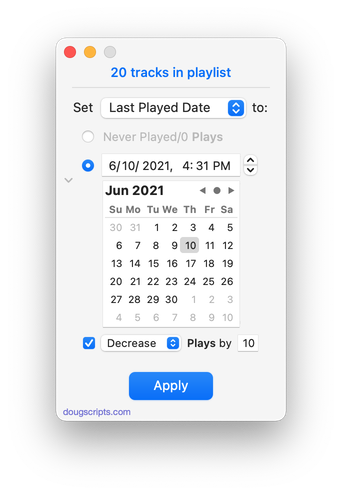
Also see Add or Subtract Play Count. iCloud Music Library/Apple Music users should be aware of a potential bug.
More information for New Last Played Date and download is here.
UPDATED: Reset Plays v2.0
This script will reset the Plays, Last Played, Skips, Last Skipped, Remember Playback Position and Played properties of the selected tracks to default “never played” values. Music's own "Reset" command in a track's Info window may not be as thorough.
This latest version makes accommodations for macOS 10.15 Catalina and the Music app.
More information for Reset Plays and download is here.
Batch Release of Fixed Updates
As I announced yesterday, the bug has been squashed. Here is a list of the scripts that were affected and links to their latest versions:
(more…)
The Invalid Parameter Issue Solved
The bug that some users were experiencing with Catalina scripts from this site has been discovered.
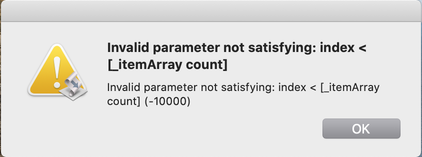
The code was not accounting for variation in system menus. Thus, the "invalid parameter" was an incorrect counting of menu items (the "itemArray").
My Mom isn't even going to care about that. What she and everyone else really wants to know is that I will update and re-post the affected scripts within a day.
Catalina Stuff
I've said previously that the AppleScript scripting definitions for the Music and TV apps are pretty much lifted from iTunes. However, there are differences.
For example, a script that targets composer of a TV track will fail. Because TV doesn't use the Composer tag. Or the Album Artist tag. Or the artist property. Instead of artist, TV has a director property. And a Music track doesn't understand show, season number or episode ID; a TV track won't grok movement or work properties.
Stuff like that makes it difficult to write one script that can work in both Music and TV without doubling-up some of the code. Or adding some extra conditional tests. I'm not complaining; it is what it is, to be simply trite about it.
* * * * * *
When analyzing the pasteboard in a drag operation from the Music app, the dragging pasteboard types include “com.apple.tv.metadata”, but one would expect there to be “com.apple.music.metadata” type in place of—if not in addition to—the “tv.metadata” type. ¯\_(ツ)_/¯
* * * * * *
There is definitely an Artwork Issue. Files that I have downloaded from the cloud do not contain image metadata, but the artwork is certainly downloaded into the Music database because I can see it throughout my library. I just don't see the artwork being transferred to the files at all. The files do not have "Get Info" artwork and the artwork does not appear in a Quick Look panel. However, artwork appears as expected for files that have always been local.
* * * * * *
Files downloaded from the cloud also do not contain purchaser metadata. Not sure what that's about.
* * * * * *
The previous two metadata issues may be related.
* * * * * *
I still don't know what's causing the Invalid parameter error people are seeing with launching scripts. As far as I can tell, the issue "goes away" after a short time.
Frankly, there's so much stuff going on when you first launch anything in Catalina (with permissions and warnings and threatening security dialogs and other whatnots) that it just may be a minor system glitch.
Some Artwork Scripts Updated
I got the first batch of some Catalina-ready artwork management scripts posted today. The four scripts are:
Save Album Art to Album Folder v6.0 will export the artwork of the selected tracks (or the tracks in a selected playlist) as an image file to the folder which contains each selected track's file--presumably each track's Album folder--or a single user-selected folder.
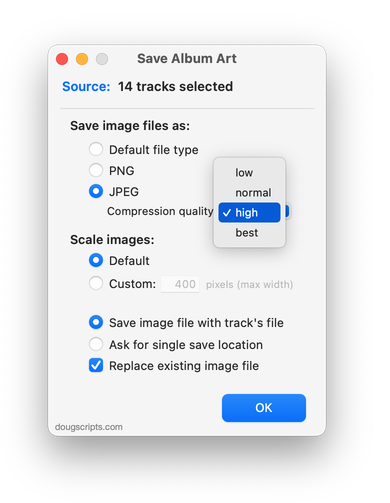
AppleScript delete playlist Bug
I ran across this over the Summer and I forgot to file a bug about until today. When an AppleScript performs delete on a playlist, the playlist is seemingly removed from Music but its name is still displayed in the Sidebar. If you click to select this playlist—that was ostensibly deleted—the view from an adjacent playlist is displayed.
This leads me to believe there's some clean-up or reload that fails to occur. If Music is quit and restarted, the Sidebar of playlists will display as expected; that is, the "ghost" playlist that was deleted will not appear.
Dupin v3.0 for macOS 10.15
I've bumped Dupin up to version 3.0. It is for macOS 10.15 and later only.
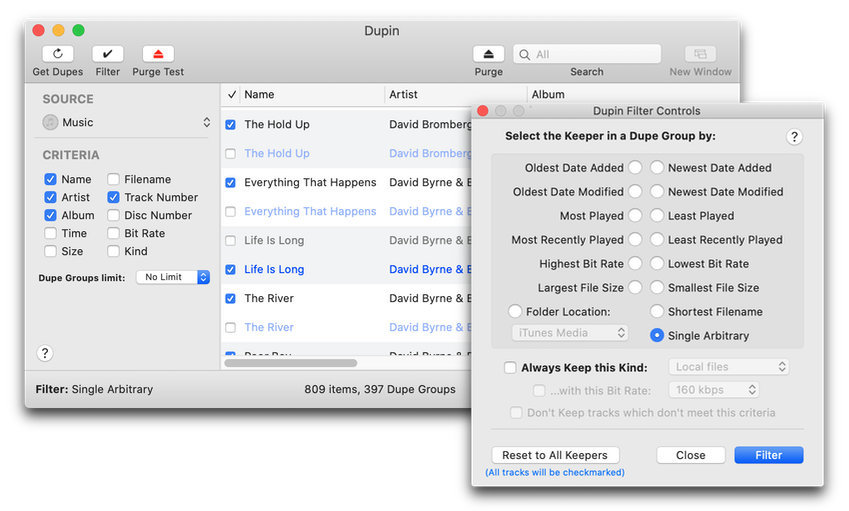
Dupin eliminates the drudgery associated with managing those irksome duplicated tracks in your Music library.
You won't be able to update to the new version of Dupin via Sparkle from the last version, v2.14.1, because that version can't run on macOS 10.15. So you'll have to get Dupin v3.0 right here on the website.
Dupin v3.0 is a free update for properly registered users and requires macOS 10.15 and the new Music app. A new registration code is US$15 and registrations older than five years can be upgraded for US$5. Download and try it free in Demo Mode. If you're staying away from Catalina for a while, Dupin v2.14.1 is still available to work with iTunes.
List MIAs v5.0
I have combined the utility of Super Remove Dead Tracks and List MIAs into a single script applet and Super Remove Dead Tracks is the runner-up in this contest.
The newest version of List MIAs for the Music app will not only display information about the files no longer associated with tracks in the library, it can also delete those "dead" tracks, which is what Super Remove Dead Tracks did (and can still do if you're using iTunes).
For the purposes of illustration, I Trashed some files for this screenshot:

That column on the left displays where Music thought I last left each file; but those files don't exist anywhere because I've already emptied the Trash. Now, I can have List MIAs simply delete all or a selection of those tracks.
List MIAs is free to use in Demo Mode, during which several features will be disabled: Delete Dead Tracks from Music, Reveal Selected Track in Music, Toggle Scan at Launch and performing a scan more than once per launch are inhibited. A registration code to unlock these features is US$2.99.
More information and download is here.
Error at Launch
Some Correspondents have reported a problem when launching scripts for Catalina. The script doesn't launch and shows this error (screenshot from a Correspondent):
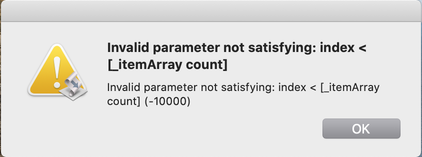
This was an issue that was reported several times during the beta period. I have been unable to replicate the problem myself on any Catalina installation. However, several users who reported it later found that—again, for unknown reasons—the issue eventually corrected itself.
It is baffling. The issue appears to occur during launch when the menu bar for the script is being populated. I'm keeping my eye on it, but, unfortunately, all I can recommend at this point is to check the script again after a few computer restarts.
