Another Ambiguous Property Value
Not too long ago, a version of the iTunes scripting definition used the new value "music" for the media kind property. Unfortunately, this caused confusion with the similar "Music" value for a playlist's special kind property. This was eventually fixed such that "song" was used instead of "music" for the media kind property. All's well now, right? We'll never see a mistake like that again, right?
Never say never.
It happens that "songs" is an enumerator value for the search command as well as for the new shuffle mode property. And, unfortunately, when "songs" is used as the search command's only value—eg: search somePlaylist for "my search text" only songs, indicating that one wants to search just song titles—some kind of ambiguity issue causes a reversion to the default all value. Thus, every tag is searched for the search term instead of only the song titles and you'll get a lot more search results than expected. For example, in searching my Movies library for "Big", I not only got "The Big Lebowski" and "The Big Chill", but a bunch of other movies that had the word "big" in their description tag.
Ironically, a search of the scripting definition file may have caught this before "songs" was re-purposed for shuffle mode.
This affects at least one script of mine, Search Results to Playlist, which I'm fixing with a silly workaround using hard-coded enumerator codes in a run script handler. Yech.
Artist Photos
Kirk wrote about missing artist photos in iTunes for one of his Macworld columns recently. This is an effect that was introduced in iTunes 12.5 and the iOS 10 Music app. It is disappointing to have so many microphone logos and tiny artist photos in one's library.
Several correspondents have inquired about fixing this with some kind of homebrewed kludge, but I'm afraid not. Artist images are handled internally by Apple and the iTunes/Music apps. There is no "artist image tag" or hook or cache or anything like that such that images can be supplied by the user.
UPDATED: Doug's Check For Update v1.2
Doug's Check For Update v1.2 is now available. This applet/droplet will check if an AppleScript that has been downloaded from this site to your computer has a newer version available.
This latest version fixes a problem that was occurring on some systems whereby the droplet function was not recognizing dropped files. It could still be used as an applet by double-clicking, but the handy drag-and-drop feature was amiss; this is fixed.
The script, for macOS 10.8 and later only, is free and can be downloaded from this page.
iTunes 12.5.3 Released
Hot on the heels of v12.5.2 on October 28, Apple has released iTunes 12.5.3. The description
in the App Store app is the same as the previous version, so perhaps there are just additional "stability and performance improvements" that were caught over the weekend.
[UPDATE: The 12.5.3 release is apparently for Mac OS X 10.11 and macOS 10.12 only.]
[UPDATE ALSO: Curiously, after I originally updated to 12.5.3.16, the App Store app notified me of another 12.5.3 update about a day later. This turned out to be version 12.5.3.17. Just sayin'.]
iTunes 12.5.2 Released
Apple has released the latest version of iTunes, 12.5.2. It has fixes for an issue whereby Albums do not always play in order and for Lyrics not always being available over Beats 1. More as it develops.
No AppleScript Necessary
AppleScript is great for performing tasks that can be aggravatingly repetitive for humans (Mac-using humans, anyway). However, it is not always the best solution to a perceived problem with tag editing in iTunes.
It seems to me that some users are ignoring (or are perhaps anxious about using) several built-in features of iTunes that makes tag editing relatively fast and simple.
Multiple Item Editing - I am always surprised that even seasoned iTunes users don't know about this which has been available since iTunes was Sound Jam. Select two or more tracks and choose "Get Info" from the iTunes Edit menu (or press Command-I). Unless you've turned the warning off, a dialog will appear that asks if you're sure you want to edit multiple items. Yes! Press the "Edit Items" button. An Info window will appear that is similar to the Info window for a single track except it will not contain single-track specific tags, like Name-related tags.
Smart playlists - Creating temporary Smart playlists is the fastest way to assemble a batch of tracks that have similar attributes. Use them liberally. Select all the tracks that have been assembled (Command-A to Select All) and multi-edit them. You don't have to keep a Smart playlist around when you're done editing the tracks it contains. In fact, at my house I consider all playlists semi-temporary. On the other hand, keeping a live-updating Smart playlist around for track tags you occasionally want to edit (say for converting track ratings to some loved or disliked equivalent) is a good idea, too.
The Column Browser - The Column Browser is another feature that allows you to select only certain tracks by Album, Artist, Genre, Composer and (kinda strangely) Grouping while in Songs or a List view. With the Column Browser visible (Command-B, or View > Column Browser > Show Column Browser), click a particular Genre, for example, and only the tracks with that Genre will appear in the browser window. Press Command-A to select all of those tracks and do the multi-edit. The Select All does not, as you may fear, select all of the library tracks, only those displayed in the browser window by virtue of what's chosen in the Column Browser.
No disrespectin', but it sometimes seems to me that some users are trying to create a set-in-stone just-so library (emulating bookshelves of pristinely ordered CDs or LPs?) and are reluctant to use some of these techniques because things'll get messed up. But the tools available in a digital media library actually make it very easy to quickly access anything at any time. Give in to their power.
Assign Keyboard Shortcuts to Avoid Ambiguity
Correspondent David K. turned me on to this trick, which I had never seen before:
As you may know, you can assign Keyboard Shortcuts to application menu commands in System Preferences > Keyboard > Shortcuts. Conventionally, you would select the name of the app, the name of the menu command, and a keyboard shortcut combination in this preference tab. What I didn't know is that you can designate the precise menu heirarchy for a command by entering something like Top Menu->Submenu->Command, with "->" between each menu title, instead of just the name of the command.
The reason I want to do this in iTunes is that I'd like to set a shortcut for the "Songs" playlist view. But, because the word "Songs" is also in the Controls > Shuffle submenu, simply entering "Songs" in the keyboard shortcut panel would invariably toggle the Shuffle Songs option.
But by entering View->View As->Songs, the keyboard shortcut knows I mean that "Songs" and not the Controls > Shuffle > Songs.
Hoy!
Then I did the same for Playlist view:
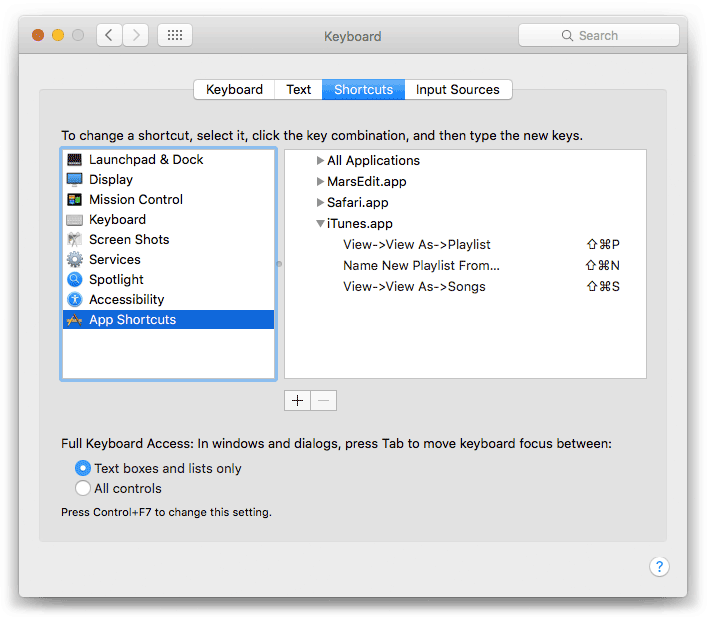
The shortcuts also appear adjacent to the commands in their menu.
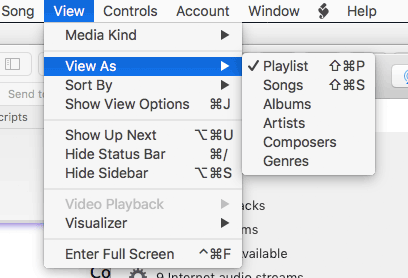
And an AppleScript could probably fire the shortcut via System Events.
UPDATE for The Music app: These instructions are pretty much the same except you will note that the names of the menu items in the View menu are "as Songs" and "as Playlist". Thus, use View->as Songs, View->as Playlist.
UPDATE for Ventura: As of macOS 13 Ventura, simply enter "as Songs" and "as Playlist".

 Kirk and I asked our pal
Kirk and I asked our pal