Dupin v2.8.5 Available
You can get it from the web page here or fire up your current version and click Check For Update from its application menu.
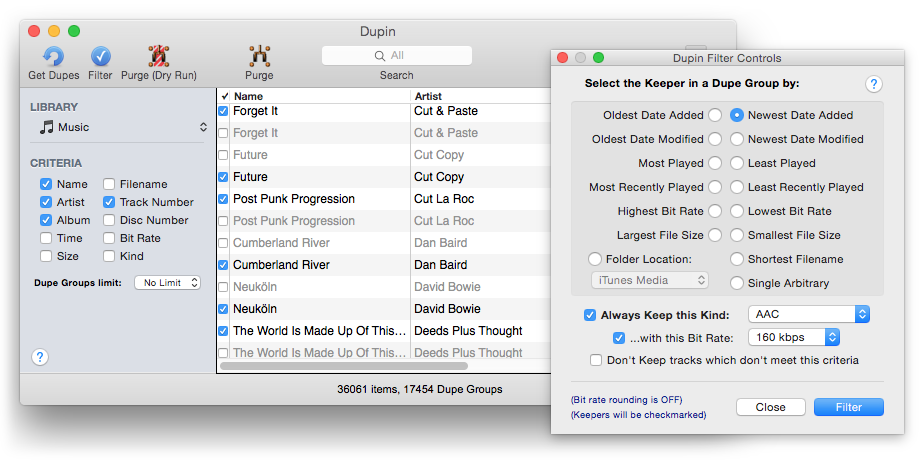
This latest version of Dupin: fixes a problem when Re-Playlisting whereby playlists stored in Folder Playlists would either not be correctly re-created or not put back to their source Folder Playlist; fixes an issue Re-Playlisting when dead tracks are extant; fixes a bug encountering empty playlists when using the Remove Duplicate Entries From Playlist tool; other minor fixes and enhancements.
The unregistered demo version of Dupin will display up to 20 sets of duplicate tracks per session and permit a single "Purge" operation per launch. All other features are unencumbered. A registration code for Dupin is $15.00.
More information and download is here.
(Thanks to the Beta-Testing Irregulars!)
UPDATED: Artist to Last-First v3.0
As you probably know, the iTunes Sort tags allow you to tailor how a particular tag is, uhm, sorted. For example, an Artist tag may be "Bob Dylan" but you probably don't want your Dylan tracks sorted by "Bob"; entering "Dylan, Bob" in a track's Sort Artist tag will ensure that that track will sort on the last name when sorting by Artist. Or, another common situation is when a band starting with "The", such as "The Allman Brothers", ends up being sorted in the T's rather than the A's. Putting "Allman Brothers" in the Sort Artist tag rectifies that.
Tracks from the iTunes Store almost always have the requisite Sort tags set. But the stuff you rip or import yourself probably won't.
Artist to Last-First v3.0 assists with automating this procedure. It will parse the text of the chosen tag (Artist, Album Artist, Composer or one of their Sort siblings) in a selection of tracks and copy the result to the selected tags.
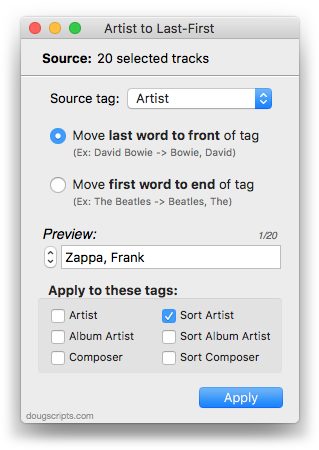
As you can see from the screenshot, Artist to Last-First doesn't just work with the Artist tag (but for legacy purposes I've kept the script's name as it has been since 2002).
More information and download is here.
UPDATED: Artist to Album Artist v3.0
Artist to Album Artist v3.0 will copy the Artist tag to the Album Artist tag of the selected tracks.
Sorry there's no screenshot but...there's no UI to show. The thing does what it says with little fuss.This latest version is a maintenance update for compatibility with iTunes11+/OS X 10.9+. I find myself needing to use this pretty frequently after ripping CDs or re-adding files.
UPDATED: Quick Convert v4.1
Quick Convert v4.1 will convert all or just the selected tracks of the selected Playlist using your choice of available iTunes encoders, restoring your Preferences-set encoder afterwards. Works with importing selected CD tracks, too.
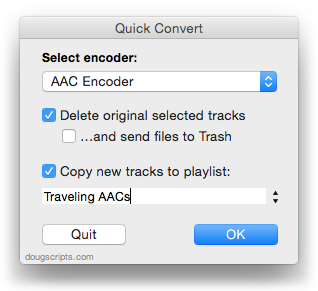
Additionally, you can:
- Choose to delete and/or Trash the original tracks and/or files
- Copy all converted/imported tracks to a new playlist
- Optionally save AAC encoded tracks as M4B "bookmarkable" and re-add the converted files to the Audiobooks (Books) library
This latest version restores the Edit menu, which I removed during some kind of fit of minimalism. Unfortunately, you kind of need that guy if you want cut, copy and paste shortcuts to work in the app. There are also some minor maintenance fixes.
Quick Convert is free, but payment in appreciation requested. More info and download is here.
UPDATED: Music Folder Files Not Added v4.4
Music Folder Files Not Added v4.4 will list the file paths of the files in your designated "iTunes Media" folder which are not in iTunes' track library. Additionally, you can select a different parent folder and its contents will be compared to the iTunes library. Includes options to Add a selection of found files to iTunes, move them to the Trash, and export a text file listing the file paths.
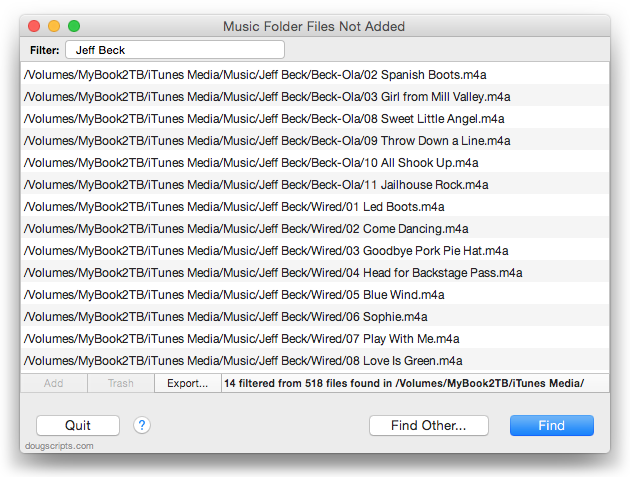
This latest version has a couple of minor UI and maintenance fixes. Free to try full-featured for ten days, $1.99 thereafter; it's a free update for registered users.
UPDATED: Filenames to Song Names v3.0
Filenames to Song Names v3.0 will rename the selected tracks in iTunes with their filenames (minus the extension). There is no accounting for prefixed track numbers or other extraneous text; whatever text is in the filename gets pasted to the Name tag as-is.
This update is a maintenance release (last update was in 2011) and is codesigned for your protection.
Spotify Artwork
Remember that script I posted a while back that exports the currently playing iTunes track's artwork?
Well, this one works with Spotify's desktop app:
tell application "Spotify"
try
if player state is not stopped then
set alb to (get album of current track)
set rawData to (get artwork of current track)
else
return
end if
on error
display dialog "Problem getting track info." buttons {"OK"}
return
end try
end tell
try
set baseLoc to choose folder
on error
return
end try
set newPath to ((baseLoc as text) & (my replaceChars(alb, ":", "_")) & ".tiff") as text
try
set fileRef to (open for access newPath with write permission)
write rawData to fileRef starting at 0
tell me to close access fileRef
on error m number n
log n
log m
try
tell me to close access fileRef
end try
end try
on replaceChars(txt, srch, repl)
set text item delimiters to srch
set item_list to every text item of txt
set text item delimiters to repl
set txt to item_list as string
set text item delimiters to ""
return txt
end replaceChars
Spotify has a pretty basic sdef but you can get some info from the current track, including artwork.
UPDATED: Show In Playlists v1.1
Show In Playlists displays a persistent floating window that will list the playlists containing the selected or playing tracks in iTunes.
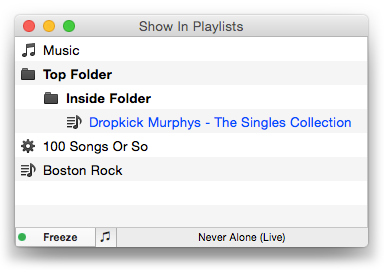
This latest version adds a toggle to monitor just selected tracks or just playing tracks. I also had to pull support for OS X 10.8 since it doesn't seem to like a few modern coding features. I may not be able to fix that.
Here's a short video showing how to make it go:
Show In Playlists is free to use for ten days and $1.99 to purchase. More information and download is here.
UPDATED: Multi-Item Edit v4.0
Multi-Item Edit v4.0 allows you to edit most tags (and some additional options) of the selected track(s) in a single always-available floating window using single-edit mode (one selected track) or multi-edit mode, which emulates the pre-iTunes 12 "multiple items" format; that is, a checkbox adjacent to each tag allows you to select which changes are to be applied to the selection's tags.
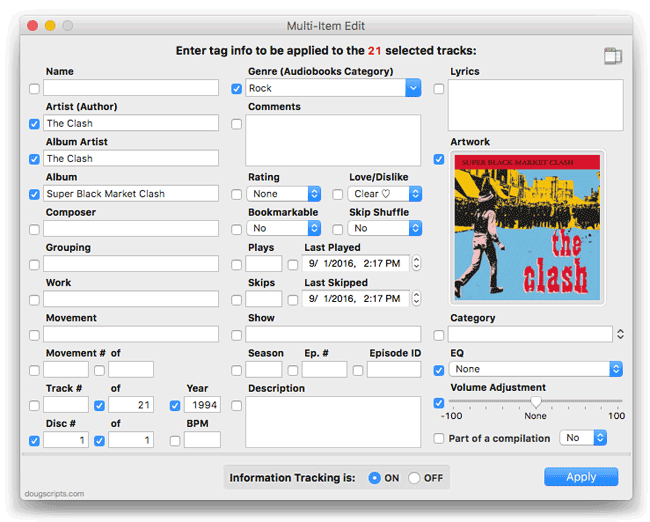
This version adds Save and Load options so that a configuration of tag and options settings can be stored for later recall and use; adds Information Tracking toggling; adds a "Clear" feature; minor performance fixes.
Multi-Item Edit is free to use full-featured for ten days, $1.99 thereafter. More info and download is here.
Check out the video demo:
NEW: Show In Playlists
Show In Playlists puts up a floating window that lists the playlists that contain the current track selection. Whenever you select a track in iTunes, bam! The playlists that contain it will be listed:
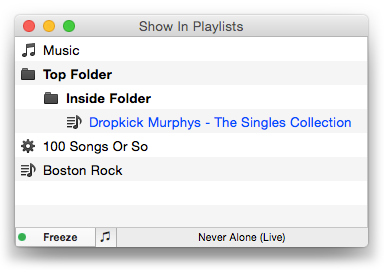
It's sort of like iTunes' own "Show In Playlist" without the right-clicking and scrolling. In the screenshot, I've selected a track in the "Dropkick Murphys - The Singles Collection" playlist and the window displays the other playlists that contain the selected track. Select multiple tracks, as you might for an entire album or artist, and only the playlists that contain the entire track selection will be listed.
You can go through a list of tracks pretty fast. But I've also found it handy just having it hang-out off to the side of iTunes when I'm working on tracks. I've found a few strays that way.
Clicking a playlist in the list selects it in iTunes and, if there's just a single track in the selection, that track will be selected in the selected playlist.
The routine can be toggled off ("Freeze") such that the current list of playlists will remain fixed and selectable, so you can refer to the playlists in the list or navigate tracks and playlists in iTunes without the list updating.
Show In Playlists is free to try full-featured for ten days, $1.99 to purchase. More info and download is here.

