Dupin v2.8.0 Available
I waited a little longer between updates this time around, so Dupin has gained a feature point.
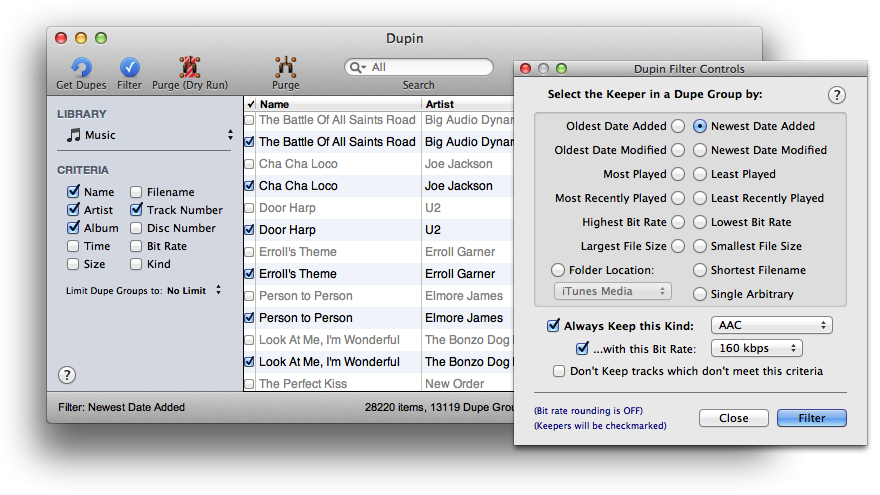
Dupin v2.8 has significant memory management and CPU fixes making it faster than ever. More info and download is here.
More iTunes Power Search at Your Fingertips
[UPDATE: In iTunes 12.2 and later, selecting "Music" in this script will go to the "New" section of Apple Music. The other kind selections work as expected.]
Kirk has noticed that Apple has spruced up the iTunes Power Search page. Inspired, I improved this simple AppleScript to launch a Power Search by kind (click the AppleScript Editor icon below the code to display the code in AppleScript Editor on your machine):
set chooseOptions to {"All Results", "Apps", "Music", "Movies", "TV Shows", ¬
"Podcasts", "Books", "iTunesU"}
set optList to {"mt=3", "mt=8", "mt=1", "mt=6", "mt=4", "mt=2", ¬
"media=books#powerSearch&restrict=false&submit=media", ¬
"institutionTerm=&media=iTunesU"}
set opt to (choose from list chooseOptions with prompt "iTunes Power Search...")
if opt is false then return
repeat with i from 1 to length of chooseOptions
if opt as text is (item i of chooseOptions) then
set opt to (item i of optList)
end if
end repeat
set link to ("itms://phobos.apple.com/WebObjects/MZSearch.woa/wa/advancedSearch?" & opt) as text
tell application "iTunes" to open location link
Save that as something like "Power Search" in your ~/Library/iTunes/Scripts/ folder and assign it a shortcut. When you launch it, you can select the area you want to search:
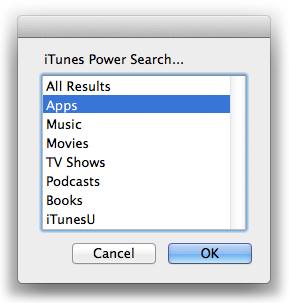
Daypart v2.4.0 Available
Daypart v2.4.0 can schedule sets of iTunes playlists to play throughout the day and week.
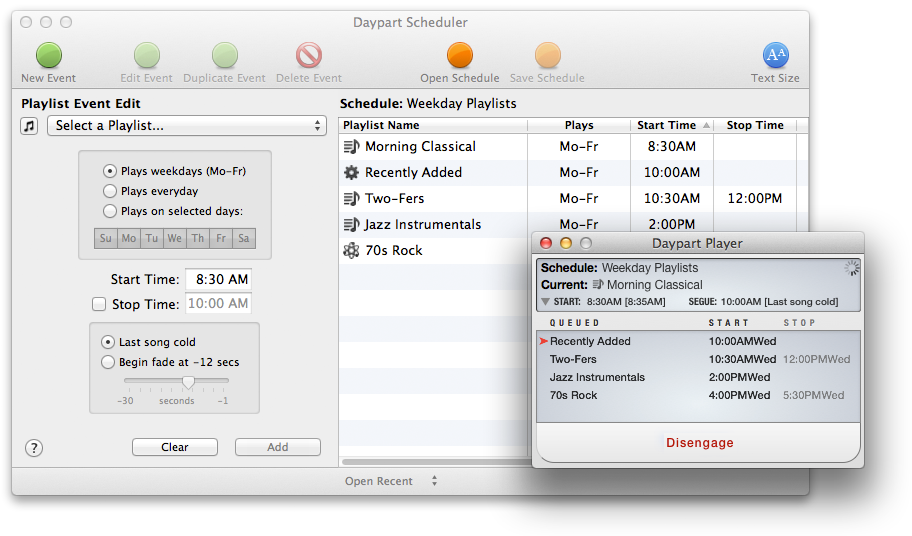
I'm very pleased with this latest version. I had the extraordinary luck of being able to assemble a great group of hardcore Daypart users as beta-testers. This group included cafe, bar and hostel operators in the US and Europe who were able to put Daypart through some serious paces. (From the German hostel owner: "400 person hostel, daily 7am wake-up program made by kids, scheduled with Daypart, transmitted via Airplay to 3 Airport Express wired to three 100 volt PA systems with speakers in each room of our hostel". Wow.)
This version fixes issues with day/week localizations, fixes a problem with setting fade seconds, tames some excessive CPU usage, improves memory mangement, and has general performance fixes for increased reliability. All current users are encouraged to update to Daypart v2.4.0.
Additionally, this version drops support for pre-OS X 10.8 operating systems. However, I have prepared a version 2.3.1 with comparable fixes for OS X 10.6-10.8 which can be downloaded from this page. Version 2.3.1 will be the last version of Daypart that runs on pre-OS X 10.8 systems.
UPDATED: Random Full Albums to Playlist
Random Full Albums to Playlist v1.1 will assemble a user-set number of randomly selected full albums to a playlist.
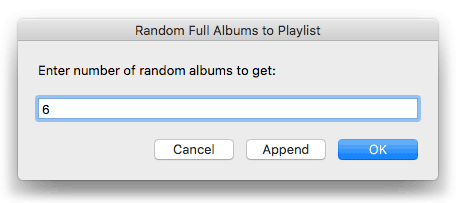
This version fixes a problem whereby only the last disk in a multi-disk collection would ever be selected. Now, only a single disk in such a collection will be selected.
More information and download is here.
iTunes 11.3.1 Released
Apple has posted iTunes 11.3.1 which fixes some podcast related issues.
Join Together v7.2.0
Join Together will create and export a single AAC or ALAC audio file from the audio data of tracks dragged from iTunes or files dragged from the Finder.
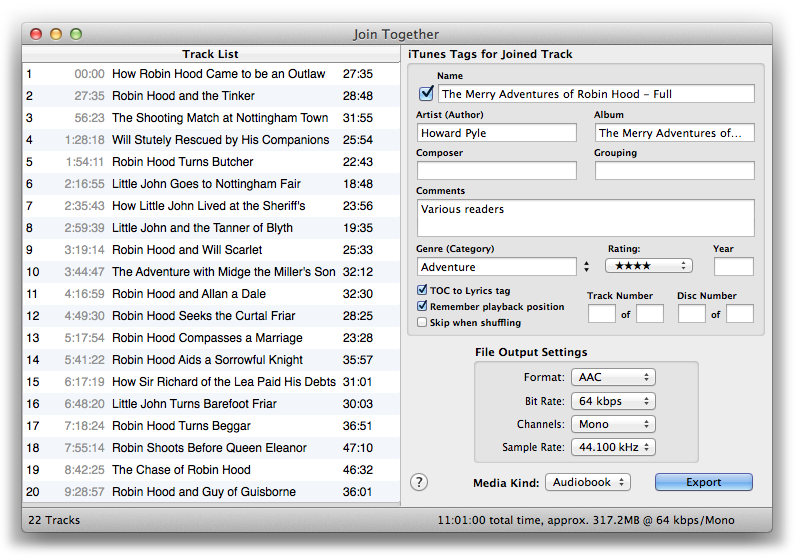
This latest version includes fixes for some memory management issues in Mavericks and later. It will work under the Yosemite beta with iTunes 12, but observe the usual caveats about pre-release beta software.
Join Together is $5.00; this version is a free update for registered users of v7.0 and later. More information and download is here.
A Word
Apple is releasing the OS X Yosemite public beta tomorrow.
I make no guarantees as to the reliablity of any software authored by me when operated under a pre-official-release beta version of the operating system.
Yosemite-compatible software will be clearly labeled as such. Otherwise, don't presume any script or app has Yosemite compatibility at all until the official release date in the Fall.
UPDATED: Not In Any Playlist v2.0
I don't necessarily encourage using playlists as longer-than-semi-temporary organizers. In fact, you could trash all my playlists right now and I wouldn't care. But if the thought of doing that on your own library makes your spine melt at about L5 then you might have OCD want to try meditation Not In Any Playlist.
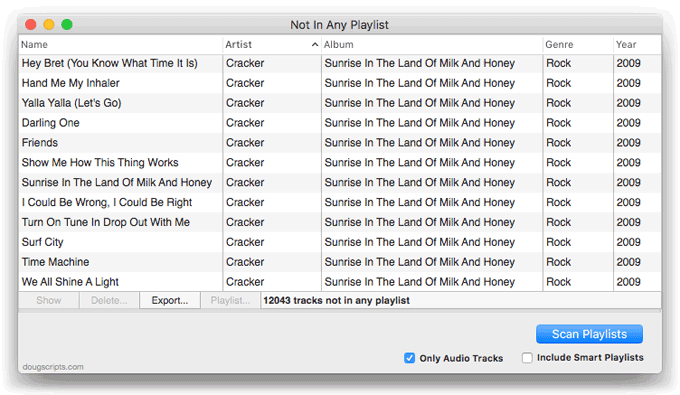
This applet will scan iTunes for tracks that are not assigned to any user-created playlists and display them. Includes options to export the list as a text file, ignore Smart playlists, ignore non-Music tracks, and copy selected tracks to a new or existing iTunes playlist.
Not In Any Playlist is free to try full-featured for 10 days. More info and download here.
iTunes 11.3 Is Now Available
Apple has released iTunes 11.3 featuring the all-new iTunes Extras for HD movies, which will also be available for Apple TV.
NEW: Unfinished Podcast Episodes
My Podcasts library is littered with episodes I started playing with good intentions but abandoned. For a while, I was just keeping the 3 most recent episodes and the older unfinished episodes could take a hike in a black hole. But that's only satisfactory if the episodes happen to be time-sensitive. I've got a batch of evergreen episodes that I want to evaluate, but only if I haven't finished listening to them.
Unfinished Podcast Episodes will scan the Podcasts library (media tracks in other libraries that may be podcasts will be ignored) for episodes that have not finished playing and copy them to a playlist named "[-Unfinished Podcast Episodes>".
The script detects that an episode's bookmark-time value—the position at which it was paused or stopped—is less than its duration. The bookmark time will be set if an episode is set to "Remember playback position", the default setting for downloaded podcast episodes. .
More information and download is here.

