UPDATED: Sundry Info To Comments v6.2
Copy your single choice of filename, file path (location), file's parent folder path, file creation date (YYYY-MM-DD HH:MM:SS), current playlist, volume adjustment, start/stop time (HH:MM.SS), rating stars as text, artwork size (WxH), purchaser name, purchaser account ID or encoder (if accessible) to choice of Category, Comments or Description tag of each selected track. By putting data in one of these available tags it can be visible and sortable or used with Smart Playlist criteria.
I've kept the word "Comments" in the title of this script for legacy purposes, even though modern versions of it can write to other tags.
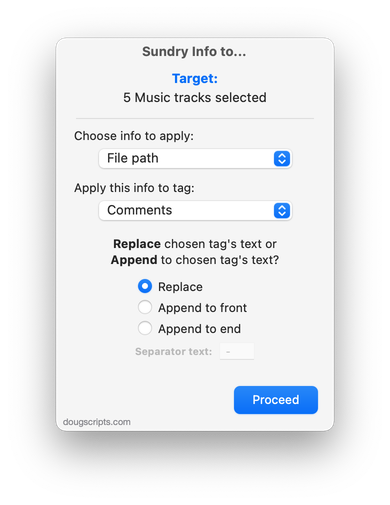
Latest version:
- Adds video information as an option (SD or HD and WxH dimensions)
- v6.1 (December 13, 2021):
- Officially compiled as Universal
- Commensurate improvements for M1 Macs
More information for Sundry Info To Comments v6.2 and download link is here.
NEW: Slice Up A Playlist v1.0
This script can create one or more new, smaller playlists from sub-divided batches of tracks in the selected playlist whereby each selected track will be interpreted as the last track delineator for each new playlist. A title for each new playlist can be user-entered, and resulting playlists can be moved collectively to a new discrete Playlist Folder.
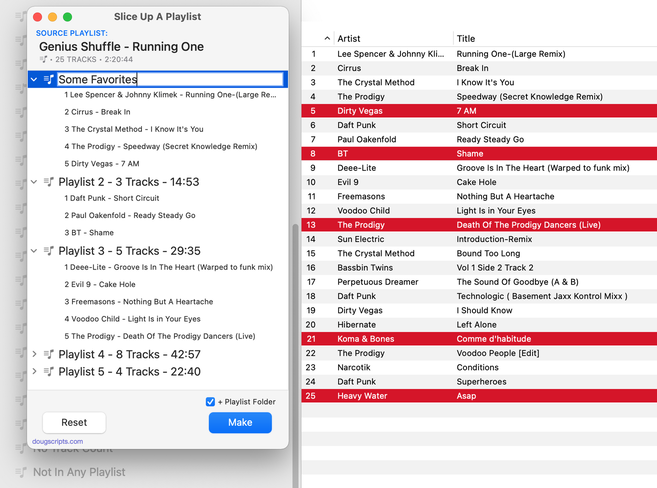
This is a simplified example for illustration purposes. The script interprets each selected track in the selected playlist in the Music app as the last track of a new playlist. The script is showing the delineated playlists and their track contents before actually creating any of them, initiated by clicking the "Make" button when one or more are selected.
I've used it to slice up TV seasons, large music compilations and Smart playlists into manageable playlists.
Also see Divvy Up A Playlist and Merge-Delete Playlists.
Latest version:
- Initial release
More information for Slice Up A Playlist v1.0 and download link is here.
UPDATED: Flush Apple Music Cache Files v2.1
Apple Music stores the audio files it plays in ~/Library/Caches/com.apple.Music/SubscriptionPlayCache/. This script will simply delete that folder.
The files in this folder are specially protected audio files that are downloaded and cached when you play a track from Apple Music on your Mac. They can't be user-played and are only useful to Apple Music, ostensibly so they needn't be re-downloaded if they are played again. (This cache folder doesn't pertain to Radio music. Or to Apple Music you've added to your library for offline listening, the files of which are stored in your "Media" folder.)
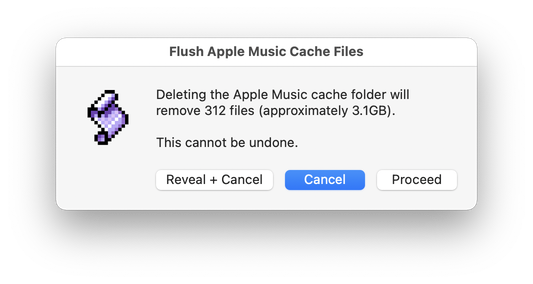
Latest version:
- Minor UI and performance improvements
More information for Flush Apple Music Cache Files v2.1 and download link is here.
UPDATED: Artwork as Album Folder Icon v3.1
This script can be used two ways:
When run as an Applet, it will use the assigned artwork from the selected tracks as the icon for the folder containing each track's corresponding file in the Finder--presumably, this is the file's "Album" folder.
When launched as a Droplet--by dragging one or more folders to its icon--it will examine every folder (at all depths) for the first audio file in any folder that contains image metadata and use that image as the icon for that folder.
![]()
Latest version:
- Officially compiled as Universal
- Commensurate improvements for M1 Macs
- UI and performance enhancements
More information for Artwork as Album Folder Icon v3.1 and download link is here.
UPDATED: Rate Me! Rate Me! v6.5
This stay-open applet watches your playing tracks and when one begins playing displays a notification-sized panel whereby a Rating, Love and/or Dislike for the track can be entered. Features options to display only unrated playing tracks and timer preferences for how soon and how long the panel is displayed.
While you could easily rate the current track from the Music app's icon in the Dock, this script interrupts you and compels you to do so.
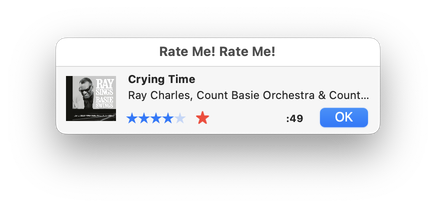
Latest version:
- Compiled as Universal
- Fixed issue causing laggy timing on some systems
- UI and performance enhancements
More information for Rate Me! Rate Me! v6.5 and download link is here.
UPDATED: Divvy Up A Playlist v3.0
This script will copy the tracks of a selected user-created playlist to a series of new, smaller playlists each set to a maximum time length or maximum track length and each named with a user-supplied base name and number suffix incremented sequentially. Additionally, the new playlists can all be moved to a new Playlist Folder. Tracks can be distributed in Playlist Order, Current Sorted Order or Randomized.
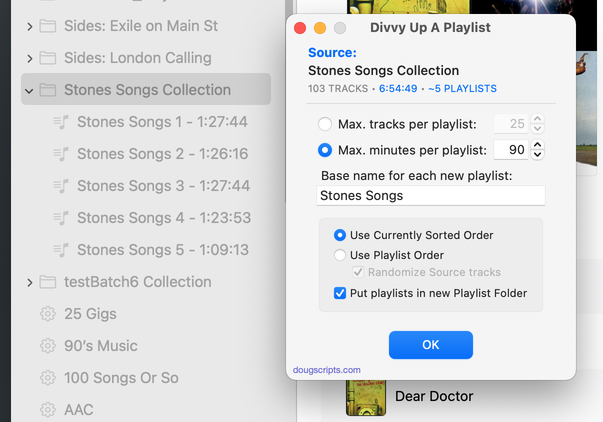
Latest version:
- Compiled as Universal
- Adds "maximum tracks" option
- UI and performance enhancements
More information for Divvy Up A Playlist v3.0 and download link is here.
NEW: Albums Amiss v1.0
This script uses track information to calculate whether a particular batch of tracks with the same Album title represent an incomplete or over-complete album, with either too few or too many requisite album tracks. Such batches will be copied to a discrete results playlist where they can be examined. The entire Music library or an individially selected Smart playlist can be scanned. (To be clear: the script does not check some kind of online database; it uses the extant local track entry information. Thus, tag accuracy is essential.)
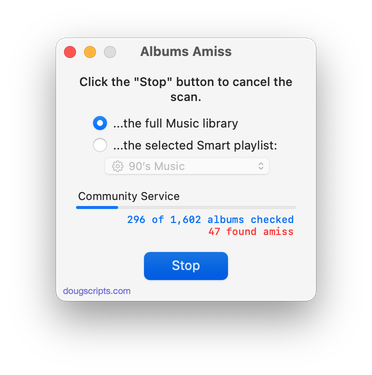
More information for Albums Amiss v1.0 and download link is here.
UPDATED: Search Wikipedia v3.2
Performs a "Go" search of Wikipedia (like Google's "I'm Feeling Lucky") in your default browser using the Song Title, Album, Artist, or Composer tag of the single selected or currently playing Music track. OR if a radio stream is currently playing and the provider has formatted the stream title correctly, such that Artist - Song Title is displayed, the script will do a Wikipedia search for the Artist name.
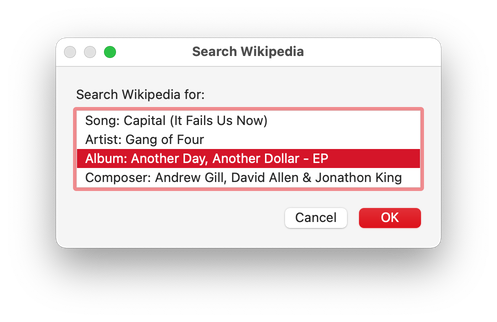
Latest version:
- Maintenance update
- Accommodations for macOS 12 Monterey
More information for Search Wikipedia v3.2 and download link is here.
UPDATED: Move Playlists to Folder v4.3
This script will move the batch of playlists you select to a new or existing Playlist Folder. Additionally, plain Playlists can be extricated from Folders to the top level and new Playlist Folders can be created containing a selection of Playlists.
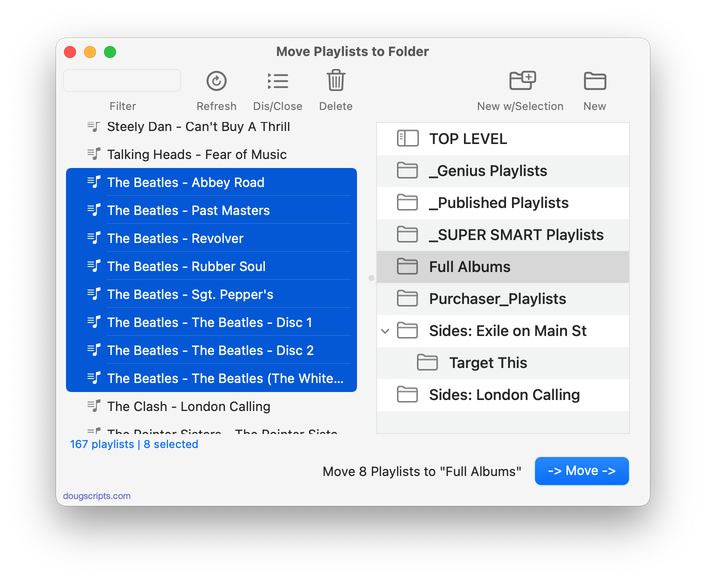
Latest version:
- Fixes bug whereby right panel may not populate correctly
- v4.2 (December 29, 2021):
- Officially compiled as Universal
- Commensurate improvements for M1 Macs
- Adds move to Top Level routine
More information for Move Playlists to Folder v4.3 and download link is here.
UPDATED: Artist to Last-First v5.6
This applet will parse the text of the chosen tag (Artist, Album Artist, Composer or one of their Sort siblings) of a selection of tracks:
Move the LAST word of the tag to the beginning, eg:
OR Move the FIRST word of the tag to the end, eg:
Then, the newly configured text can be copied back to your choice of Artist, Album Artist, Composer, Sort Artist, Sort Album Artist and/or Sort Composer tag(s).
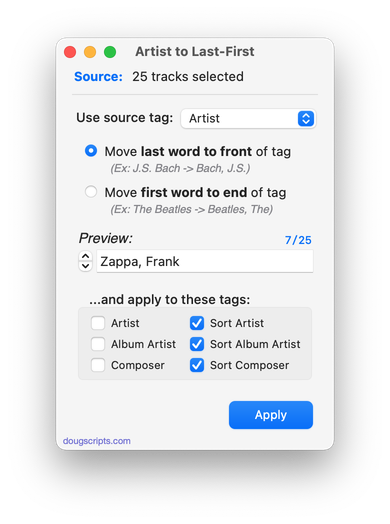
Latest version:
- Officially compiled as Universal
- Commensurate improvements for M1 Macs
More information for Artist to Last-First v5.6 and download link is here.
