UPDATED: Search-Replace Tag Text v6.4
For macOS 10.15 and later only. Performs a search-and-replace on the text in your choice of track tags in the Music or TV app (Title, Artist/Director, Album Artist, Album, Composer, Comments, Genre, Grouping, Show, Movement or Work) in the selected tracks or all the tracks in the selected Playlist. Features case sensitivity and whole word match options and "Test run" preview.
This app is free to try in Demo Mode. In Demo Mode only up to 5 tracks can be processed per launch. You can purchase a code for $1.99 which will remove the 5-track Demo Mode restriction. Launch the app and click "Register..." in the its File menu to make an in-app purchase.
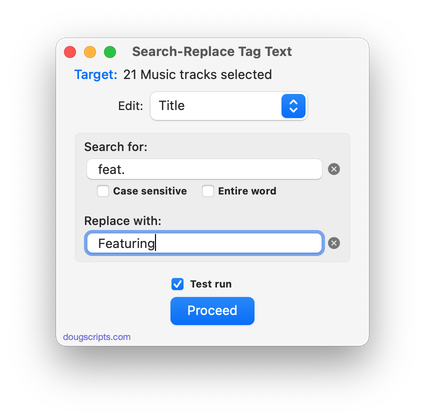
Latest version:
- Fixes regression with toggling Test Run window visibility
- Fixes issue working with CD tracks
- Accommodations for macOS 11 Big Sur
- Performance and UI enhancements
More information for Search-Replace Tag Text v6.4 and download link is here.
UPDATED: Drop A Few My Way v5.1
For macOS 10.15 and later only. Drag and drop audio files to this droplet to have the Music app convert them with an encoder selected on the fly, restoring the Preferences-set encoder afterwards, and save them to a user-selected location. The converted files/tracks are removed from the Music app, as though it "never saw them". Includes option to delete the source audio files.
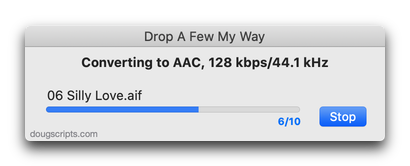
Latest version:
- Fixes issue whereby dropped files may be unrecognized
More information for Drop A Few My Way v5.1 and download link is here.
UPDATED: CD Text to CD Info v5.3
For macOS 10.15 and later only. This applet will attempt to extract the CD Text information from the selected audio CD in the Music app and apply it to the CD's disc and track tags.
Some commercial CDs and commercial CD burning software (including the Music app) can use CD Text as a method of including text data on an audio CD. This data can include Artist (Performer), Album, Composer, Track Title, and Genre info. See the Read Me for more information.
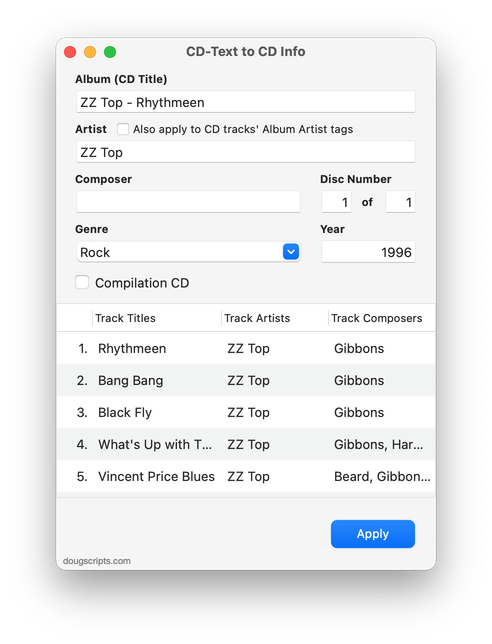
Latest version:
- Accommodations for macOS 11 Big Sur
- Performance and UI enhancements
More information for CD Text to CD Info v5.3 and download link is here.
UPDATED: New Last Played Date v5.1
For macOS 10.15 and later. Set Last Played/Last Skipped date of selected tracks to a new date, with option to increase or decrease Plays/Skips, or set to no date and no Plays/Skips.
Also see Add or Subtract Play Count.
iCloud Music Library/Apple Music users should be aware of a potential bug.
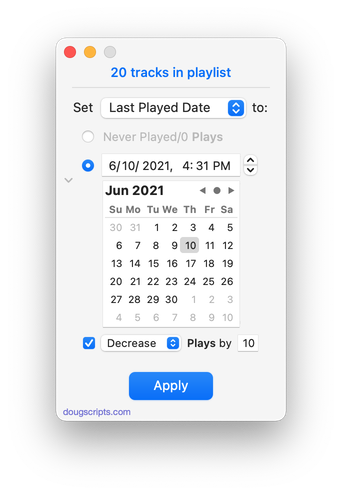
Latest version:
- Accommodations for macOS 11 Big Sur
- Performance and UI enhancements
More information for New Last Played Date v5.1 and download link is here.
Big Sur Public Beta Program
It is now time for my annual message about using apps and AppleScripts from this site with the newest macOS beta.
I have tested a few AppleScripts in the Developer Betas (there have been only two released so far) and they all appear to work as expected. However, until an app has been specifically updated to work with Big Sur, I suggest users be cautious about depending on AppleScripts running on the beta in mission-critical situations. I think this will be probably be more important once computers with ARM-powered silicon start shipping.
If you are on the betas and come across any anomalies, please let me know.
NEW: Swap Title and Artist v2.0
This script swaps the text in the Title and Artist tags of all--or just the selected--tracks of the selected playlist.
For a more robust tag-swapping utility see This Tag, That Tag.
Latest version:
- Accommodations for macOS 10.15 Catalina
More information for Swap Title and Artist v2.0 and download link is here.
NEW: Reverse Artist Last, First v1.0
This script will juxtapose the text on either side of ", " in the selected tracks' Artist (and, optionally, Album Artist) tags to restore formats, e.g:
"Ellington, Duke" becomes "Duke Ellington"
"Russell, Pee Wee" becomes "Pee Wee Russell"
"Johnson, James P." becomes "James P. Johnson"
"King, B.B." becomes "B.B. King"
Also see Artist to Last-First.
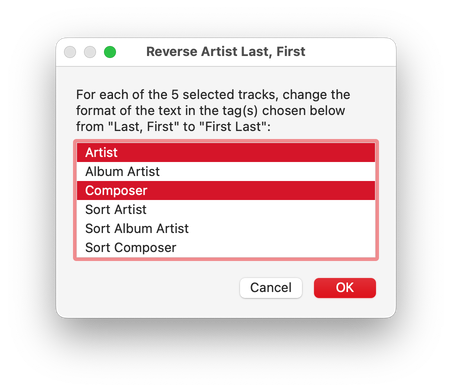
Latest version:
- Initial release
More information for Reverse Artist Last, First v1.0 and download link is here.
NEW: Export Files From Playlists v3.0
For macOS 10.15 and later only. This applet will export copies of the files of the tracks in one or more selected playlists to a single user-selected folder.
Also see M3Unify, an app that provides many more options for exporting/converting files from the Music app.
Free to try in Demo Mode: While in Demo Mode only 20 files will be processed per launch. If you like it you can purchase a code for $1.99 which will remove the 20-file restriction.
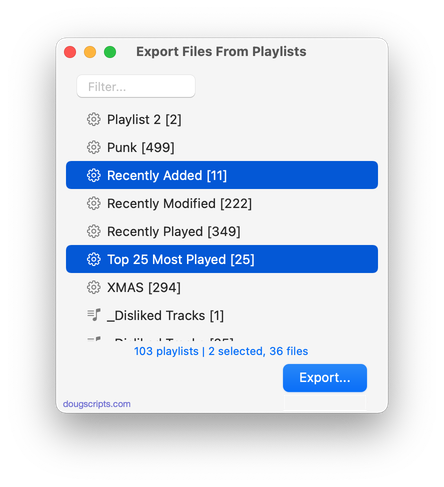
Latest version:
- Accommodations for macOS 10.15 Catalina
- Performance and security enhancements
More information for Export Files From Playlists v3.0 and download link is here.
UPDATED: Track Down Purchases v4.1
For macOS 10.15 Catalina and later. This applet can examine the Music library and sort audio tracks purchased from iTunes into discrete playlists by either the purchaser's name or Apple ID (eg: "Purchased by Jane Smith" or "Purchased by janesmith@email.com") which in turn will be placed in a "Purchaser Playlists" playlist folder.
Free to try in Demo Mode: While in Demo Mode, the number of tracks associated with each Purchaser will be reported but sorting tracks into playlists is disabled. An in-app purchase of a registration code will enable playlist creation.
To purchase a registration code, download and launch the app. Click "Register..." in its File menu and follow the prompts to purchase a code for $1.99. When your payment is processed, you will receive a registration code that will unlock the Demo Mode restriction.
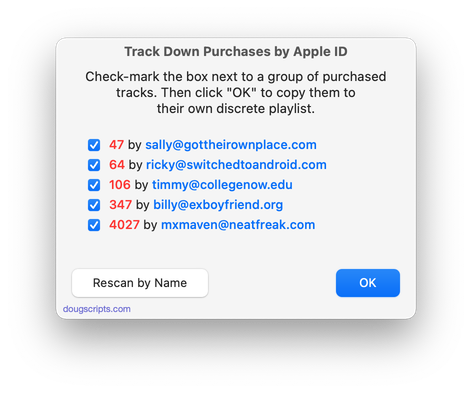
Latest version:
- Maintenance update
More information for Track Down Purchases v4.1 and download link is here.
UPDATED: Find Empty Media Folders v2.2
For macOS 10.15 and later. This applet will traverse the Media folder looking for and displaying any sub-folders that are either empty or that do not contain Media-apps-playable media, such as text or image files.
Free to use in Demo Mode: While in Demo Mode, several convenient features will be disabled, including
- Show Finder Information Window
- Reveal in Finder
- Send to Trash
- Select all Empty/non-Empty
- Scan other user-selected folder
Also see Media Folder Files Not Added.
To purchase a registration code, download and launch the app. Click "Register..." in its File menu and follow the prompts to purchase a code for $2.99. When your payment is processed, you will be emailed a registration code that will unlock the Demo Mode restrictions.
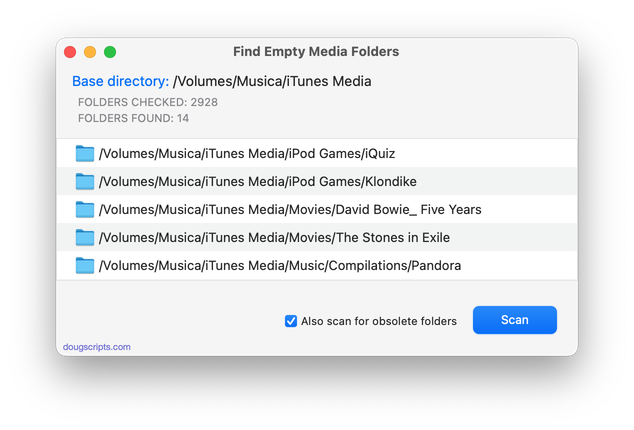
Latest version:
- Maintenance update
More information for Find Empty Media Folders v2.2 and download link is here.
