iTunes v12.2, Apple Music and AppleScript
Today, Apple released a new version of iTunes for OS X that accommodates its new MUSIC service, comprising: Beats 1 global 24/7 radio; algorithm- and human-curated playlist streams (replacing iTunes Radio); "Connect", the social media component; and the ability to play tracks streamed from Apple's music catalog alongside your current library tracks.
Apple did not make the new iTunes app available to developers before its official release and, of course, the Apple Music services weren't available until today either. So I had to wait like everybody else to see what AppleScript changes may have been wrought upon the latest iTunes app. I'm primarily concerned with still being able to manage my own media library with AppleScript and, if possible, accommodating any streaming Apple Music tracks that I may mix in with them.
There are changes in iTunes 12.2 that will require several if not many scripts and apps to be updated. This is going to take me some time to ascertain, but I will report the issues when I have figured them out.
Script of the Day: Artist to Last-First
Artist to Last-First will parse the text of the chosen tag (Artist, Album Artist, Composer or one of their Sort siblings) of a selection of tracks:
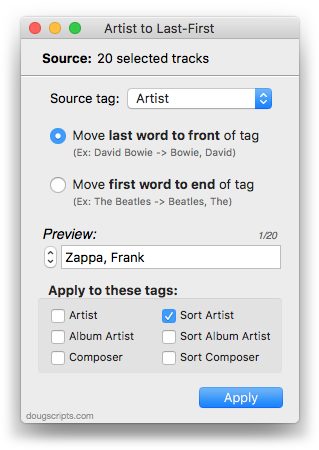
Move the LAST word of the tag to the beginning, eg:
OR Move the FIRST word of the tag to the end, eg:
Then, the newly configured text can be copied back to your choice of Artist, Album Artist, Composer, Sort Artist, Sort Album Artist and/or Sort Composer tag(s).
More information and download is on this page.
Previous Scripts of the Day. Subscribe to my RSS feed or follow @dougscripts on Twitter to get daily "Script of the Day" notifications.
Script of the Day: Sundry Info to Comments
Sundry Info To Comments copies your single choice of filename, file path (location), file's parent folder path, file creation date (YYYY-MM-DD HH:MM:SS), current playlist, volume adjustment, start time or stop time (HH:MM.SS), artwork size (WxH), purchaser name or purchaser account ID to choice of Category, Comments, Description or Episode ID tag of each selected track.
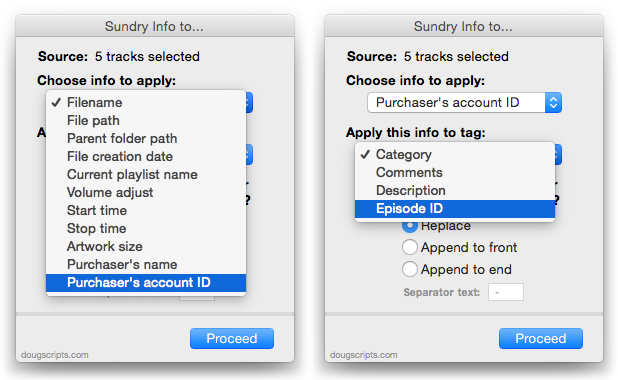
By putting data in one of these available tags it can be visible and sortable or used with Smart Playlist criteria.
More information and download is on this page.
Previous Scripts of the Day. Subscribe to my RSS feed or follow @dougscripts on Twitter to get daily "Script of the Day" notifications.
Script of the Day: Search Results to Playlist
Search Results to Playlist can search a chosen category (entire Library, Music, Movies, etc) or the selected playlist for user-entered text by All, Song, Artist, Album, or Composer tag and copy the track results to a Search Results playlist, which will be created automatically if necessary.
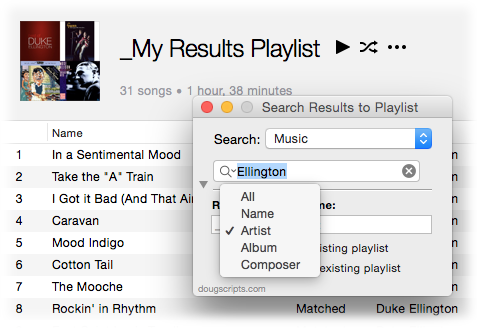
Can optionally re-create or append to the Search Results playlist on each run. Floats over iTunes while active for easy access.
More information and download is on this page.
Previous Scripts of the Day. Subscribe to my RSS feed or follow @dougscripts on Twitter to get daily "Script of the Day" notifications.
Script of the Day: Playlist Names to Text File
Playlist Names to Text File will export the names of the playlists in the selected Source to a text file. The Source is determined by whatever playlist is currently selected: if you have a device playlist selected, all its names will be exported; if you have an iTunes library playlist selected, then all iTunes playlist names will be exported.
More information and download is on this page.
Previous Scripts of the Day. Subscribe to my RSS feed or follow @dougscripts on Twitter to get daily "Script of the Day" notifications.
Script of the Day: Trackographer
Trackographer will monitor iTunes and send tag and time-of-play information of each track that plays (including iTunes Radio and internet radio streams if they provide track info) to a text file.
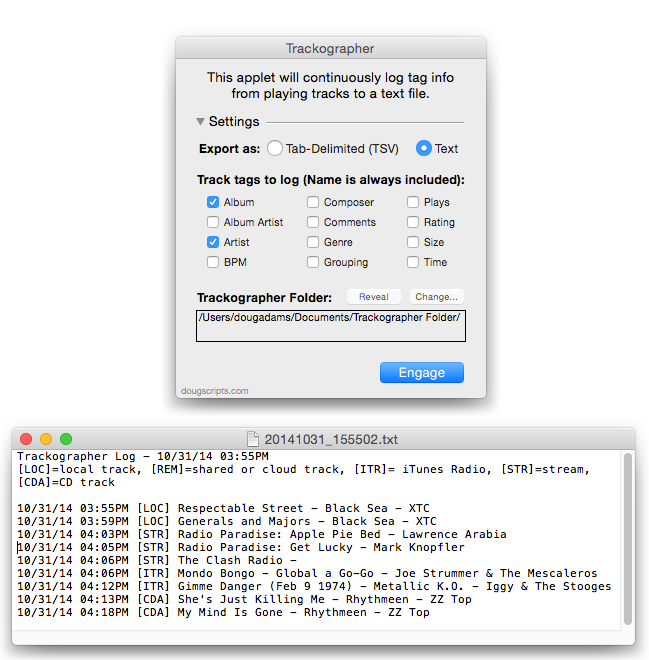
Preferences can be set to include or not include various basic tags and to create a plain text file or a tab-delimited text file which can be imported into a spreadsheet.
More information and download is on this page.
Previous Scripts of the Day. Subscribe to my RSS feed or follow @dougscripts on Twitter to get daily "Script of the Day" notifications.
UPDATED: Multi-Item Edit v4.2
Multi-Item Edit is an applet that acts as an alternative to iTunes' "Get Info" editing panel:
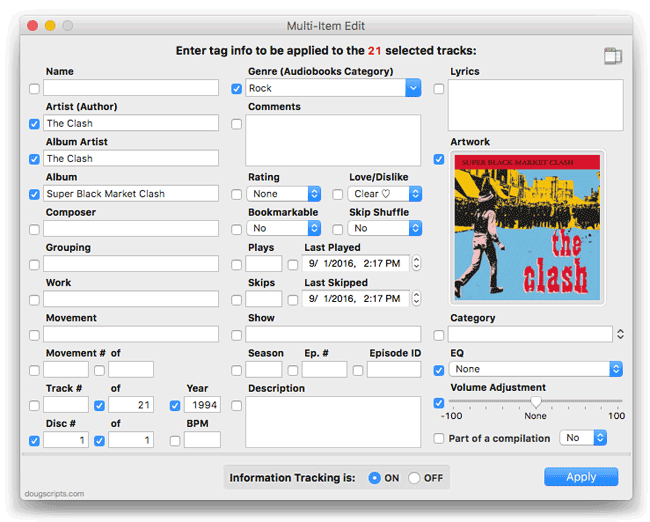
You can read more about it on its product page, where there's also a quick YouTube video explaining how it goes.
This latest version fixes a problem with changing Last Played and Last Skipped dates in single-edit mode; fixes a logic issue with auto-setting checkboxes; worksaround issue whereby iTunes Match tracks might be ignored; fixes an issue with toggling Information Tracking; and has preliminary support for OS X 10.11 (El Capitan) beta.
Multi-Item Edit is free to try for ten days, $1.99 thereafter.
Script of the Day: Convert and Replace
Convert and Replace will convert the selected tracks using an encoder chosen on-the-fly (the encoder's current Preferences-set options will be in effect) and replace the originals throughout the playlists of your entire library with the newly converted versions.
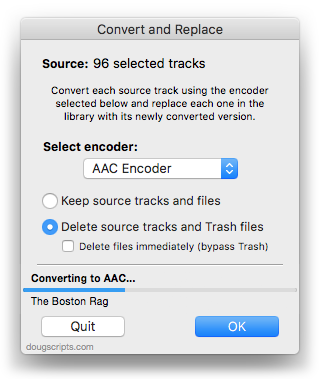
Additionally, you can opt to Trash/delete or keep the original files and tracks.
More information and download is on this page.
Previous Scripts of the Day. Subscribe to my RSS feed or follow @dougscripts on Twitter to get daily "Script of the Day" notifications.
Dupin v2.8.6 Released
Dupin v2.8.6 is now available. This is a maintenance update that includes some minor performance enhancements, a fix for potentially slow progress indicator animation under Yosemite, and preliminary support for the OS X 10.11 beta.
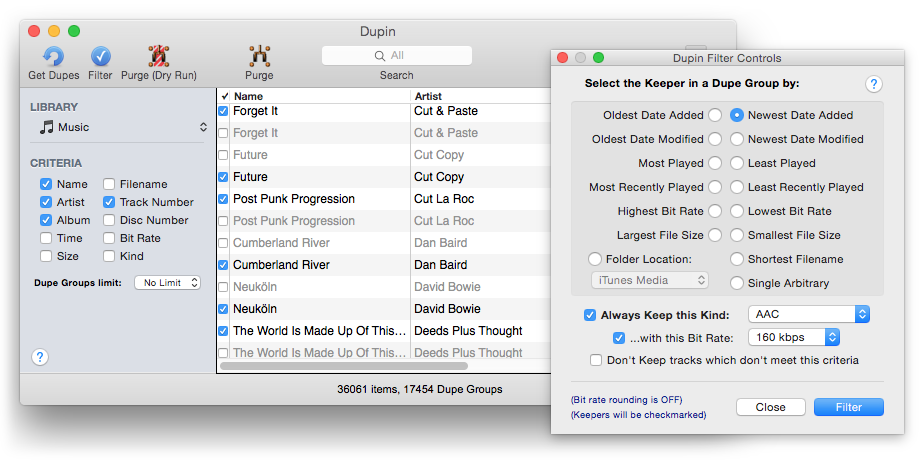
Dupin is the iTunes duplicates manager. It can assist with discovering, managing and removing duplicate track entries in iTunes. It's got plenty of features:
- Very quickly find all sets of duplicate iTunes tracks based on your choice of criteria
- Select the "Keeper" tracks from among a number of duplicates automatically using a variety of versatile filtering options
- Consolidate the play, skip, and ratings information from all tracks in a Dupe Group to the single "Keeper" track
- Re-populate iTunes playlists replacing "non-Keeper" tracks with "Keeper" tracks
- Remove duplicate tracks from iTunes and send files to the Trash
- Audition tracks with QuickLook
- Manage intentionally duplicated tracks
- Delete duplicate "dead" tracks
- View duplicates in non-loaded libraries created with iTunes' multiple library feature
- View duplicates in iTunes libraries on other machines on your local network
- Sort tracks and view track info
- Export a list of duplicates to a text file
- Locate tracks in the Finder and in iTunes
You can download the latest version of Dupin here, or click "Check for Update" in your current version.
Script of the Day: A Space Between
A Space Between will play each track in the selected playlist and will wait (one might say insert but that's technically incorrect) a user-set number of seconds between each.
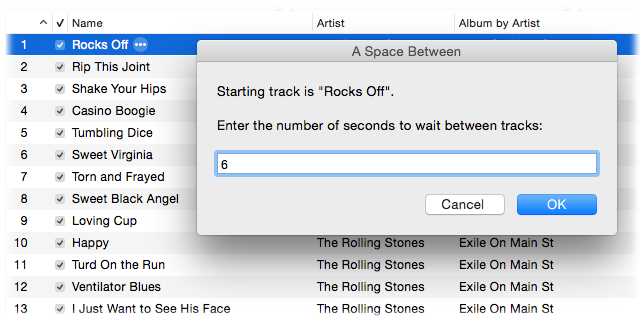
A few extra seconds between tracks can provide a nice bit of atmosphere.
More information and download is on this page.
Previous Scripts of the Day. Subscribe to my RSS feed or follow @dougscripts on Twitter to get daily "Script of the Day" notifications.
