NEW: Make Mega Playlist
Make Mega Playlist will allow you to create a "mega" playlist built by appending the tracks of chosen playlists to it in their play order; the effect being that the contents of the mega playlist will play in "playlist" order.
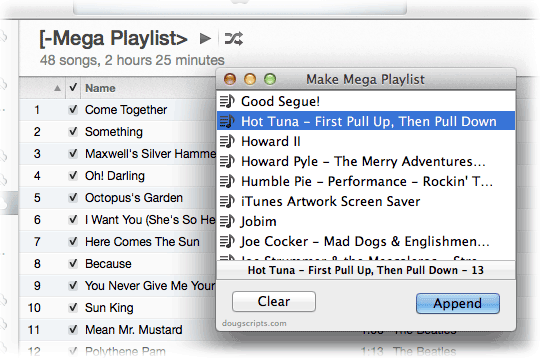
Kirk McElhearn wrote about this script in this Ask the iTunes Guy column at Macworld.
More information and download is here.
The Silent Filtering Treatment
I've maintained the dougscripts.com domain for a number of years now, and I've had my Dot Mac email address since iTools. So it came as a shock when I figured out that Apple has recently started silent filtering any Apple mail messages from any Apple mail account that contain the phrase "dougscripts.com" or even just "dougscripts".
So if I send you an email from my mac/me/icloud address with "dougscripts" in my signature, you won't get it. If you have a mac/me/icloud mail account, you won't receive any mail with the word "dougscripts" in the message body.
So links to scripts, tips, and articles on my site can't be used in iCloud mail messages or they will not be delivered.
I don't know exactly why this has happened but undoubtedly it is because my domain name was used by some unscrupulous spammer. It's not like I send spam.
This is truly disappointing, considering what it is I do here for Apple users. Not being able to use my Apple mail to conduct basic correspondence with Visitors and Correspondents (and Apple's customers) is a heartbreaking irony.
So, if you haven't received a reply from me, try again, and I'll get back to you with my "secondary" email address (which may be getting a promotion). Meanwhile, I'll try lobbying Apple to be removed from the filter.
Update: it occurs to me that an over-zealous algorithm may interpret "dougscripts.com" as a nefarious pharmaceuticals spammer.
Update 2, June 18, 2014: After contacting AppleCare, this issue was eventually resolved during this past weekend. Although Apple was able to confirm that my account was being filtered, they did not say why nor did they actually inform me that the issue was resolved; I only found out after sending myself a test mail every few hours.
Update 3, June 21, 2014: AppleCare called me to "officially" confirm, sorta, that the issue was resolved, uh, was it? Yes, I replied. And when I asked if there was a particular reason why it happened in the first place, all they could say was that it was an issue on the server side.
NEW: Random Full Albums to Playlist
I saw this picture while browsing the other day:
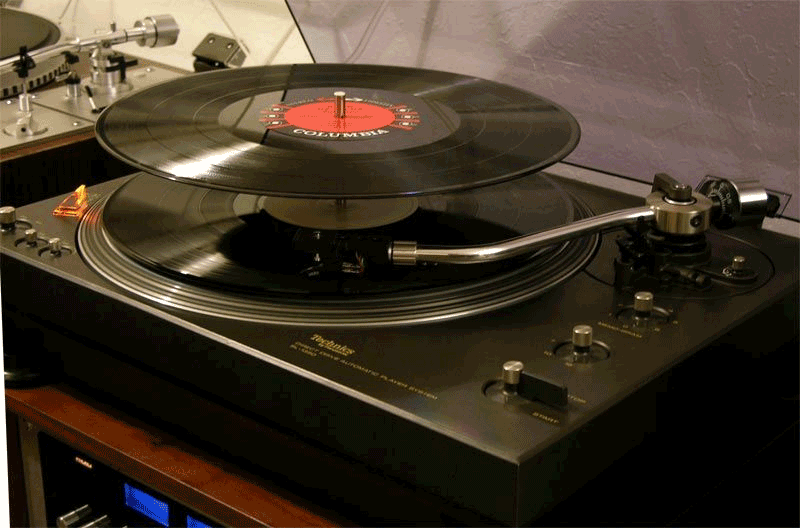
Remember when the sides of multi-disc albums would be assigned based on how they would be stacked and flipped on the changer? A three-disc album would be sided as 1/6, 2/5, 3/4. With a changer you only had to get up once to flip "Woodstock" (Side 4 had Santana and Ten Years After, which made the effort worth it).
Anyway.
In the spirit of the venerable art of full-album listening, here's Random Full Albums to Playlist.
Launch it and it will ask you to enter the number of albums you want in the playlist. It will then assemble a totally random collection of albums to a "Some Random Albums" playlist. The playlist will be re-created on each launch, unless you choose to append additional random albums to an existing "Some Random Albums" playlist.
More information and download is here.
NEW: Track CPR
iTunes will let you re-associate a file with a single selected dead track.
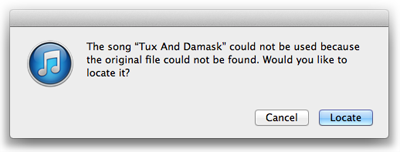
This really is the safest way for iTunes to do this. The user approves a one-to-one correspondence with a user-selected track and a user-chosen file. If an error choosing the correct track/file pair is made, the user made it, not iTunes. Still, being able to point an album's or artist's worth of dead tracks at a folder of corresponding files seems like it would be a simple task, though in practice perhaps not always one-hundred percent fool-proof.
I've been putting off building something like that for a long time because of the fool-proof factor. It's restrictive and awkward to make a one-size-fits-all tool without including a lot of options to account for idiosyncratic ambiguities that ultimately may generate more support issues—to put it politely—than I would like to handle.
With compromise and limitations in mind, I'm posting Track CPR, a script that assists with batch re-associating files with dead tracks.
And, in the interest of avoiding as many support issues as possible it's somewhat narrowly focused; while this script will do a lot of the work for you, it can't make a lot of decisions for you. Therefore you may find it tedious.
But not as tedious as clicking the "Locate" button 200 times:
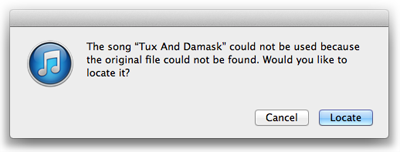
So here's how it works:
(more…)
UPDATED: Join Together v7.1.2
Join Together, my app that makes a single file from tracks dragged from iTunes or from files dragged from the Finder, has been updated to version 7.1.2. It fixes some memory issues that might cause a fail or crash while joining many large files in successive sessions and fixes a problem validating numeric input.
NEW: URL Track Info
I'm not sure when it happened, but the tags of URL tracks—internet streaming tracks—cannot be edited in the iTunes Get Info window. A Correspondent who apparently regularly made use of this ability recently drew my attention to it and inquired about a workaround.
URL Track Info will let you edit some of the tags of a selected URL track.
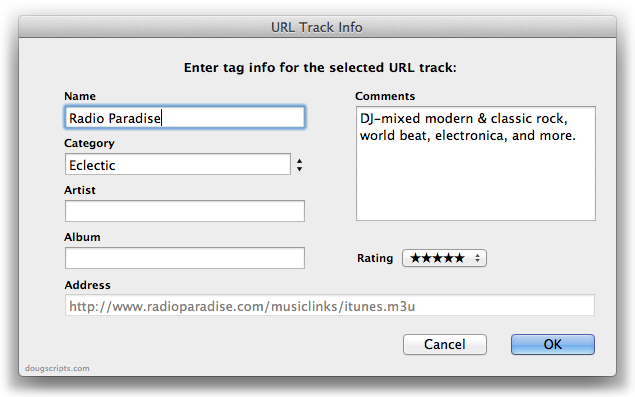
If you select more than one URL track it behaves like a multi-item edit window.
I didn't see much point in using a lot of tags, especially those in common with regular audio file tracks. You really want to keep these things away from file tracks in a playlist since they sort of hijack the flow when they come up for play.
More information and download is here.
Apple Releases iTunes 11.2.2
Apple has released iTunes 11.2.2 which fixes some podcasting downloading issues.
NEW: Refresh Smart Playlists v1.0
For years my go-to Smart Playlist has been one called "100 Songs Or So", which is essentially a bunch of tracks that haven't been played in a few months (plus no Holiday tracks, songs shorter than ten minutes, and so on). Early on I figured out that the contents of "100 Songs Or So" could be refreshed by deleting all its tracks and allowing it to dynamically re-populate.
It was suggested to me recently that it might be advantageous to perform this kind of refresh on more than one SP at a time—say, just before you sync them to a device. Sometimes I wonder why I don't think of these things.
Refresh Smart Playlists will display a panel from which you can select the Smart Playlists in iTunes that you want to re-populate. Click the refresh button and they're instantly updated.
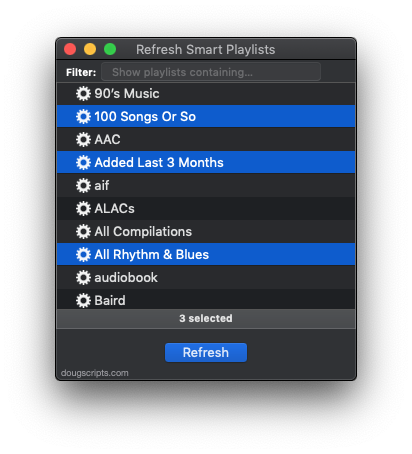
The Smart Playlists you've selected will be remembered the next time you launch the script so you can quickly refresh your favored SPs without having to select them each launch.
Not every Smart Playlist is "refreshable", of course. For example, if a Smart Playlist already contains every track from the library that meets its criteria, its tracks can't be deleted. A Smart Playlist that uses "Limit to" and "Live updating" criteria is more inclined to be dynamic.
More information and download is here.
Daypart v2.3.0 Released
I posted a revamped Daypart, my app for scheduling iTunes playlists, the other day.
iTunes 11 broke Daypart when Apple dropped AppleScript support for managing an individual playlist's shuffle and repeat. Not only did controlling shuffle and repeat provide obvious playlist-scheduling options but I also used it to help prevent train wrecks at playlist segues.
Well, I finally worked around all that in Daypart 2.3.0. But you still have to set iTunes shuffle manually.
Additionally, Daypart has been updated to work better in Mavericks, has a redesigned Player window, and has many minor tweaks to keep it chugging along. It's a free update for registered users (thanks for your patience) and $10 if you're a new user.
UPDATED: List MIAs v3.2
List MIAs v3.2 checks your entire iTunes library for missing and presumed dead tracks—those tracks that iTunes is unable to associate with a file and which are listed in iTunes with a "!"—and displays them allowing you to delete them from iTunes or export a text file listing them by alleged File Path (if available), Song Name, Artist and Album, which you can view using TextEdit.

This latest version auto-saves the window and columns sizes (this is kind of awkward to do with Cocoa-AppleScript) and has other minor performance tweaks.
More information and download is here. If you use it and like it a donation would be greatly appreciated.
