UPDATED: Loved Playlists v1.2
Loved Playlists will enable you to view the Love/Dislike status for "loveable" iTunes playlists and batch-edit these settings for one or more playlists at a time.
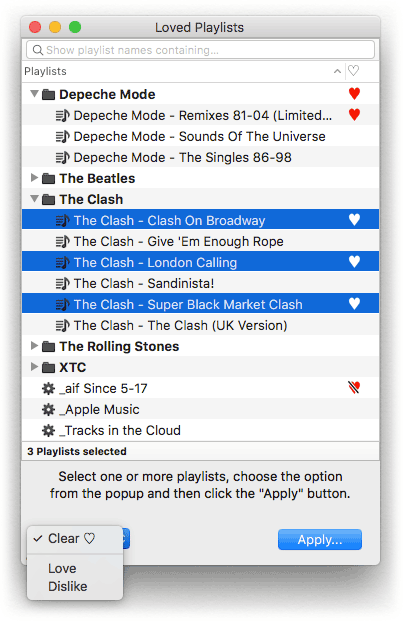
Apple has not provided a means to see what playlists have been Loved/Disliked; you'd have to click the ellipsis menu ("...") or contextual menu (right-click anywhere in the playlist header) to see if Love is checkmarked or Dislike has a minus sign.
This latest version allows the Love/Dislike status of Playlist Folders to be changed. Pre-12.5.1 versions of iTunes had a bug that prevented this with AppleScript.
