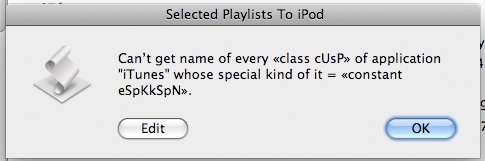February 2024
Updated a Handful
Nothing to do with Snow Leopard--what a relief, eh? I've updated seven scripts today:
- Assimilate View Options
- Batch-Delete Playlists
- Block Party!
- Compare Two Playlists
- Export Smart Playlist Criteria
- Move Playlists to Folder
- Selected Playlists To iPod
These seem to be the most popular scripts that are affected by the "none/all" issue introduced in iTunes 8.2. There may be a few others, but I haven't gotten email feedback on those nor have I run across a problem with any other scripts I use regularly. But if you ever get a error like this:
...then let me know.
Snow Leopard's QuickTime Player Duality
Speaking of Optional Installs, to get the AppleScript goodness of QuickTime Player you may have been used to, QuickTime Player 7 will need to be installed from Snow Leopard's Optional Installs. QuickTime Player 10.0 is the default install in /Applications/, but its AppleScript innards are radically different (some would say severely lacking) from previous versions. So for legacy purposes, you'll need QTP7. If you currently have QuickTime Pro, QTP7 is installed automatically in /Applications/Utilities/. Otherwise, it's an optional install.
More on Rosetta Optional Install
Macworld's Jason Snell has written up a great review of Snow Leopard. With Regard to the Rosetta installation I mentioned earlier he opines: "I can only assume that making Rosetta optional is an attempt by Apple to goad users to upgrade their apps and to shame developers who still haven’t recompiled their apps to run on Intel chips. But given that most everyday users have no idea which of their apps are Intel-native and which are PowerPC, this seems unnecessarily harsh."
(Apple)Script Editor in Snow Leopard
I know I'm going to be repeating this a lot: as of Mac OS 10.6 the Script Editor application has been renamed AppleScript Editor and has been relocated from the /Applications/AppleScript/ to the /Applications/Utilities/ folder.
Also, Rosetta, which allows PowerPC-compiled applications and AppleScripts to run on Intel Macs, is an optional install. Most AppleScripts on this site are either Intel-compiled or Universal Binary, but some older scripts may not run without Rosetta (especially if you had downloaded older versions of them or those that I never got around to updating as Universal Binary). So when performing your installation of Snow Leopard it's probably a good idea to include Rosetta.
Join Together v5.4 Released
Join Together automates the process of joining the files of selected iTunes tracks together with QuickTime and exporting them as a single AAC Music or Audiobook file/track. Optionally, you can then create a "chapterized" audio file of the exported AAC file with pointers to the individually joined tracks.
Version 5.4 of Join Together provides compatibility with Mac OS X 10.6 Snow Leopard, addresses issues with multiple libraries, and has minor GUI and performance enhancements.
More information and download is here.
Site Stats Point to Future
Over the past few weeks I've been mulling how to proceed with development of my shareware apps, and, I suppose, AppleScript development in general. With the imminent release of Snow Leopard, which can only be run on Intel Macs, I have been researching who the audience for this site is.
According to Google Analytics, over the past month (July 10 through August 10) 90.53% of Mac visitors have an Intel Mac, 8.73% are on a PPC, and the remainder are characterized as "not set". (update: I probably should have included originally that this site had 87,347 Mac visitors in that time.)
Further, of the Intel users 92.54% are on Leopard, 4.58% on Tiger, and the remainder either on 10.6 already or "not set".
So I guess there may not be that much to mull. I'll keep you posted.
UPDATED: Music Folder Files Not Added, v1.1
Music Folder Files Not Added is an application that will list the file paths of the files in your designated "iTunes Music" folder which are not in iTunes' library. Additionally, you can select a different parent folder and its contents will be compared to the iTunes library. Includes options to Add a selection of found files to iTunes or move them to the Trash.
This latest version fixes a problem with file paths containing single-quote characters.
UPDATED: Lyrics via LyricWiki v2.0
Since LyricWiki is no longer able to provide lyrics to applications from its API, I put a workaround in Lyrics Via LyricWiki. This script will use the name and artist of the single selected or playing track as the basis for a SOAP query to LyricWiki.org; fruitful results will be displayed so you can choose to apply the lyrics to the particular track.
LyricWiki Busts Its API
If you run an application or script which uses LyricWiki to supply lyrics (such as Lyrics Via LyricWiki) you will probably see this message instead of the lyric results you expected:
Unfortunately, due to licensing restrictions from some of the major music publishers we can no longer return lyrics through the LyricWiki API (where this application gets some or all of its lyrics)...(Please note: this is not the fault of the developer who created this application, but is a restriction imposed by the music publishers themselves.)
I could have guessed this clampdown from publishers was coming.