UPDATED: Media Folder Files Not Added v1.3
For macOS 10.15 Catalina or later. This application will list the file paths of the media files in your designated "Media" folder which are not associated with any tracks in the Music or TV app's' track library. Additionally, you can select a different parent folder and its contents will be compared to the current library. Includes options to Export a text file listing the file paths, Filter within results, Add a selection of found files to Music or TV, and move them to the Trash. The latter two features are only available in the registered version.
Also see Super Remove Dead Tracks and List MIAs.
To purchase a registration code and remove these restrictions, download and launch the app. Click "Register..." in its File menu and follow the prompts to purchase a code for $2.99. When your payment is processed, you will receive a registration code that will unlock the inhibited features.
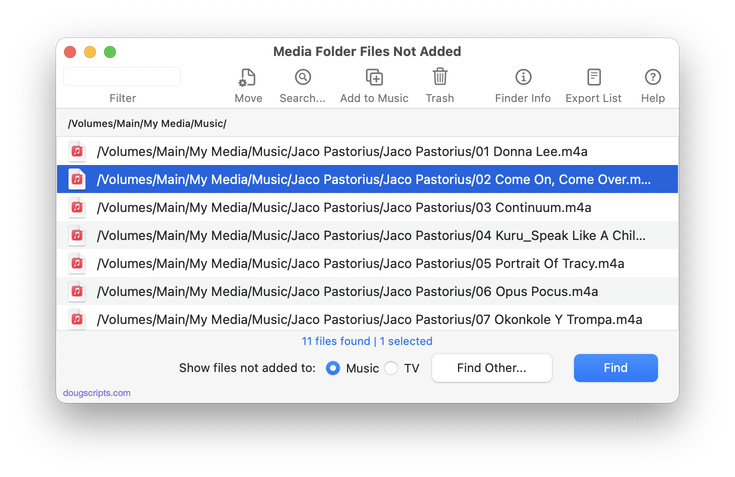
Latest version:
- Adds support for the TV app
- Speed improvements
- v1.2:
- Fixes invalid parameter issue at launch
- v1.1:
- Fixes unusual issue when quit
- v1.0:
- Initial release for Catalina
More information for Media Folder Files Not Added v1.3 and download link is here.
