Managing Playlists
Just Me Talkin Here, But
I'm really enjoying using the Playlist XML Viewer and Playlist XML Librarian apps.
UPDATED: Playlist XML Librarian v1.2
This applet will list the exported Playlist XML files collected in a specified folder with options to view, search and send (import) them to the Music app. Makes it easy to maintain an organized stockpile of exported Playlist XMLs to reduce the number of onboard Music playlists.
Also see Playlist XML Viewer which displays a single selected Playlist XML drag-and-dropped or chosen from any location.
This app is free to try in mostly full-featured Demo Mode. While in Demo Mode, only up to 3 playlists can be sent to Music per launch. If you like it you can purchase a code for $2.99 which will unlock the Demo Mode limitations. Launch the app and click "Register..." in its File menu to make an in-app purchase.
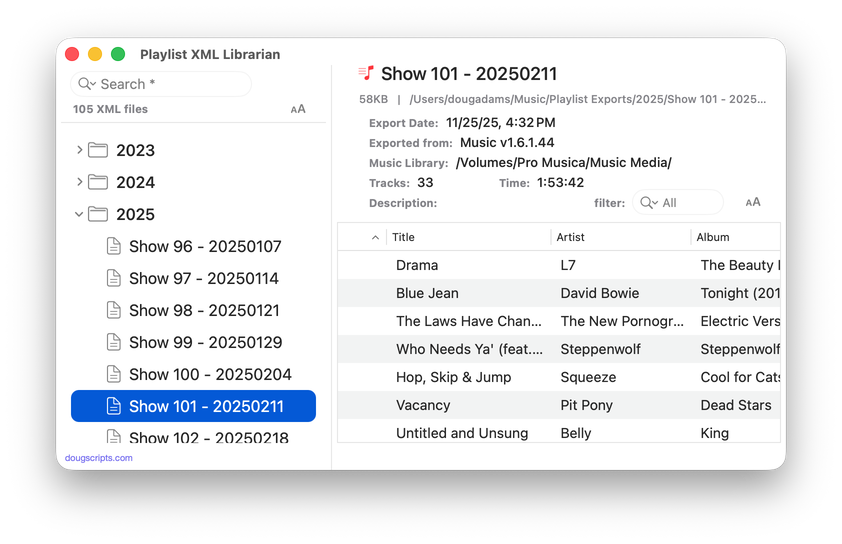
Latest version:
- Increased efficiency of XML parser
- Files in source list display appropriate playlist icon
- Added command to export just the "Smart Criteria" of a Smart playlist to an XML file
- v1.1 (dec 3 2025):
- Adds "Delete" command
- Added Expand/Collapse buttons for source list
- Adds setting to expand all folders at launch
- Better detection of loaded playlists
- Fixed problem with progress bar traveling
- Fixed issue with correct Total Time calculation
- Fixed some autoresizing issues
More information for Playlist XML Librarian v1.2 and download link is here.
UPDATED: Playlist XML Librarian v1.1
Playlist XML Librarian will list exported Playlist XML files collected in a specified folder with options to view, search and send (import) them to the Music app. Makes it easy to maintain an organized stockpile of exported Playlist XMLs to reduce the number of onboard Music playlists.
I use this thing regularly myself. So, you can imagine.
Also see Playlist XML Viewer which displays a single selected Playlist XML drag-and-dropped or chosen from any location.
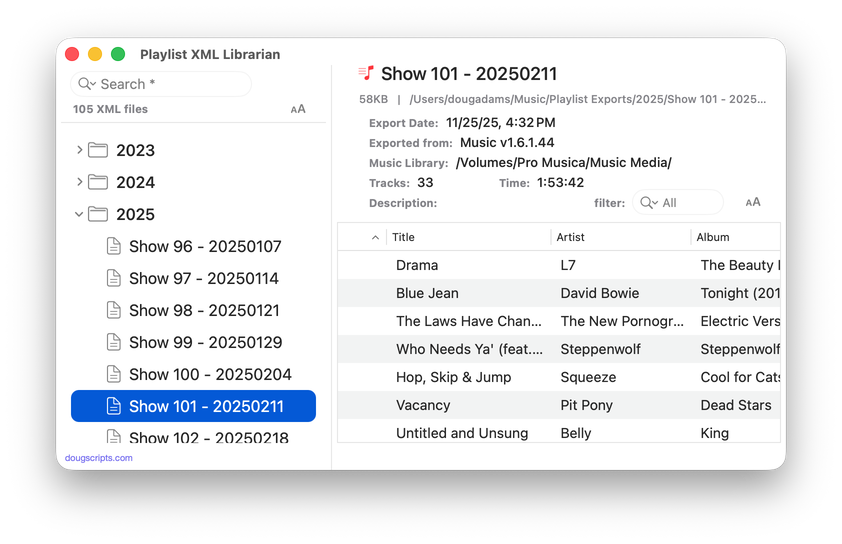
Latest version:
- Adds "Delete" command
- Added Expand/Collapse buttons for source list
- Adds setting to expand all folders at launch
- Better detection of loaded playlists
- Fixed problem with progress bar traveling
- Fixed issue with correct Total Time calculation
- Fixed some autoresizing issues
More information for Playlist XML Librarian v1.1 and download link is here.
NEW: Playlist XML Librarian
I don't know what I've been thinking over the years not using exported Playlist XMLs to offload and store superfluous playlists.
For a couple of years recently, I did a weekly two hour streaming radio show. I created a playlist of songs for a each show and kept the playlists in a "Shows Folder" in the Music app. All one hundred or so of them. I didn't want to delete them. But having them around, even inside a Playlist Folder, didn't make a lot of sense either. So it occurred to me to just export them as XML files and keep them Just In Case.
After exporting a few, as mentioned previously, I assigned a Command-E keyboard shortcut to Music app's File->Library->Export Playlist... command. That restored about six weeks to my life.
Once all the playlists were offloaded and deleted from Music, Man, oh Boy, did I feel great.
But then it occurred to me that if or when I ever wanted to reload a Playlist XML I wouldn't be able to know what tracks were in it. Unless I loaded it in Music first. That would be dumb. So I whipped up Playlist XML Viewer, which could load an exported Playlist XML so I could look at it in a table format. Boy, was I cruising on a wave of joy.
But then it occurred to me that...
Well. Perhaps you can imagine what I needed to do:
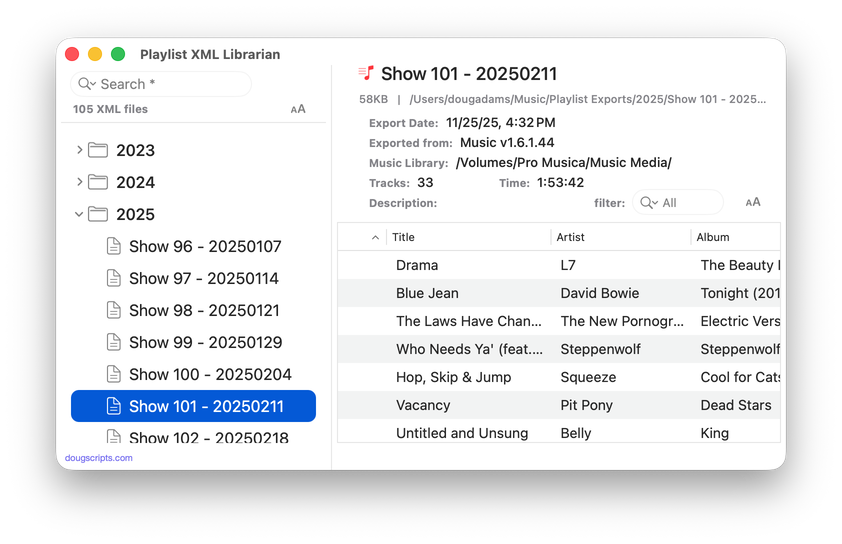
Playlist XML Librarian will list the exported Playlist XML files collected in a specified folder with options to view, search and send (import) them to the Music app. Makes it easy to maintain an organized stockpile of exported Playlist XMLs to reduce the number of onboard Music playlists.
More information for Playlist XML Librarian and download link is here.
Bug or Feature: No Shortcut to Delete a Playlist
Now one of the Things a Music app playlist doesn't do lately is obey a Delete keypress. Used to be a Delete or Command-Delete or something like that would delete the selected playlist. Magical. Nowadays, we have to right-click on it for the contextual menu and choose "Delete From Library"—which is wicked loaded title for a playlist contextual menu item lemma tell you just sayin'. So what a guy like me does is make a piddly little AppleScript:
tell application "Music"
tell (get view of front browser window)
if special kind of it is none then
try
delete it
end try
end if
end tell
end tell
Click the script icon above to open this script in your Script Editor, save it with the File Format of "Script" named "Delete Selected Playlist" in your ~/Library/Music/Scripts/ folder.
And then you just know I'm going to tell you to assign it a Shift-Command-D shortcut.

There's also no "Select None" in any Edit menus anywhere. But I digress.
Playlist XML Onloader
There came a time at my house when I had to get rid of a bunch of playlists. Like about 100. That I was very attached to. So I didn't really want to trash them. Instead, I exported each one as an XML file.
But wait! After exporting just three of them (click "File", click "Library", click "Export Playlist...", click "Save"), the first thing I did was assign a Command-E keyboard shortcut to the "Export Playlist..." menu item. Are you kidding? Of course I did.
Then it occurred to me that if I could only export one playlist at a time, what are the chances that I can only import them one at a time. Unfortunately, the chances are excellent for that.
So I wrote a really simple script that can choose a batch of exported playlist XML files—providing they are all in the same folder, like ~/Music/Export Playlist XMLs/ or something—and load them into the Music app.
try
set thePaths to (choose file with prompt "Choose one or more Playlist XML files:" of type {"xml"} with multiple selections allowed)
on error
return
end try
repeat with f in thePaths
tell application "Music"
try
add POSIX path of (f as text)
on error m
display dialog m with title "Music sez:" with icon 2
end try
end tell
end repeat
Click on the little script icon there to open this in your Script Editor and then save it as a "Script Bundle" named whatever you like, perhaps "Playlist XML Onloader". Save it in ~/Library/Music/Scripts/ so that it will appear in the Music app's "Script" menu.
UPDATED: Assimilate View Options v6.3
This script re-creates each selected playlist so its Songs View column settings (visible columns) are the same as the main "Songs" library.
Works with user-created regular playlists only. Please read the accompanying Read Me .rtfd doc.
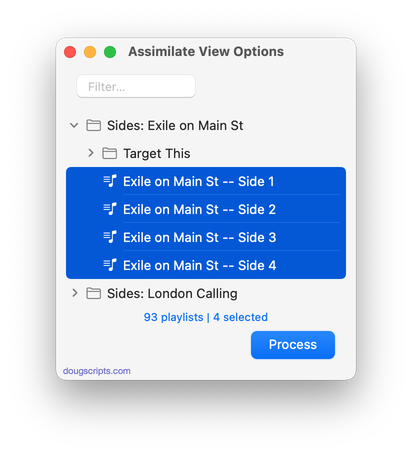
Latest version:
- Accommodations for macOS 26/Tahoe
- Worksaround issue that prevented setting playlists to Songs view after processing
- Fixes "Filter..." sometimes not filtering
- Copies playlist description correctly
More information for Assimilate View Options v6.3 and download link is here.
UPDATED: Delete Empty Playlists v5.5
This script will list the empty user-created playlists in the Music app and can delete all or just a selection of them.
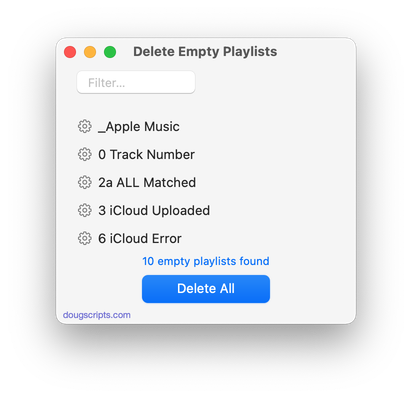
Latest version:
- Accommodations for macOS 26/Tahoe
More information for Delete Empty Playlists v5.5 and download link is here.
UPDATED: Move Playlists to Folder v4.6
This script will move the batch of playlists you select to a new or existing Playlist Folder. Additionally, plain Playlists can be extricated from Folders to the top level and new Playlist Folders can be created containing a selection of Playlists.
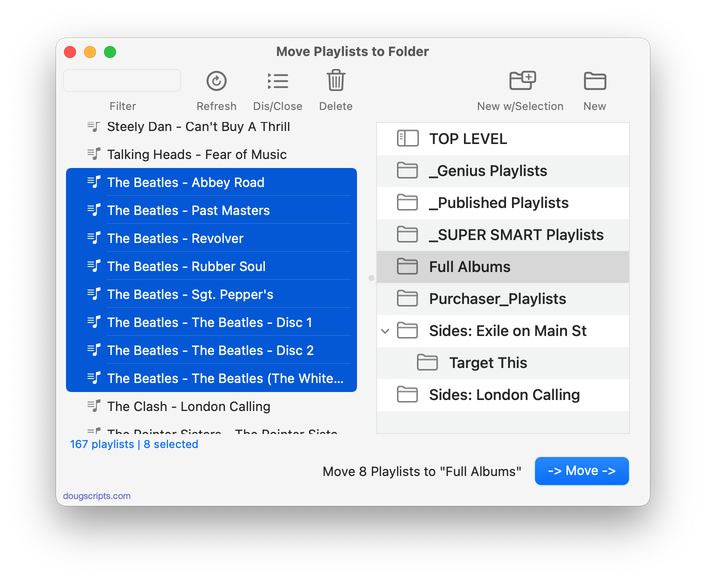
Latest version:
- Accommodations for macOS 26/Tahoe
More information for Move Playlists to Folder v4.6 and download link is here.
UPDATED: Merge-Delete Playlists v7.5
This script will allow you to merge the track contents of two or more playlists to a new or existing playlist or delete any number of playlists at once, including Smart, Genius, and Playlist Folder playlists. The merge feature will prevent the same tracks that may appear in different source playlists from being duplicated and has an option to delete original playlists. The delete feature only deletes playlists; tracks, of course, remain in the library.
This app is free to try full-featured in Demo Mode. In Demo Mode it will only process 5 playlists per launch. If you like it you can purchase a code for $1.99 which will unlock the Demo Mode restriction. Launch the app and click "Register..." in its File menu to make an in-app purchase.
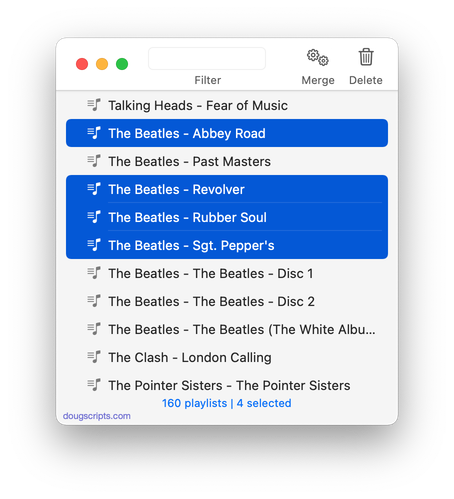
Latest version:
- Accommodations for macOS 26/Tahoe
More information for Merge-Delete Playlists v7.5 and download link is here.

