Music app
UPDATED: Playlist Manager v3.2
For macOS 10.15 and later only. The Music app only allows one playlist to be selected at a time. This applet can perform common useful tasks on a multiple selection of playlists: playlist title renaming (add text, remove text, search and replace text) and duplicate, delete, export, move and merge playlists.
This app is free to try full-featured in Demo Mode. While in Demo Mode, only up to 10 playlists can be manipulated per launch. If you like it you can purchase a code for $2.99 which will unlock the Demo Mode limitation. Launch the app and click "Register…" in its File menu to make an in-app purchase.
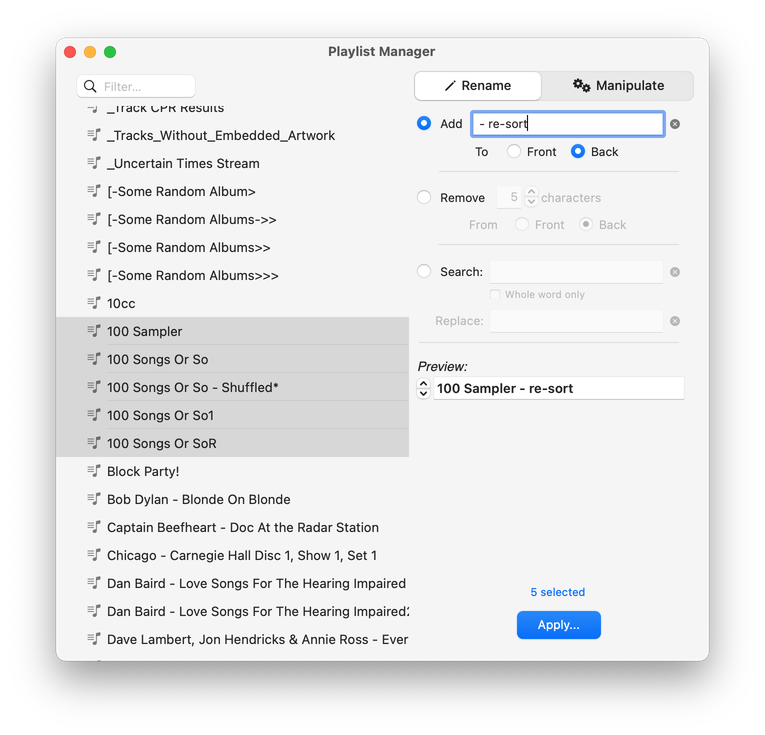
Latest version:
- Additional accommodations for macOS 11 Big Sur
More information for Playlist Manager v3.2 and download link is here.
UPDATED: Not In Any Playlist v3.2
For macOS 10.15 and later only. This applet will scan the Music app for tracks that are not assigned to any user-created playlists and display them. The registered version includes options to export the list as a text file and copy selected tracks to a new or existing playlist.
This app is free to try in Demo Mode. In Demo Mode, several convenient features will be disabled. If you like it you can purchase a code for $2.99 which will unlock the Demo Mode restrictions. Launch the app and click "Register…" in the its File menu to make an in-app purchase.
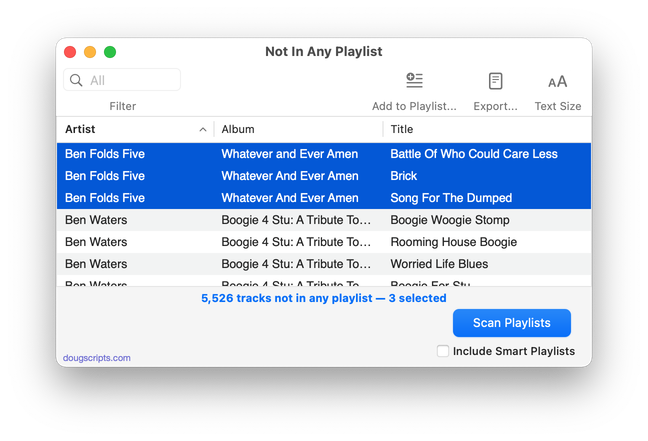
Latest version:
- Additional accommodations for macOS 11 Big Sur
More information for Not In Any Playlist v3.2 and download link is here.
UPDATED: New Last Played Date v5.2
For macOS 10.15 and later. Set Last Played/Last Skipped date of selected tracks to a new date, with option to increase or decrease Plays/Skips, or set to no date and no Plays/Skips.
Also see Add or Subtract Play Count.
iCloud Music Library/Apple Music users should be aware of a potential bug.
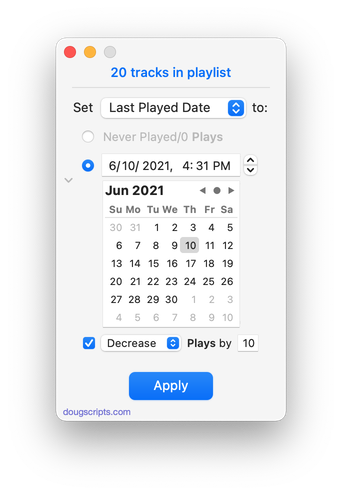
Latest version:
- Additional accommodations for macOS 11 Big Sur
More information for New Last Played Date v5.2 and download link is here.
UPDATED: Needle Drop v7.3
For macOS 10.15 and later only. This applet plays each track in the selected Music playlist for a set time interval optionally starting at a set number of seconds into each track, beginning with the selected track. Handy for 'scoping playlists.
Needle Drop will work best on tracks that have local files. Un-cached tracks streamed from the cloud may upset timing while audio is being downloaded.
For best results clear the Up Next list before engaging.
Also see Audition End.
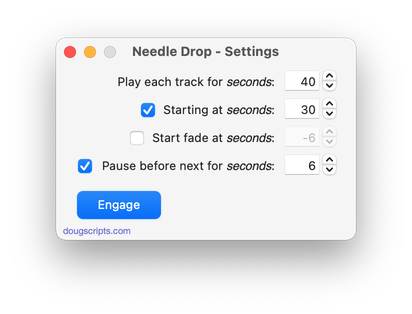
Latest version:
- Additional accommodations for macOS 11 Big Sur
More information for Needle Drop v7.3 and download link is here.
UPDATED: Multi-Item Edit v6.9
For macOS 10.15 and later only. This applet will allow you to view and edit most tags (and some additional options) of the selected track(s) in a single floating window using single-edit mode (one selected track) or multi-edit mode, which emulates the pre-iTunes 12 "multiple items" format; that is, a checkbox adjacent to each tag allows you to select which changes are to be applied to the selection's tags.
Can also be used to copy collected tags from one set of tracks to another set of tracks by toggling "Information Tracking".
Thanks to Wolfgang Reszel for the icon.
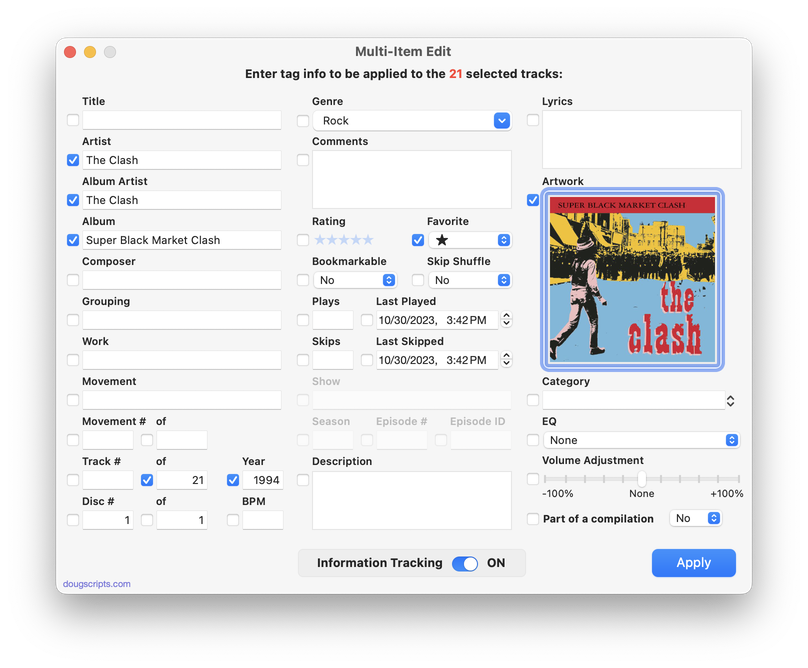
Latest version:
- Additional accommodations for macOS 11 Big Sur
More information for Multi-Item Edit v6.9 and download link is here.
UPDATED: Merge-Delete Playlists v6.1
For macOS 10.15 and later only. This script will allow you to merge the track contents of two or more playlists to a new or existing playlist or delete any number of playlists at once, including Smart, Genius, and Playlist Folder playlists. The merge feature will prevent the same tracks that may appear in different source playlists from being duplicated and has an option to delete original playlists. The delete feature only deletes playlists; tracks, of course, remain in the library.
This app is free to try full-featured in Demo Mode. In Demo Mode it will only process 5 playlists per launch. If you like it you can purchase a code for $1.99 which will unlock the Demo Mode restriction. Launch the app and click "Register…" in its File menu to make an in-app purchase.
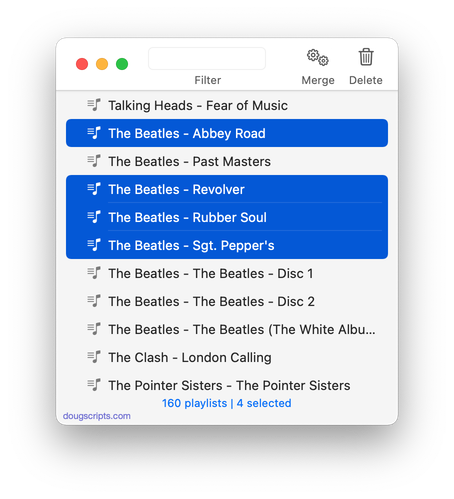
Latest version:
- Additional accommodations for macOS 11 Big Sur
More information for Merge-Delete Playlists v6.1 and download link is here.
UPDATED: Media Folder Files Not Added v1.6
For macOS 10.15 and later only. This application will list the file paths of the media files in your designated "Media" folder which are not associated with any tracks in the Music or TV app's track library. Additionally, a different parent folder can be user-selected and its contents will be compared to the current library. Includes options to Export a text file listing the file paths, Filter within results, Add a selection of found files to Music or TV, and move them to the Trash. The latter two features are only available in the registered version.
Also see Super Remove Dead Tracks and List MIAs.
This app is free to try in Demo Mode with some features restricted. If you like it you can purchase a code for $2.99 which will unlock the inhibited "Add", "Trash" and other features. Launch the app and click "Register..." in the its File menu to make an in-app purchase .
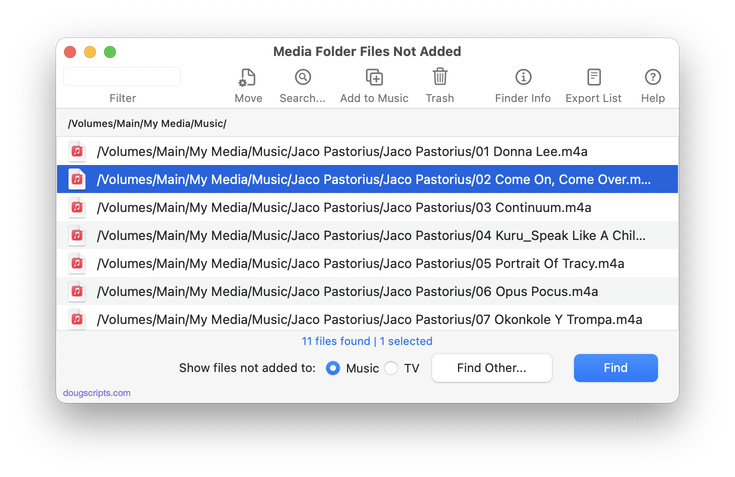
Latest version:
- Additional accommodations for macOS 11 Big Sur
More information for Media Folder Files Not Added v1.6 and download link is here.
UPDATED: Make Tags All Caps v2.2
For macOS 10.15 and later only. This script will change the text in your choice of the Title, Artist, Album, Comments, Composer and/or Genre tags of the selected tracks in the Music app to ALL CAPS.
"I got a request from a DJ'ing Correspondent who had been manually changing some of his tags to all caps so they'd be easier to read on the decks under dim dance floor lights. (Are they still called "decks"?)..." (more)
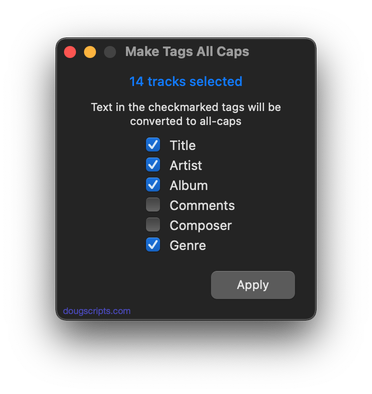
Latest version:
- Additional accommodations for macOS 11 Big Sur
More information for Make Tags All Caps v2.2 and download link is here.
UPDATED: List MIAs v5.8
For macOS 10.15 and later only. This applet checks your Music or TV library for missing and presumed dead tracks--those tracks that have become disassociated from their file and which are listed with a "!"--and can delete them from the app or create a text file listing these tracks by last known File Path, Song Name, Artist and Album, which you can view using TextEdit.
Also see Super Remove Dead Tracks and Media Folder Files Not Added.
Free to use in Demo Mode: While in Demo Mode, dead tracks will be displayed and can be exported as a list to a text file. Delete from Music/TV and other features will be disabled.
To purchase a registration code and remove these restrictions, download and launch the app. Click "Register..." in its File menu and follow the prompts to purchase a code for $2.99. When your payment is processed, you will be emailed a registration code that will unlock the Demo Mode restrictions.

Latest version:
- Additional accommodations for macOS 11 Big Sur
More information for List MIAs v5.8 and download link is here.
UPDATED: File Renamer v4.8
For macOS 10.15 and later only. This script will rename the files of the selected tracks (or the files of the tracks in the selected playlist) using a substitution pattern that you formulate from the tracks' tag data. Optionally, export a copy of the files to a chosen location and rename the files in that location.
Works optimally with "Keep Media folder organized" un-checked.
This app is free to try in Demo Mode. In Demo Mode only up to 10 tracks can be processed per launch. You can purchase a code for $1.99 which will remove the 10-track Demo Mode restriction. Launch the app and click "Register..." in the its File menu to make an in-app purchase.
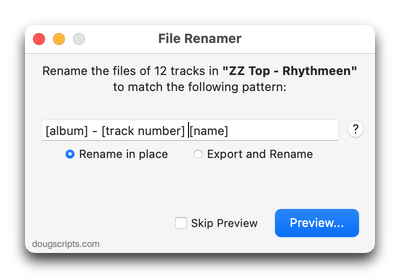
Latest version:
- Additional accommodations for macOS 11 Big Sur
More information for File Renamer v4.8 and download link is here.
