UPDATED: Export Files From Playlists v3.1
For macOS 10.15 Catalina only. This applet will export copies of the files of the tracks in one or more selected playlists to a single user-selected folder.
Also see M3Unify, an app that provides many more options for exporting/converting files from the Music app.
Free to try in Demo Mode: While in Demo Mode only 20 files will be processed per launch. If you like it you can purchase a code for $1.99 which will remove the 20-file restriction.
To purchase a registration code, download and launch the app. Click "Register..." in its File menu and follow the prompts to purchase a code for $1.99. When your payment is processed, you will receive a registration code that will unlock the Demo Mode restriction.
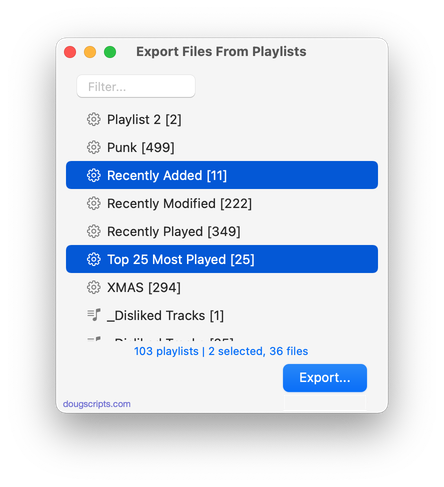
Latest version:
- Accommodations for macOS 11 Big Sur
- Performance, UI and security enhancements
More information for Export Files From Playlists v3.1 and download link is here.
