Monterey
UPDATED: Rate Me! Rate Me! v6.7
This stay-open applet watches your playing tracks and when one begins playing displays a notification-sized panel whereby a Rating and/or Favorite or Suggest Less for the track can be entered. Features options to display only unrated playing tracks and timer preferences for how soon and how long the panel is displayed.
While you could easily rate the current track from the Music app's icon in the Dock, this script interrupts you and compels you to do so.
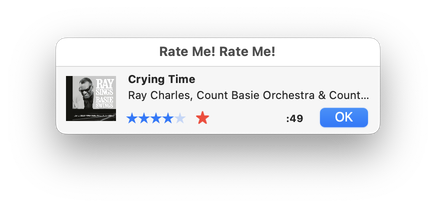
Latest version:
- UI adjustments to mimic the Music app's (1.4.1+) Favorite and Suggest Less widgets
- v6.6 (August 7, 2023):
- Fixed a glitch that made "stars" unclickable
- Minor UI and performance enhancements
- Accommodates macOS Sonoma 14
More information for Rate Me! Rate Me! v6.7 and download link is here.
UPDATED: Album Rating Reset v5.4
This script will allow you to batch set or clear the Album Rating and/or Album Favorite/Suggest Less for the albums of the selected tracks or the albums associated with the tracks in a selected playlist (note that only a single track from any album need be selected in order to change the album rating or favorited of the entire album). Handy for clearing batches of albums of their user-set album ratings, or re-rating batches of albums.
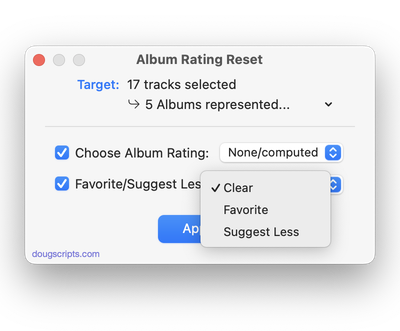
Latest version:
- Minor UI and performance adjustments
- v5.3: (Aug 2023)
- Accommodations for macOS Sonoma 14
- Minor UI and performance adjustments
More information for Album Rating Reset v5.4 and download link is here.
UPDATED: Media Folder Files Not Added v2.4
This application will list the file paths of the media files in your designated "Media" folder which are not associated with any tracks in the Music or TV app's track library. Additionally, a different parent folder can be user-selected and its contents will be compared to the current library. Includes options to Filter within results, Move a selection of found files to a user-chosen folder, Add (or drag-and-drop) a selection of found files to Music or TV, move them to the Trash and Export a text file listing the file paths.
Also see Super Remove Dead Tracks and List MIAs.
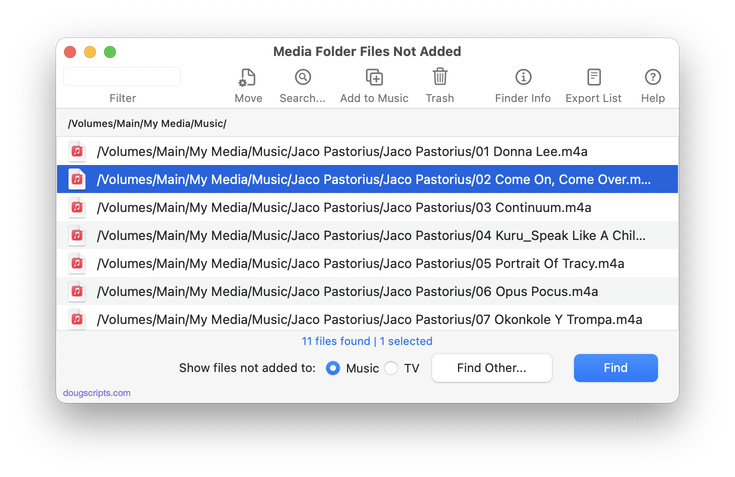
Latest version:
- Maintenance and minor performance fixes
- Accommodations for macOS Sonoma 14
More information for Media Folder Files Not Added v2.4 and download link is here.
UPDATED: This Tag That Tag v6.3
This applet will assist with swapping, copying, and appending data between two user-chosen tags in selected tracks or tracks in the selected playlist:
Swap - swap data between tags, ex: ARTIST<->COMPOSER
Copy - copy data from one to another tag, ex: ARTIST->COMPOSER ARTIST
Append - append data from one tag to the end of another, ex: ARTIST->COMPOSER - ARTIST
Prepend - append data from one tag to the beginning of another, ex: ARTIST->ARTIST - COMPOSER
The latter three actions also provide an option to delete the info from the first tag after the copy. Read Me explains all.
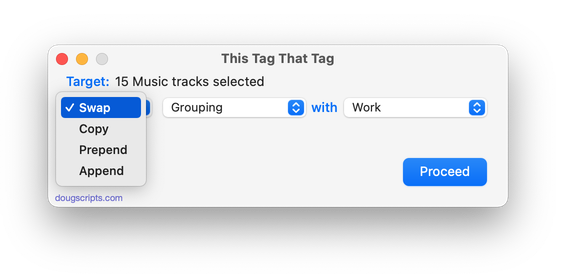
Latest version:
- Fixes problem changing/storing delimiter text
- Accommodations for macOS Sonoma 14
More information for This Tag That Tag v6.3 and download link is here.
UPDATED: Find Empty Media Folders v3.3
This applet will traverse the Media folder looking for and displaying any sub-folders that are either empty or that only contain unplayable items, such as text or image files.
Also see Media Folder Files Not Added.
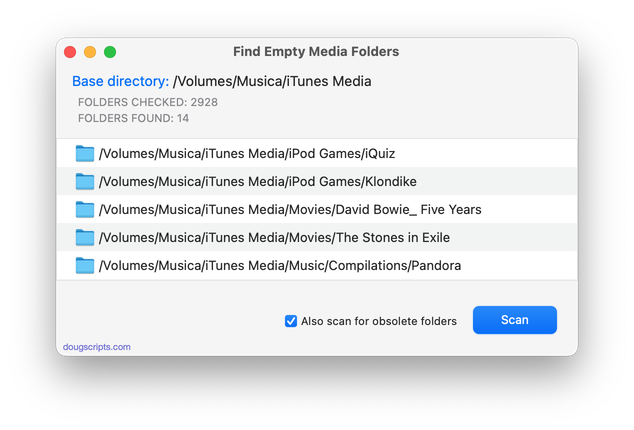
Latest version:
- Maintenance and minor performance fixes
- Accommodations for macOS Sonoma 14
More information for Find Empty Media Folders v3.3 and download link is here.
UPDATED: De-Genre v5.3
This script re-assigns the tracks of selected Genres to another Genre, ostensibly so that the original--and consequently any un-assigned-Genres--disappear from the Music app's Genre pop-up list. Of course, it can also be used simply to batch-edit Genres without having to assemble the tracks first.
As you may know, you can make superfluous Genres vanish from the Genre pop-up list simply by eliminating a reference to them in your tracks; when no tracks are assigned to a particular Genre, that Genre will be dropped. (Note however that Music's original Genre names cannot be removed this way; only those accumulated from other sources or created by you.)
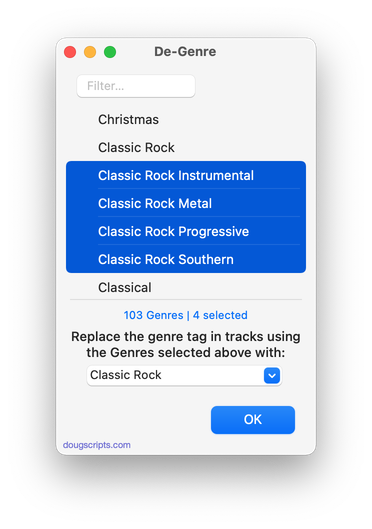
Latest version:
- Fixed an issue verifying user
- Very minor fixes
More information for De-Genre v5.3 and download link is here.
UPDATED: Remove From Other Playlists v2.3
This script will remove all replications of the selected tracks from every other user-created playlist (ignoring Smart, Genius, Apple Music, Shared and Media Library playlists, which are dynamic). The original selected tracks will not be removed from the selected playlist.
Also see Copy Tracks to Multiple Playlists.
Latest version:
- Fixes issue that could have prevented some playlists from being accessed
- General maintenance
More information for Remove From Other Playlists v2.3 and download link is here.
NEW: Play Previous Play Next Playlist v1.0
Two scripts, "Play Previous Playlist" and "Play Next Playlist", will select and start playing the respective playlist. Works optimally when each is assigned a keyboard shortcut. Be sure to see the read-me .rtfd doc for more info and minor caveats.
Latest version:
- Initial release
More information for Play Previous Play Next Playlist v1.0 and download link is here.
UPDATED: List MIAs v6.4
This applet checks your Music or TV library for missing and presumed dead tracks--those tracks that have become disassociated from their file and which are listed with a "!"--and can delete them from the app or create a text file listing these tracks by last known File Path, Title, Artist and Album, which you can view using TextEdit.

Latest version:
- Maintenance and minor performance fixes
- Tested successfully with macOS Sonoma 14
More information for List MIAs v6.4 and download link is here.
UPDATED: Tracks Without Embedded Artwork v3.2
MP3, AAC and ALAC audio files have the capability to store artwork image data internally as metadata, thus allowing artwork to "travel" with a file. This applet will examine the files of the selected tracks (or tracks in the selected playlist) for artwork metadata. Eligible audio tracks whose files are capable of embedding image data but do not contain artwork metadata will be copied to a new discrete playlist.
Note: Music-assigned artwork may not necessarily be embedded as metadata; pre-ID3v2 MP3s do not store image data; this applet ignores how the Finder may or may not display an audio file's icon image.
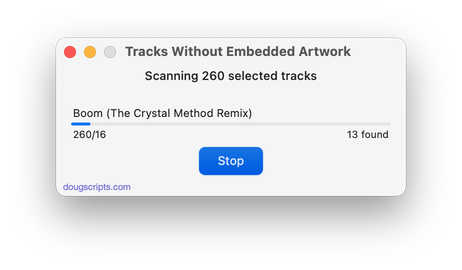
Latest version:
- Maintenance release, general updating
- Tested successfully in macOS Sonoma 14
More information for Tracks Without Embedded Artwork v3.2 and download link is here.
