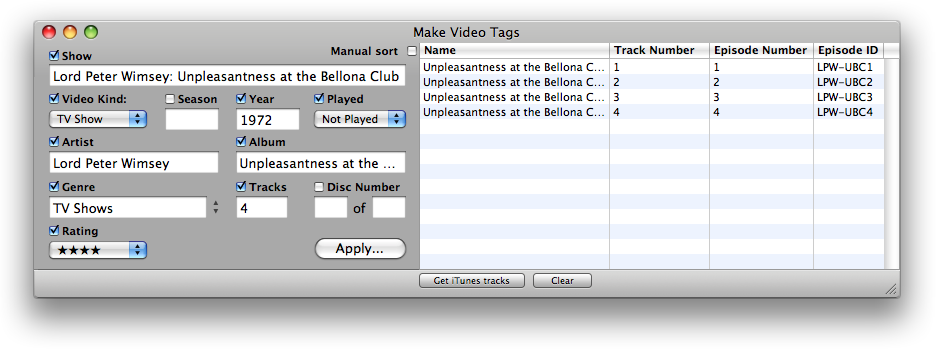Updates
UPDATED: Make Bookmarkable v2.4
The newest version of Make Bookmarkable fixes a problem with files not being re-added to iTunes. Listen:
Recently, I had been seeing some reports of Make Bookmarkable mysteriously not working correctly for some users. The changing of the file type and extension of the selected tracks' files would go all right, but the file would not be re-added to iTunes' Audiobooks Library. After some investigation, the common thread of the problem was that the files were located on a MS-DOS FAT32 formatted external drive. Normally, Macs can deal with this. However, AppleScript cannot follow aliases of a file on such a drive unless the alias is the literal path. Make Bookmarkable changes the extension of files; such that an alias that earlier pointed to musicfile.m4a on a MS-DOS FAT32 drive doesn't recognize it when its name is changed to musicfile.m4b--unless you update the path of the alias to point to it. Do you follow?
Here's the thing: with an increasing number of Windows users switching to Mac and more Mac users working in Windows it's not out of the realm of possibility that they just plug their MS-DOS external drive into their Macs without re-formatting it. Also, as hard drive prices have gotten cheaper, users may be more apt to purchase a drive pre-formatted as MS-DOS. I know I've gotten a cheaper deals on MS-DOS formatted drives than Mac formatted, but, of course, I always reformat to HFS+. Considering this, I suspect I will be seeing this alias anomaly more in the future.
UPDATED: This Tag, That Tag Scripts v2.0
I've updated the This Tag, That Tag Scripts package to v2.0. These four scripts assist with swapping, copying, and appending data between two user-chosen tags in a batch of selected tracks. The latest version of each of the scripts now includes the "Show" tag, is saved as a script bundle (universal binary), and has general tidying of code.
UPDATED: Dupin v1.3.3
Dupin v1.3.3 is now available. Dupin allows you to quickly find all sets of duplicate tracks in iTunes based on the criteria you choose. It can then automatically select the "Keeper" tracks from among a number of duplicates using your choice of a variety of versatile filter options. Tracks you decide not to keep can be purged from iTunes and their files optionally moved to the Trash. Dupin is flexible, fast, and easy to use.
Updated in version 1.3.3:
- Fixed error with file sizes filtering
- Minor performance enhancements
UPDATED: Quick Convert v2.7
Quick Convert converts the iTunes track selection using your choice of encoder, restoring your Preferences-set encoder afterwards. Latest version is universal binary, ensures that files converted to AAC with the bookmarkable option are re-added to "Audiobooks" Master Library correctly.
UPDATED: Make Bookmarkable v2.3
Make Bookmarkable changes the file type of the selected AAC tracks to "M4B " and file extension to ".m4b", thus making them "natively" bookmarkable. Additionally, deletes and re-adds each converted track so each will appear in the Audiobooks Library. Ratings, play count, last played date, skip count, and skipped date are preserved. Latest version is universal binary.
UPDATED: Make UN-Bookmarkable v3.2
Make UN-Bookmarkable converts the iTunes tracks selection which have been converted to "M4B" with Make Bookmarkable back to "M4A". Latest version is now a universal binary.
iTunes 7.6.2 Released
iTunes 7.6.2 is now available via Software Update. Apple also posted updates to Quicktime and Front Row.
UPDATED: BlockParty! v2.0
I have updated Block Party! to version 2.0. I actually did this a couple of days ago but with the site problems mentioned below I hadn't gotten around to mentioning it.
UPDATED: Join Together v5.2
Join Together has been updated to version 5.2.
This AppleScript Studio application automates the process of joining the files of selected iTunes tracks together with QuickTime and exporting them as a single AAC Music or Audiobook file/track. Optionally, with Apple's ChapterTool application installed, you can create a "chapterized" audio file of the exported AAC file with pointers to the individually joined tracks.
As of version 5.2, Join Together comes in two flavors:
The basic version of Join Together is free and always will be. It has the same or better features--and performs as well or better--as it ever has without restrictions. Most users will find the free basic version of Join Together satisfactory for their track-joining needs.
Join Together Plus is an optional shareware upgrade that provides additional pre-flight and post-op features that have been requested by power-users. You can upgrade to Join Together Plus from the free basic version for US$7. This is to cover development and support expenses, which, in turn, helps make Join Together work better for everybody. See Join Together's Help pages for more information on its Plus features.
Updated in v5.2
- Added "enabled" checkbox for the final track
- Added "Rating" options for the final track
- Added "Part of a gapless album" and "Skip when shuffling" options for the final track
- Can cancel operation from QuickTime
- Updated the interface
- Updated Help pages
- Fixed unusual issue with filename replacing track name
- Addressed QuickTime invalid track error while using pass through
- Performance enhancements
- Combine contiguous tracks as chapters [Plus version]
- Chapter name editing; auto-increment chapter numbers [Plus version]
- Use grouping tags as chapter names [Plus version]
- Contextual info windows for tracks/chapters [Plus version]
- Save options for saving final file to playlist, as a Podcast, and copy to iPod [Plus version]
- Preferences for various options [Plus version]
- Dock menu reduces application switching [Plus version]
UPDATED: Make Video Tags v1.1
I was pleasantly enough surprised at the reaction to the initial version of Make Video Tags that I've updated it to include a couple of new features.
This is a no-big-frills video tagging app that I was using in my rip-dvds-for-iPod-with-Handbrake workflow. Added to the new version is the ability to open files in the Finder whereby they will be added to iTunes and then be available for editing in Make Video Tags. Also, if one or more iPods are detected to you can choose to send the tracks to a selected iPod.
This app handles editing of only the few video tags editable in iTunes itself. I highly recommend using the application Lostify, written by Lowell Stewart, for editing a lot more meta-data, including MPAA ratings, network, air dates, cast information, and so on.