M3Unify v1.5.0
M3Unify is a simple file managing app that can copy and arrange audio files to a selected folder, volume or portable media. Tracks can be dragged from iTunes or files can be dragged from the Finder. When loaded in M3Unify, a set of flexible exporting options enables you to arrange your music files the way you and your music player want.
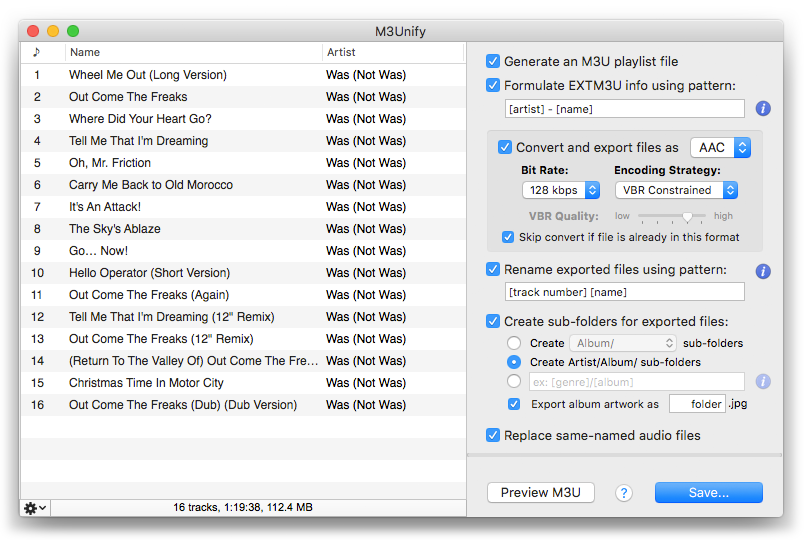
With M3Unify you can:
- Copy files of tracks dragged from iTunes or the Finder to a selected folder
- Rename copied files using substitution patterns based on track tags
- Create Album or Artist/Album sub-folders based on track tags
- Export album artwork as "folder.jpg" files, one per Album sub-folder
- Create an M3U playlist
- Format M3U Extended track information using substitution patterns based on track tags
- Optionally convert files to AAC files (or MP3 files via iTunes)
Plus, these features:
- M3U preview
- Track information and Quick Look auditioning
- Uncluttered, easy-to-use interface
- On-board and online help
This latest version adds the ability to drag Finder files; skip conversion if source files are already in the selected format; adds limited pattern matching for sub-folder creation (eg: [year]/[genre]); other enhancements and performace fixes.
M3Unify is $5, free for current registered users, video demo after the jump, download is on this page.
