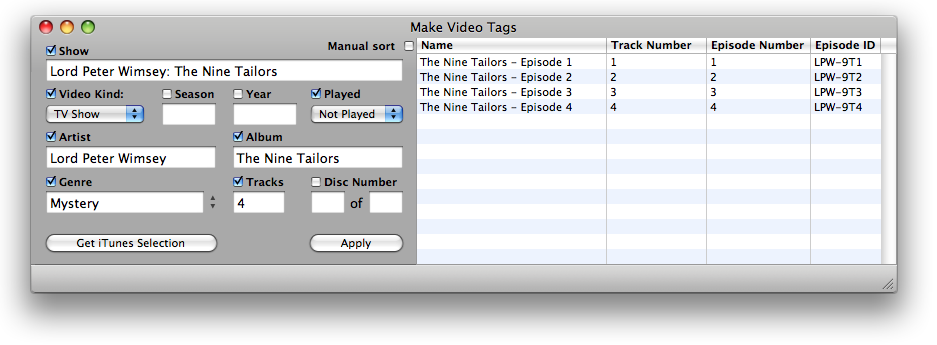New Releases
NEW: Rescue Playlists from Folder
The script Rescue Playlists from Folder will extricate all of the playlists in a selected Folder at once by making a copy of each in the Source column and then deleting the original from the selected parent Folder. Otherwise, to yank playlists out of a Folder, you have to drag each one--one at a time--to the left edge of the Source column.
NEW: Search CD Universe for Album
My friend Kirk McElhearn has a very fine article at Macworld on working with album artwork: where to get it, how to get it, and so on. He mentions that the CD Universe website is a good place to snag album artwork and so I thought I'd slap together a quick script to search the site. Search CD Universe for Album will use the album tag of the selected iTunes track as the basis for a "Title" search at CD Universe. You'll have to manually navigate the site once the search results page comes up, but at least the script gets you started.
NEW: Now Where Was I
Use Now Where Was I? to start and quit iTunes: when run while iTunes is playing, it will remember the currently playing track and quit iTunes; when run next it will start iTunes and play the remembered track.
NEW: Make Video Tags
I just needed a quick and easy way to add global tags to some of my Handbrake'd DVD rips, so a few months ago I slapped together a simple GUI for some AppleScript routines to do the job. Notably, I used the routines from my Set Video Kind of Selected script. There are some great video tag editors available already (I frequently use and highly recommend Lostify), but I wanted something no-frills so I could just get a batch of stuff onto my iPod without a lot of keyboard pecking.
Well, I've cleaned it up and added some features and I'm making Make Video Tags available.
It grabs the track info from the selected video tracks in iTunes so you can edit it, then dumps it back to the appropriate tracks; global info on the left, individual track info on the right. Besides the tags pictured, you can also provide Comments, Description, Long Description, and Lyrics for each individual track. It's an AppleScript Studio application and requires OS 10.4 or better. Let me know how it runs at your house.
NEW: Rip AAC Old School v0.9
Now that iTunes doesn't rip or convert AACs using constant bit rates (see this MacFixIt article), users of Join Together can't take advantage of the Pass-through option, which encodes the final joined file much faster. Rip AAC Old School is an AppleScript wrapper for the command line tool afconvert. It will rip CD tracks as AAC using Constant Bit Rate (CBR) so that ripped tracks will all have the same bit rate. I tested it pretty thoroughly here, but I'm still keeping my fingers crossed.
Dupin v1.0 Released
Doug's AppleScripts for iTunes has released Dupin v1.0, the iTunes duplicates manager. Dupin is an application that assists with locating, sorting, filtering, and deleting duplicate tracks in iTunes.
With Dupin you can:
- Quickly find all sets of duplicate iTunes tracks based on your choice of criteria
- Select the "Keeper" tracks from among a number of duplicates automatically using a variety of versatile filtering options
- Purge duplicate tracks from iTunes and send files to the Trash
- Manage intentionally duplicated tracks
- Copy tracks to new iTunes playlists
- View duplicates in non-loaded libraries created with iTunes' multiple library feature
- View duplicates in iTunes libraries on other machines on your local network
- Sort tracks and view track info
- Export a list of duplicates to a text file
- Locate tracks in the Finder and in iTunes
- Audition tracks
In addition, Dupin features:
- Familiar iTunes-like interface
- Robust Help
- Ample keyboard shortcuts
- Visual progress feedback during operations
- Customizable toolbars
- Optional update checking
Requirements:
iTunes 7.0 or better and Mac OS X 10.4 or better (PPC or Intel)
NEW: Album Rating Reset
Album Rating Reset will allow you to set the Album Rating for the album of the selected track to with full- and half-star ratings, or reset the Album Rating to its computed "clear-star" default rating. Requires iTunes 7.4.
NEW: Make Video PDF Booklet v1.0
Make Video PDF Booklet will create a PDF booklet containing video-oriented tag info from the selected tracks (or every track from the selected playlist) and then add the PDF to iTunes and copy it to the playlist where the selected tracks reside. Here is an example PDF Booklet made with the script. (Also see Make PDF Booklet).
NEW: Divvy Up For DVDs v1.0
Divvy Up For DVDs will create DVD-sized (no greater than aproximately 4.37GB) playlists using the selected tracks or playlist of tracks. Each created playlist is numbered sequentially, for example, "My Name Is Earl, Season 2 - Disc 1", "My Name Is Earl, Season 2 - Disc 2", and so on.
NEW: Pages CD Label of Selected Playlist
I downloaded the iWork Trial and have been playing around with Pages. I've never bothered before and I wanted to see the word processing in action. I think I'll be buying it. Anyway, I came up with Pages CD Label of Selected Playlist, which is an update to the AppleWorks version . It assists in constructing printable CD Labels (the sticky circular kind) in Pages using exported track data from the selected iTunes playlist. Requires included Pages Template and uses Avery 5692/8692 labels. Read Me explains more. I've only tested it in Pages 3.0.