ViTLXML
ViTLXML (View iTunes Library XML) App Updated
ViTLXML can open any iTunes XML file and display it in a familiar, user-friendly interface. In the screenshot below, the XML is an old iTunes v12.2 Library XML file last saved in 2015:
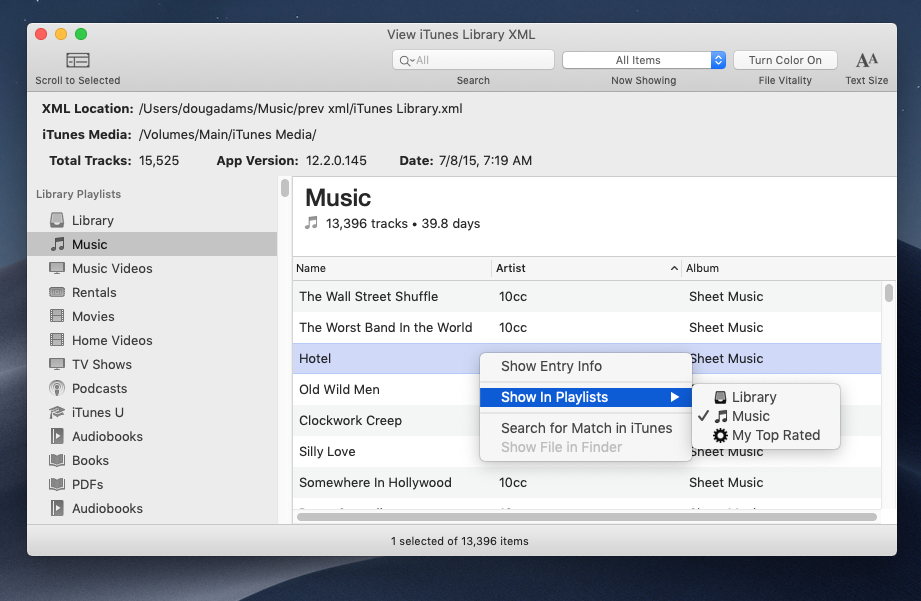
Using ViTLXML you can:
- Inspect the contents of other libraries without having to load them into iTunes
- Display raw XML text alongside formatted views of track entry metadata
- Use Search and Filter options for fine-grained examinations
- Detect which track entries may have corresponding entries in the current library
- Drag out accessible media files to copy or add to iTunes
- Export playlist information, with options to replace file path components
- Export Smart Playlist criteria from other XMLs into current iTunes library
- Copy accessible files to new location with referencing XML playlist file
- Evaluate an old library against the current iTunes library
- Reconstruct older playlists with current tracks
- Check for XML corruption and anomalies
ViTLXML is easy to use. Read the Quick Help page for a rundown of features and tools.
ViTLXML is handy to have if you manage multiple libraries or want to examine or repurpose old back-ups or just need a different way of looking at your current iTunes library. Download the demo and try it out for yourself now.
