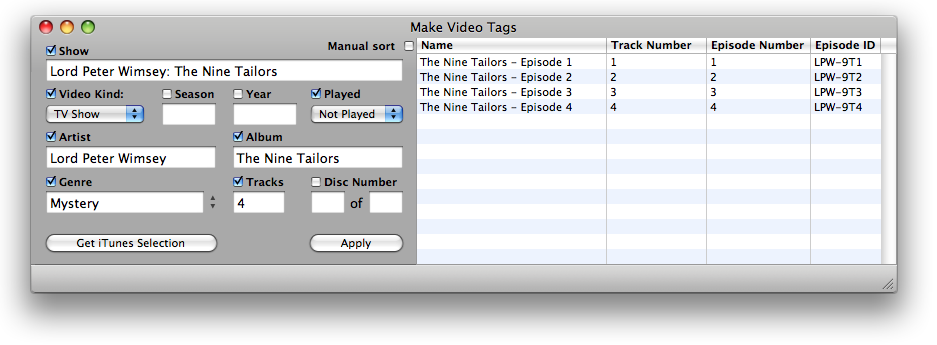NEW: Make Video Tags
I just needed a quick and easy way to add global tags to some of my Handbrake'd DVD rips, so a few months ago I slapped together a simple GUI for some AppleScript routines to do the job. Notably, I used the routines from my Set Video Kind of Selected script. There are some great video tag editors available already (I frequently use and highly recommend Lostify), but I wanted something no-frills so I could just get a batch of stuff onto my iPod without a lot of keyboard pecking.
Well, I've cleaned it up and added some features and I'm making Make Video Tags available.
It grabs the track info from the selected video tracks in iTunes so you can edit it, then dumps it back to the appropriate tracks; global info on the left, individual track info on the right. Besides the tags pictured, you can also provide Comments, Description, Long Description, and Lyrics for each individual track. It's an AppleScript Studio application and requires OS 10.4 or better. Let me know how it runs at your house.