UPDATED: Save Album Art to Album Folder v3.0
The script Save Album Art to Album Folder will export the display artwork of each selected track as an image file to the folder which contains each selected track's file—presumably the track's Album folder—or a single user-selected folder. The script will try to ensure that only one copy of an album's artwork is exported to the folder if multiple album tracks are selected.
This newest version provides a special Preference pane that enables additional sips image processing options to be set:
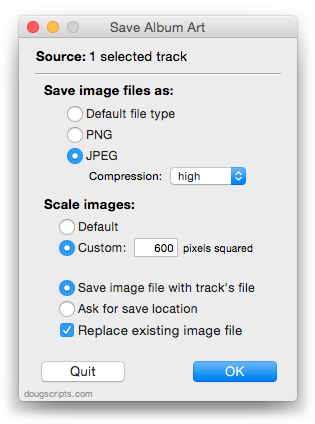
This can be accessed by pressing and holding the keyboard's Option key while launching the script from iTunes' Scripts menu.
