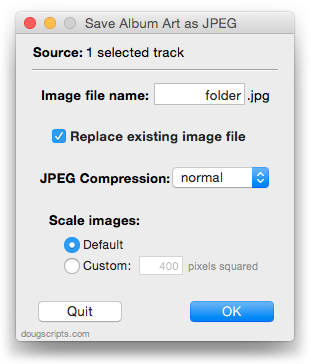NEW: Save Album Art as folder.jpg
Shortly after updating Save Album Art to Album Folder I got a few emails from users who wanted to save iTunes track artwork as a single "folder.jpg" image file in the track's Album folder. Some third-party music devices and systems, like Sonos, may use a "folder.jpg" file found here as display artwork for the audio files that accompany it in the folder. (Sonos is apparently also capable of using embedded artwork, but I understand there is some restriction here size-wise or something. And, of course, not all audio file formats allow image data to be embedded.)
At first I thought I'd post a quick how-to-mod, but it was eventually easier to just write a new script. Save Album Art as folder.jpg will do what I said above about the "folder.jpg" thing. Like the other script mentioned, it has an additional settings panel that you can access by Option-launching the script: